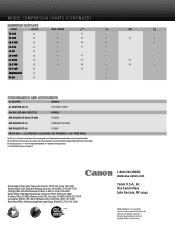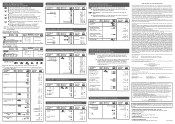Canon MP27D Support Question
Find answers below for this question about Canon MP27D.Need a Canon MP27D manual? We have 2 online manuals for this item!
Question posted by Anonymous-173776 on March 6th, 2023
Display Comes On With 'e' Message...paper Feeds But I Get No Number Display On T
Display comes on with "E" message...paper feeds but I get no number display when I press the keys just the E on the display
Current Answers
Answer #1: Posted by SonuKumar on March 6th, 2023 8:07 PM
The 'e' message on the Canon MP27D calculator typically indicates an error with the paper feed or printer mechanism. To troubleshoot this issue, you can try the following steps:
- Make sure the calculator is plugged in and turned on.
- Check that there is paper loaded in the calculator's paper roll. If the paper roll is empty, load a new roll of paper.
- Check that the paper is loaded correctly in the printer mechanism. The end of the paper should be fed into the slot at the back of the calculator, with the edge of the paper aligned with the printer mechanism.
- Press the "Feed" button on the calculator to try to feed the paper through the printer mechanism. If the paper feeds through but you still don't see a number display, continue to the next step.
- Check that the print head is properly aligned with the paper. If the print head is misaligned, it may not be able to print numbers on the paper. You can refer to the owner's manual for instructions on how to adjust the print head.
- If none of these steps resolve the issue, there may be a problem with the calculator's printer mechanism. You can try resetting the calculator by unplugging it from the power source for a few minutes, then plugging it back in and turning it on again. If the issue persists, it may be best to contact Canon customer support for further assistance or consider getting it serviced.
Please respond to my effort to provide you with the best possible solution by using the "Acceptable Solution" and/or the "Helpful" buttons when the answer has proven to be helpful.
Regards,
Sonu
Your search handyman for all e-support needs!!
Related Canon MP27D Manual Pages
Similar Questions
How Do I Get Rid Of An E On The Led Screen Of A Canon Mp27d Calculator
(Posted by ldaviswhite 11 months ago)
I Feed The Paper Thru But It Won't Print
I fix the paper feeding but now it won't print
I fix the paper feeding but now it won't print
(Posted by Anonymous-173653 1 year ago)
Paper Feed Cutter
Is there a replacement part for the thing that cuts the paper on the calculator?
Is there a replacement part for the thing that cuts the paper on the calculator?
(Posted by theresahuston 2 years ago)
Paper Problems... The Calculator Will Not Feed My Paper.
(Posted by sjlowe99863 4 years ago)
Canon P1 Dhv Printing Calc How Does Paper Feed Direction In Manual Unclear
(Posted by joanhutton 12 years ago)