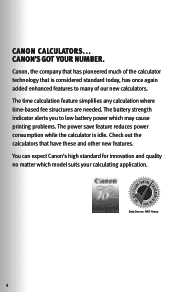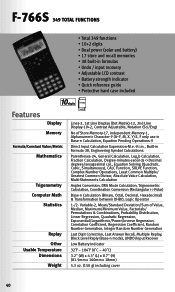Canon MP25DV Support Question
Find answers below for this question about Canon MP25DV.Need a Canon MP25DV manual? We have 1 online manual for this item!
Question posted by darbiefrankfordcabinets on January 19th, 2023
Faint Numbers
Current Answers
Answer #1: Posted by MercedesAMG on January 19th, 2023 8:03 AM
- Make sure the calculator is in a well-lit area: If the calculator is in a dimly lit room or area, it can make the numbers appear faint. Try moving the calculator to a brighter area or turning on a light near the calculator.
- Adjust the contrast: Many calculators have a contrast adjustment feature that can be accessed through the settings menu. Try adjusting the contrast to a higher level to make the numbers appear brighter.
- Clean the display: Dust and dirt can accumulate on the calculator's display over time, making the numbers appear faint. Clean the display with a soft, dry cloth to remove any dust or dirt.
- Check the battery: If the battery is low, it can affect the brightness of the numbers on the calculator. Replace the battery with a new one if necessary.
- If none of the above steps work, it's possible that the display is malfunctioning and needs repair or replacement. Contact the manufacturer for assistance.
It's worth noting that some of the calculators are designed to have faint numbers for power saving. But the above steps can be tried to see if any changes can be made to the visibility of the numbers.
Please respond to my effort to provide you with the best possible solution by using the "Acceptable Solution" and/or the "Helpful" buttons when the answer has proven to be helpful. Please feel free to submit further info for your question, if a solution was not provided. I appreciate the opportunity to serve you!
Answer #2: Posted by SonuKumar on January 19th, 2023 8:58 AM
Please respond to my effort to provide you with the best possible solution by using the "Acceptable Solution" and/or the "Helpful" buttons when the answer has proven to be helpful.
Regards,
Sonu
Your search handyman for all e-support needs!!
Related Canon MP25DV Manual Pages
Similar Questions
I was using my calculator and it was working fine. Finished printing my tape, ripped it off and star...
Canon md25dv adding machine stopped working
Calculator is adding 10,000 to each number I enter!!