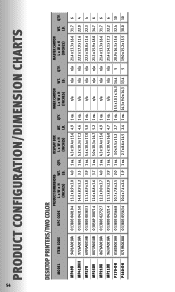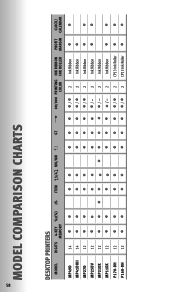Canon CP1200D Support Question
Find answers below for this question about Canon CP1200D - Commercial Desktop Printer.Need a Canon CP1200D manual? We have 2 online manuals for this item!
Question posted by sarajean on May 17th, 2023
Decimal Has Been Replaced With A R.
Requests for more information
I don't seem to have a "MODE" button on my Canon CP1200D. What does the button look like?
Current Answers
Answer #1: Posted by SonuKumar on May 17th, 2023 10:02 AM
If you are still having trouble, you can try the following steps:
Press the "MODE" button repeatedly until the display shows "NORM".
Press the "C" button to clear the display.
Try entering a number again.
If you are still having trouble, you may need to contact Canon customer support for further assistance.
Here are some additional tips to help you troubleshoot the issue:
Make sure that the calculator is turned on.
Make sure that the batteries are inserted correctly.
Make sure that the batteries are not low on power.
Try using a different set of batteries.
Try resetting the calculator by pressing and holding the "MODE" button for 5 seconds.
If you are still having trouble, you may need to contact Canon customer support for further assistance.
Please respond to my effort to provide you with the best possible solution by using the "Acceptable Solution" and/or the "Helpful" buttons when the answer has proven to be helpful.
Regards,
Sonu
Your search handyman for all e-support needs!!
Related Canon CP1200D Manual Pages
Similar Questions
my calculator was working a few days ago, I take a couple days off and I come back and instead of sh...
This is what i get when i add 25.12 + 25.12 = 50 i get no decimal places. should be 50.24