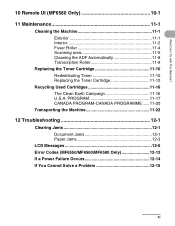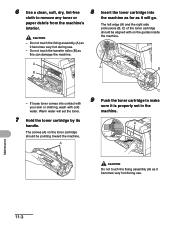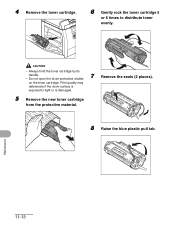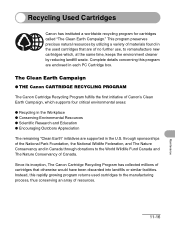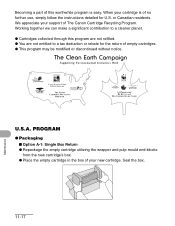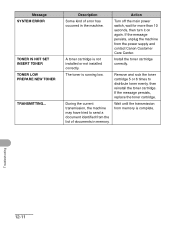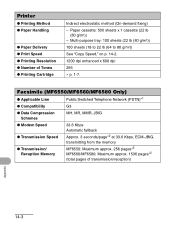Canon MF6550 Support Question
Find answers below for this question about Canon MF6550 - ImageCLASS B/W Laser.Need a Canon MF6550 manual? We have 4 online manuals for this item!
Question posted by cgbrehab on January 3rd, 2012
I Put In A New Cartridge And It Says It Is Still Empty. How Do I Fix That?
The person who posted this question about this Canon product did not include a detailed explanation. Please use the "Request More Information" button to the right if more details would help you to answer this question.
Current Answers
Related Canon MF6550 Manual Pages
Similar Questions
Refilled Cartridge, Imageclass Mf6550 Still Says Out Of Toner. How Do I Reset
it
it
(Posted by 6thgegimmyj 9 years ago)
Canon Mx310 Printer Does Not Recognize New Cartridge
(Posted by zerospe 10 years ago)
How To Replace Canon Imageclass Mf6550 Fuser Assembly
(Posted by knatoa 10 years ago)
Imageclass Mf6550 Won't Power On After Power Surge
I had a power surge to building. Printer was plugged in and now it does nothing.
I had a power surge to building. Printer was plugged in and now it does nothing.
(Posted by Anonymous-70522 11 years ago)
Override Recommend New Cartridge
Hi. I have a jx210p fax and when the "recommend new cartridge" and ink lamp lit up, I tried to buy a...
Hi. I have a jx210p fax and when the "recommend new cartridge" and ink lamp lit up, I tried to buy a...
(Posted by stay4570 12 years ago)