Canon MF6530 Support Question
Find answers below for this question about Canon MF6530 - ImageCLASS B/W Laser.Need a Canon MF6530 manual? We have 5 online manuals for this item!
Question posted by scivife on April 9th, 2014
When A Canon Mf6530 Standby Only
The person who posted this question about this Canon product did not include a detailed explanation. Please use the "Request More Information" button to the right if more details would help you to answer this question.
Current Answers
There are currently no answers that have been posted for this question.
Be the first to post an answer! Remember that you can earn up to 1,100 points for every answer you submit. The better the quality of your answer, the better chance it has to be accepted.
Be the first to post an answer! Remember that you can earn up to 1,100 points for every answer you submit. The better the quality of your answer, the better chance it has to be accepted.
Related Canon MF6530 Manual Pages
imageCLASS MF6500 Series Basic Guide - Page 3


..., as we are free of inaccuracies and omissions. i Manuals for the machine are constantly improving our products if you need an exact specification, please contact Canon.
● The machine illustration on your system, please download it from the Adobe Systems Incorporated website (http://www.adobe.com).
● Considerable effort has been...
imageCLASS MF6500 Series Basic Guide - Page 10


... xix Legal Limitations on the Usage of Your Product and the Use of Images xx Trademarks xxi
Users in the U.S.A xxii
Pre-Installation Requirements for Canon Facsimile Equipment xxii Connection of the Equipment xxiii In Case of Equipment Malfunction xxiii Rights of the Telephone Company xxiii FCC Notice xxiv
viii
imageCLASS MF6500 Series Basic Guide - Page 11


Users in Canada xxvi Pre-Installation Requirements for Canon Facsimile Equipment xxvi Notice xxvii
Laser Safety xxix CDRH Regulations xxix
1 Before Using the Machine 1-1
Machine Components 1-1 Operation Panel 1-3
Main Operation Panel 1-3 Facsimile Operation Panel (MF6550/MF6560/MF6580 Only 1-5 LCD (Standby Mode 1-6 Copy Mode 1-6 Fax Mode 1-6 Scan Mode 1-6 Toner Cartridge 1-7 ...
imageCLASS MF6500 Series Basic Guide - Page 20


What Can I Do with This Machine? The model imageCLASS MF6550 is attached to the imageCLASS MF6550. When there is any difference among MF6530, MF6531, MF6550, MF6560, MF6580, it is clearly indicated in this manual are those taken when no optional equipment is used in this manual. xviii Illustrations ...
imageCLASS MF6500 Series Basic Guide - Page 23


... development and dissemination of computers and other product and brand names are trademarks of their respective owners. xxi As an ENERGY STAR® Partner, Canon has determined that promotes energy saving through the use of products with This Machine? Trademarks
Canon, the Canon logo and imageCLASS are registered trademarks, trademarks or service marks of...
imageCLASS MF6500 Series Basic Guide - Page 26


... that interference will not occur in Subpart B of Part 15 of FCC Rules. One Canon Plaza, Lake Success, NY 11042, U.S.A. Canon U.S.A.
FCC Notice
imageCLASS MF6530: Model F189100 imageCLASS MF6531: Model F189100 imageCLASS MF6550: Model F189102 imageCLASS MF6560: Model F189102 imageCLASS MF6580: Model F189102
This device complies with This Machine? What Can I Do with Part 15 of the FCC...
imageCLASS MF6500 Series Basic Guide - Page 61


... - Canon recommends you use . Curled or rolled paper - Paper which has been printed on using a thermal transfer printer (Do not copy on a flat surface until ready for laser printers....176;C-24°C), 40%-60% relative humidity. ● Use only transparencies designed for use
Canon type transparencies with this machine.
3-4 Very thin paper - Very smooth paper - Highly textured ...
imageCLASS MF6500 Series Basic Guide - Page 96
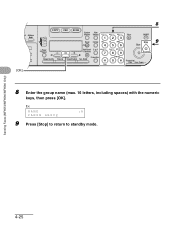
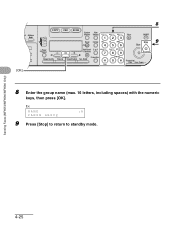
...
8 Enter the group name (max. 16 letters, including spaces) with the numeric
keys, then press [OK]. Sending Faxes (MF6550/MF6560/MF6580 Only)
4-25 Ex. NAME
:A
CANON GROUP
9 Press [Stop] to return to standby mode.
imageCLASS MF6500 Series Basic Guide - Page 166


... may void the limited warranty.
12-15
Troubleshooting Please have taken to the information in this chapter, contact Canon Customer Care Center at 1-800-828-4040 between the hours of 8:00 A.M. Product name (imageCLASS MF6530/MF6531/MF6550/MF6560/MF6580) - EST Monday through Friday and 10:00 A.M. Do not attempt to 8:00 P.M. Steps you...
imageCLASS MF6500 Series Basic Guide - Page 172


....
Beeps when pressing the keys on the top of your machine, some settings may vary. AUDIBLE TONES 1. SCAN
Selects which standby display appears when turning on the model imageCLASS MF6580. Sets to return standby display of purchase, some settings may not be available. -
The menus described in . COMMON SETTINGS
Setting Item 1. COPY - ON...
imageCLASS MF6500 Series Basic Guide - Page 204
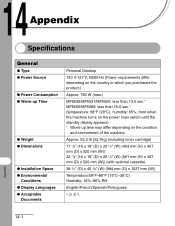
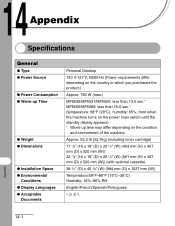
.../Portuguese
» p. 2-1.
14-1
Appendix from when the machine turns on the power main switch until the standby display appears) * Warm-up Time
● Weight ● Dimensions
● Installation Space ● Environmental... in which you purchased the product.)
Approx. 780 W (max.)
MF6530/MF6531/MF6550: less than 13.5 sec.* MF6560/MF6580: less than 16.0 sec.* (temperature: 68°F (...
imageCLASS MF6500 Series Starter Guide - Page 14
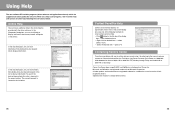
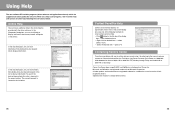
...[F1]
Contacting Service Center
If you utilize such programs, refer to display information. Canon, the Canon logo, imageCLASS, and NetSpot are registered trademarks, trademarks or service marks of the dialog
box &#... without notice.
25
26 on Saturday. Microsoft and Windows are registered trademarks of Canon Inc. The nearest keyword is located in the drivers. Using Help
The user ...
imageCLASS MF6500 Series Advanced Guide - Page 3


... subject to change without the prior written permission of Canon Inc. CANON INC. Microsoft and Windows are registered trademarks, trademarks ...FROM THE USE OF THIS MATERIAL. Table of Canon Inc. CANON INC.
All other product and brand names ... into any language or computer language in any form or by Canon Inc. Advanced Fax
Features
1
Advanced Copy
Features
2
Network
3
Remote...
imageCLASS MF6500 Series Advanced Guide - Page 47
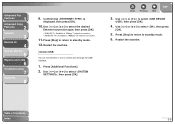
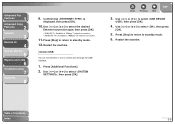
.... 12. Press [Stop] to return to standby mode.
6.
Advanced Fax
Features
1
Advanced Copy
Features
2
Network
3
Remote UI
4
System Monitor
5
Reports and Lists
6
Troubleshooting
7
Appendix
8
9. Restart the machine. Use [ ] or [ ] to restrict jobs through the USB interface.
1.
Table of Contents
Index
3-6 Device USB
You can set whether or not to select the desired...
imageCLASS MF6500 Series Advanced Guide - Page 50
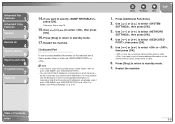
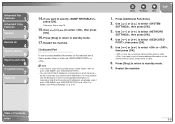
... ] or [ ] to standby mode.
17. Use [ ] or [ ] to standby mode.
7. Press [Stop]... to return to select , then press [OK].
5. Use [ ] or [ ] to step 16.
15.
You can restrict the IP addresses of Contents
Index
3-9 For details, see "Protocol Settings," on the machine with a Canon printer driver or utility.
6.
Table of computers on the machine with a Canon...
imageCLASS MF6500 Series Advanced Guide - Page 101
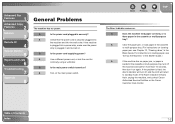
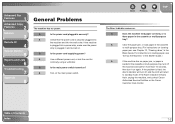
... Service Facilities or the Canon
Customer Care Center. Advanced Fax
Features
1
Advanced Copy
Features
2
Network
3
Remote UI
4
System Monitor
5
Reports and Lists
6
Troubleshooting
7
Appendix
8
General Problems
The machine has no paper jam, or paper is fixed, the
Alarm indicator will return
to standby mode. A
Check that the power cord is
there paper...
Service Manual - Page 24
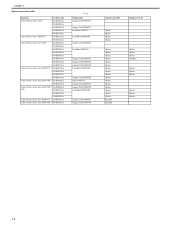
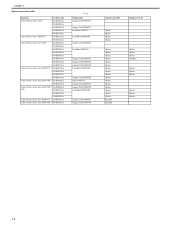
...+Scan+Fax+ADF+NW 0564B029AA
T-1-2 Model name imageCLASS MF6530
imageCLASS MF6531 LaserBase MF6530
LaserBase MF6540PL
imageCLASS MF6550
LaserBase MF6550
imageCLASS MF6550 imageCLASS MF6550 imegeCLASS MF6550 LaserBase MF6560PL
imageCLASS MF6560 Satera MF6570 imageCLASS MF6570 imageCLASS MF6580 LaserBase MF6580PL
imageCLASS MF6560 imageCLASS MF6580
Cassette Unit-M1 Option Option Option Option...
Service Manual - Page 38


... inside it off with water. 2. Toner on August 2, 1976. These regulations apply to laser products manufactured on all laser products that its attachment is not designed for Devices and Radiological Health of the US Food and Drum Administration put into fire.
CANON
30-2, SHIMOMARUKO, 3-CHOME, OHTAKU, TOKYO, 146, JAPAN. Do not bring toner into...
Service Manual - Page 52


...unit and the ADF.
ESS Control It controls the ESS function used to the laser unit. Chapter 2
2.1.2 Functional Block Diagram
0011-3538
J1701 J318
Telephone line Reception...signals (VD0, VD01*, VDO2, VDO2*) to reduce the power consumption while the machine isin standby state.
Construction The image processor comes in serial communication with printer functions. Control Panel Control...
Service Manual - Page 173


... rear sensor
Chapter 12
Function Detects edge of drive system DC load
[6]
Laser driver PCB/BD detection PCB
Laser drive/laser beam detection
[7]
NCU PCB
Controls the line switching operation
[8]
Modular jack ... lot type: FM2-5051 FM2-5047 FM2-5048
FM2-5235 (for MF6530/6531 USA), FM2-5236 (for MF6530 EURO), FM2-5237 (for MF6530 ASIA), FM25238 (for MF6540PL), FM2-5239 (for MF6550 USA), FM2...
Similar Questions
Page Total For A Canon Mf6540 Imageclass B/w Laser
On a Canon imageClass MF6540 B/W Laser, how do find the total pages counter? The instructions for th...
On a Canon imageClass MF6540 B/W Laser, how do find the total pages counter? The instructions for th...
(Posted by PHCadmin 7 years ago)
Canon Imageclass Mf6530 Won't Feed
(Posted by kathgrizz3 10 years ago)
How To Center Image On Canon Imageclass Mf6530
(Posted by espirsharw 10 years ago)

