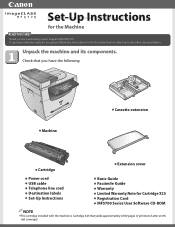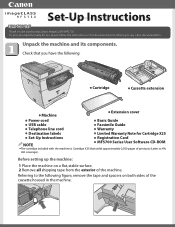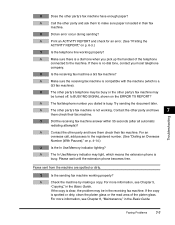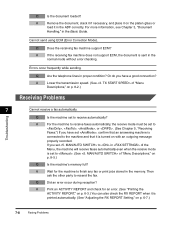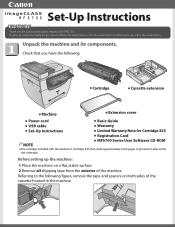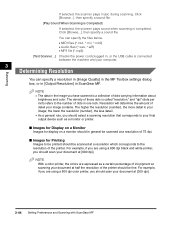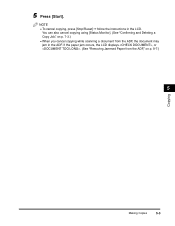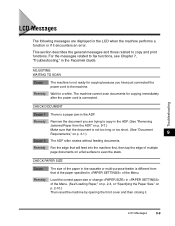Canon MF5770 Support Question
Find answers below for this question about Canon MF5770 - ImageCLASS B/W Laser.Need a Canon MF5770 manual? We have 10 online manuals for this item!
Question posted by kayenet5 on April 24th, 2013
Check Document
i can't scan and photocopy because it brings check document,what can i do?
Current Answers
Answer #1: Posted by TommyKervz on April 24th, 2013 2:55 AM
Greetings - A fellow brand user found that a plastic thingy on the Document Feeder went out of place and manual adjustment. Please do give (have given by a tec'man) the Ducument Feeder a close inspection. Hope this helps.
Related Canon MF5770 Manual Pages
Similar Questions
Page Total For A Canon Mf6540 Imageclass B/w Laser
On a Canon imageClass MF6540 B/W Laser, how do find the total pages counter? The instructions for th...
On a Canon imageClass MF6540 B/W Laser, how do find the total pages counter? The instructions for th...
(Posted by PHCadmin 7 years ago)
Canon Imageclass Mf5770 How To Flash Firmware
(Posted by Happavgmr 9 years ago)
How To Replace Document Tray On Canon Mf5770
(Posted by janto 9 years ago)
I Got Message Download Connected. Pls Solve It( Imageclass Mf5770)
(Posted by hrgadhiya 12 years ago)