Canon MF4570DN Support Question
Find answers below for this question about Canon MF4570DN.Need a Canon MF4570DN manual? We have 2 online manuals for this item!
Question posted by aliaazoubi on July 12th, 2012
Cannot Receive Fax
please help i can send fax but no faxes are recieved what to do
Current Answers
There are currently no answers that have been posted for this question.
Be the first to post an answer! Remember that you can earn up to 1,100 points for every answer you submit. The better the quality of your answer, the better chance it has to be accepted.
Be the first to post an answer! Remember that you can earn up to 1,100 points for every answer you submit. The better the quality of your answer, the better chance it has to be accepted.
Related Canon MF4570DN Manual Pages
imageCLASS MF4570dn Basic Operation Guide - Page 4


... mistakes.
Quick View- The machine is created in an application as the PC function which reduces paper costs. You can send a document or image created in a computer
Send
Forwarding the Received Fax (Manual Forwarding)
Fax driver screen
For details, see "Registering Destinations in the Address Book" from a computer directly, which can utilize in a computer. Data...
imageCLASS MF4570dn Basic Operation Guide - Page 9
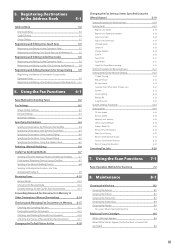
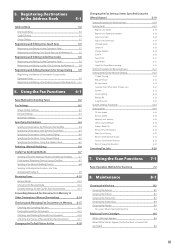
... Redialing)
Useful Fax Sending Methods Sending a Fax after Making a Phone Call (Manual Sending) Push-button Telephone Service Using a Dial-line Sending a Fax Abroad (Adding Pauses) Sending to Multiple Destinations at a Time (Sequential Broadcast)
Receiving Faxes Receive Mode Changing the Receive Mode Detailed Settings for the Fax/Tel Auto Switch Mode
Forwarding Received Fax Documents in Memory...
imageCLASS MF4570dn Basic Operation Guide - Page 29
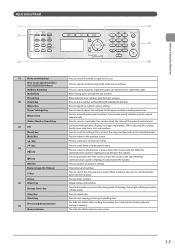
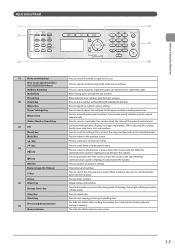
... cancel the Sleep mode. Press to switch the character entry mode. The Energy Saver light will be green when in memory. The indicator blinks while sending or receiving faxes and remains lit when jobs are waiting in Sleep mode. Press to specify or register various settings. Press to scroll up or to copy...
imageCLASS MF4570dn Basic Operation Guide - Page 85


...
Redialing (Manual Redialing)
6-6
Useful Fax Sending Methods
6-7
Sending a Fax after Making a Phone Call (Manual Sending)
6-7
Push-button Telephone Service Using a Dial-line
6-7
Sending a Fax Abroad (Adding Pauses)
6-8
Sending to Multiple Destinations at a Time
(Sequential Broadcast)
6-9
Receiving Faxes
6-10
Receive Mode
6-10
Changing the Receive Mode
6-12
Detailed Settings for...
imageCLASS MF4570dn Basic Operation Guide - Page 91


... to the recipient. You can switch to the recorded message of
the documents will be scanned.) Check the dial tone before sending fax documents
• If the recipient's fax machine cannot automatically receive faxes
Keys to be used for this machine.
For details on connecting, see the following procedures.
"Placing Documents" (ˠP.2-4) "Document Requirements " (ˠ...
imageCLASS MF4570dn Basic Operation Guide - Page 92


... numeric keys to enter the required
numbers for this case, add a pause after the international telephone identification number.
Keys to be able to connect to receive faxes, press [
] (Start).
Sending a Fax Abroad (Adding Pauses)
When sending a fax abroad, you want to a recipient by dialing an international telephone identification number, country code, and the recipient...
imageCLASS MF4570dn Basic Operation Guide - Page 94


....
Operation for receiving faxes.
Receiving Faxes
This section describes the procedure for when an incoming call is received
Without an external telephone connected
With an external telephone connected
When the call is a fax
The machine receives the fax automatically. The default receive setting is a fax
The machine receives the fax automatically.
The receiving method depends on...
imageCLASS MF4570dn Basic Operation Guide - Page 95


... of the message or limit the message within 20 seconds.)
6-11 Following the procedure below , receive the fax. (1) Press [Fax]. (2) Press [ ] or [ ] to a telephone call is . When you do not...specified number of times the incoming ringing in "Incoming Ring" on P. 6-13. Answer mode
Receives faxes automatically.
When you do not pick up
When the call
You can change the number of...
imageCLASS MF4570dn Basic Operation Guide - Page 96


... monitor incoming calls and, based on the connected telephone
Sending or receiving may not work properly.
6-12 Operation for the Fax/Tel Auto Switch Mode" (ˠP.6-13) and specify the settings.
See "Detailed Settings for when an incoming call . Changing the Receive Mode
Select the fax receive mode that matches the pattern assigned by dialing from...
imageCLASS MF4570dn Basic Operation Guide - Page 98


... a job that you can specify the destination via one of receiving
Fax RX Job Status 12:52AM Receiving 12:54AM Waiting:RX
Using the Fax Functions
6-14 All A-Z
7 Press [
] (Start).
3 Press [ ] or [ ] to select , and
then press [OK].
Status Monitor/Cancel Device Status Copy Job Status Fax Job Status/Histo Print Job Status
6 Specify the forwarding...
imageCLASS MF4570dn Basic Operation Guide - Page 99
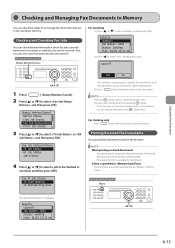
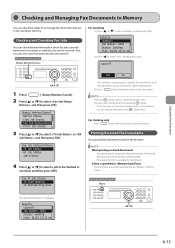
...
Status: Sending
Time: 01/01 12:52 AM
6-15 Keys to select , and then press [OK].
NOTE When printing received documents
• You cannot specify a particular document to select , and then press [OK]. All received faxes that are in the machine's memory. Also, you can also cancel unnecessary jobs (documents). Status Monitor/Cancel Device Status...
imageCLASS MF4570dn Basic Operation Guide - Page 100


... memory are printed.
6 Press [
screen.
] (Menu) to select , and
then press [OK]. Status Monitor/Cancel Device Status Copy Job Status Fax Job Status/Histo Print Job Status
3 Press [ ] or [ ] to close the menu
Checking and Deleting Received Fax Documents
You can specify the destination to select , and then press [OK]. System Management Se
When...
imageCLASS MF4570dn Basic Operation Guide - Page 103
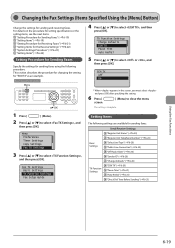
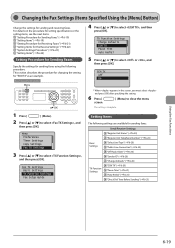
... [OK].
For details on the procedure for setting specifications or the setting items, see the next items.
"Setting Procedure for Sending Faxes" (ˠP.6-19) "Setting Items" (ˠP.6-19) "Setting Procedure for Receiving Faxes" (ˠP.6-21) "Setting Items for the Receive Settings" (ˠP.6-22) "System Settings Procedure" (ˠP.6-23) "Setting Items" (ˠP.6-24)
Setting Procedure for...
imageCLASS MF4570dn Basic Operation Guide - Page 105
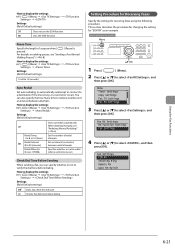
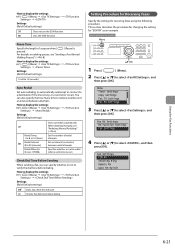
... can also specify the how many time to verify the dial tone before dialing. Setting Procedure for Receiving Faxes
Specify the settings for "ECM RX" as an example. When redialing manually, see "Sending a Fax Abroad (Adding Pauses)" (ˠP.6-8)
How to display the settings [ ] (Menu) ˠ ˠ ˠ
Settings (Bold: Default settings)
1 to 2 to 15...
imageCLASS MF4570dn Basic Operation Guide - Page 106


... the setting for the recipient's machine also
The ECM function is low. Even if the ECM function is enabled It may be able to reprint a received fax that data is erased when a received fax is printed, so you must select
and press [OK] to apply the setting.
6 Press [
] (Menu) to continue printing...
imageCLASS MF4570dn Basic Operation Guide - Page 108


...Setting Items
The following system management settings are received in the screen, you do not want to print
Print Report: the receive results when receiving a fax.
How to display the settings [ ] (...)
Restrict Sending
"Address Book PIN" (ˠP.6-25) "Restrict New Destinations" (ˠP.6-25) "Allow Driver Faxing" (ˠP.6-25) "Restrict Sending From History" (ˠP.6-25) "Fax No....
imageCLASS MF4570dn Basic Operation Guide - Page 119
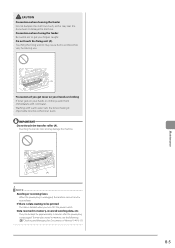
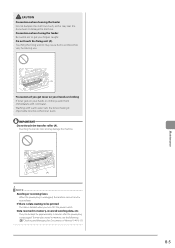
... after the power plug is unplugged.
They can be printed The data is unplugged, the machine cannot send or receive faxes. Touching the fixing unit (A) may cause burns as this may damage the machine.
(A)
NOTE Sending or receiving faxes
When the power plug is deleted when you get your hands or clothing, wash them immediately with...
imageCLASS MF4570dn Basic Operation Guide - Page 160
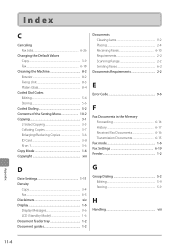
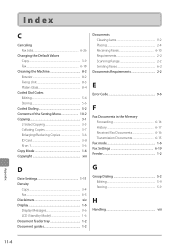
... Copy Mode 1-6 Copyright xiii
Documents Clearing Jams 9-2 Placing 2-4 Receiving Faxes 6-10 Requirements 2-2 Scanning Range 2-2 Sending Faxes 6-2
Documents Requirements 2-2
E
Error Code 9-6
F
Fax Documents in the Memory Forwarding 6-14 History 6-17 Received Fax Documents 6-16 Transmission Documents 6-15
Fax mode 1-6 Fax Settings 6-19 Feeder 1-2
D
Date Settings 1-11 Density
Copy...
Getting Started Guide - Page 19


... the condition of the machine from a Computer (PC Fax)
In addition to the normal sending and receiving faxes, you can use the network scan from the sending history • Sequential broadcast
• Receiving
• Receiving in the memory You can store the received documents in the address book.
Remote UI (MF4580dn/MF4570dn/MF4420n Only) You can print a document, use...
Getting Started Guide - Page 22


... the default print density setting. *2 "ISO/IEC 19752" is recommended. Model name
MF4580dn MF4570dn MF4550d MF4450 MF4420n MF4412 D520
Supported Canon genuine toner cartridge Canon Cartridge 328
About the Supplied Toner... yield for monochromatic electrophotographic printers and multifunction devices that contain printer components" issued by ISO (International Organization for Standardization).
Similar Questions
How Do I Setup To Receive Faxes On My Pixma Mx310?
?
(Posted by barbaracummings 10 years ago)
Fax Confirmation Sheets
how do you get the printer to print confirmations sheets for each fax senet
how do you get the printer to print confirmations sheets for each fax senet
(Posted by liz9345 10 years ago)
Where I Can Buy A Cartridge Canon Class Mf4570dn From Suriname By Money Order?
(Posted by fooldavid 11 years ago)
Canon Printer Jx210p Is Not Sending Or Receiving Faxes Chk Manual 5100 ?
(Posted by shaebt 12 years ago)

