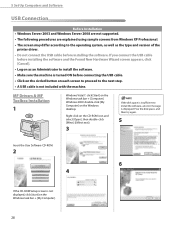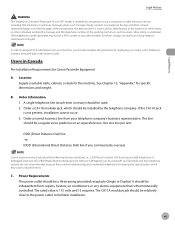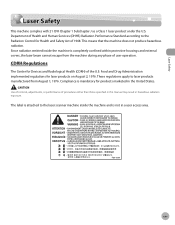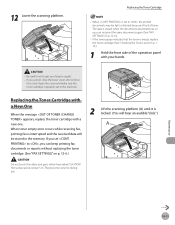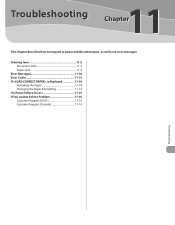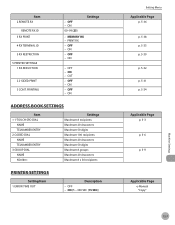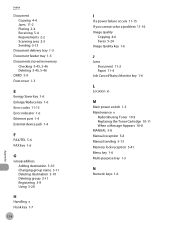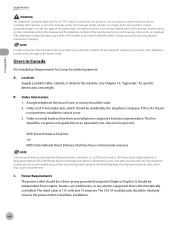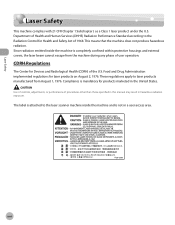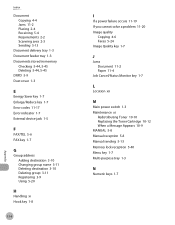Canon MF4350D Support Question
Find answers below for this question about Canon MF4350D - ImageCLASS B/W Laser.Need a Canon MF4350D manual? We have 4 online manuals for this item!
Question posted by khushwantkhushi1 on May 5th, 2022
E000 System Error
The person who posted this question about this Canon product did not include a detailed explanation. Please use the "Request More Information" button to the right if more details would help you to answer this question.
Current Answers
Answer #1: Posted by SonuKumar on May 5th, 2022 12:46 AM
Please respond to my effort to provide you with the best possible solution by using the "Acceptable Solution" and/or the "Helpful" buttons when the answer has proven to be helpful.
Regards,
Sonu
Your search handyman for all e-support needs!!
Related Canon MF4350D Manual Pages
Similar Questions
Page Total For A Canon Mf6540 Imageclass B/w Laser
On a Canon imageClass MF6540 B/W Laser, how do find the total pages counter? The instructions for th...
On a Canon imageClass MF6540 B/W Laser, how do find the total pages counter? The instructions for th...
(Posted by PHCadmin 7 years ago)
I Have Canon Imageclass Mf4320d All In One Printer And Its Showing System Error
(Posted by baliramsomwanshi 8 years ago)
How To Fix Error E000 In Canon Mf4350d
(Posted by nowaMe 10 years ago)
How To Update Firmware Of Imageclass Mf4350d , While Getting E225 System Error
Trying to update the firmware but unable to perform the task as functions keys are not activating af...
Trying to update the firmware but unable to perform the task as functions keys are not activating af...
(Posted by amdilsa 11 years ago)