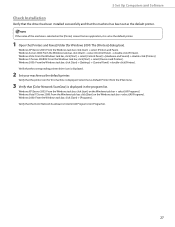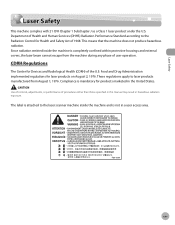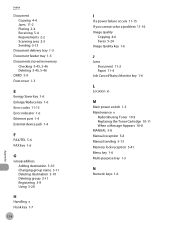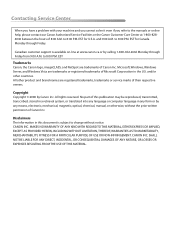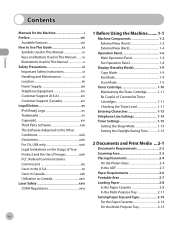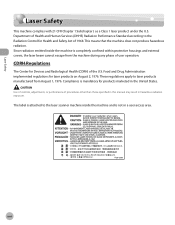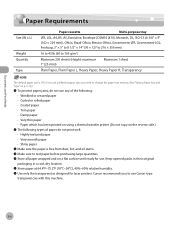Canon MF4350D Support Question
Find answers below for this question about Canon MF4350D - ImageCLASS B/W Laser.Need a Canon MF4350D manual? We have 4 online manuals for this item!
Question posted by lasnevivek on May 22nd, 2021
Copymode Problem
Printer wasnot work in copy mode error is check documents
Current Answers
Answer #1: Posted by Odin on May 22nd, 2021 9:31 AM
A document jam may have occurred in the ADF. If necessary, see the tips at http://www.computerhope.com/issues/ch000980.htm.
If the issue persists or if you require further advice, you may want to consult the company: use the contact information at https://www.contacthelp.com/canon/customer-service.
If the issue persists or if you require further advice, you may want to consult the company: use the contact information at https://www.contacthelp.com/canon/customer-service.
Hope this is useful. Please don't forget to click the Accept This Answer button if you do accept it. My aim is to provide reliable helpful answers, not just a lot of them. See https://www.helpowl.com/profile/Odin.
Related Canon MF4350D Manual Pages
Similar Questions
Page Total For A Canon Mf6540 Imageclass B/w Laser
On a Canon imageClass MF6540 B/W Laser, how do find the total pages counter? The instructions for th...
On a Canon imageClass MF6540 B/W Laser, how do find the total pages counter? The instructions for th...
(Posted by PHCadmin 7 years ago)
How To Fix A Paper Jam On A Canon Imageclass Mf4350d Printer
(Posted by mrbadfro 9 years ago)
How To Install Canon Imageclass Mf4350d Laser All-in-one Printer Printer Driver
(Posted by irocma 10 years ago)
How To Solve Canon Imageclass Mf4350d Printer Papperjam
plz help me with technical support
plz help me with technical support
(Posted by itsmekrishnendu 12 years ago)