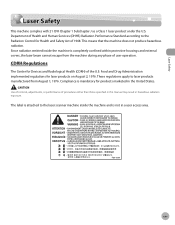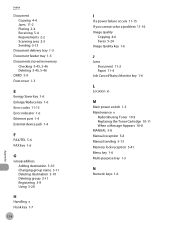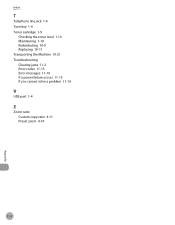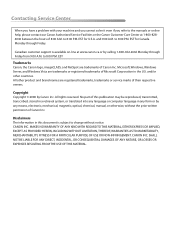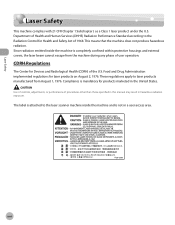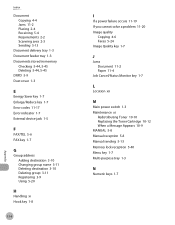Canon MF4350D Support Question
Find answers below for this question about Canon MF4350D - ImageCLASS B/W Laser.Need a Canon MF4350D manual? We have 4 online manuals for this item!
Question posted by vhmc2000 on December 15th, 2011
Motherboard Problem
i have mf4350d canon machine. i have some problem in motherboard . so i want to chanege new motherboard . what is the rate of motherboard in this model.
Current Answers
Related Canon MF4350D Manual Pages
Similar Questions
Page Total For A Canon Mf6540 Imageclass B/w Laser
On a Canon imageClass MF6540 B/W Laser, how do find the total pages counter? The instructions for th...
On a Canon imageClass MF6540 B/W Laser, how do find the total pages counter? The instructions for th...
(Posted by PHCadmin 7 years ago)
Canon System Error E225 How To Fix The Problem
(Posted by kishorenvss 10 years ago)
Communication Problem
Downloaded Office Work in my Apple computer now each time I try to print I get this message: no reci...
Downloaded Office Work in my Apple computer now each time I try to print I get this message: no reci...
(Posted by delazzari 11 years ago)
In My Canon Printer Mf 4350d Problem Of Printer Is System Error E225.
in my printer systmem error E225. how to thid problem sovle .. pls tell me
in my printer systmem error E225. how to thid problem sovle .. pls tell me
(Posted by ramdas3 11 years ago)