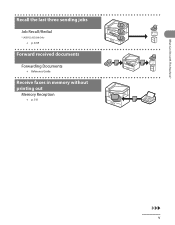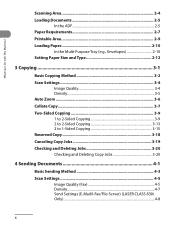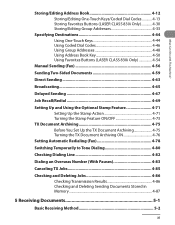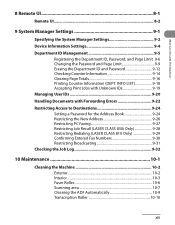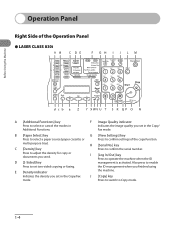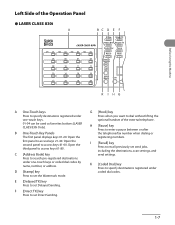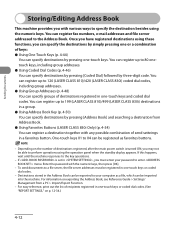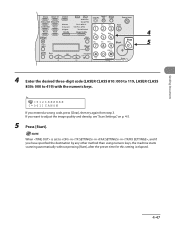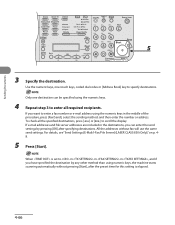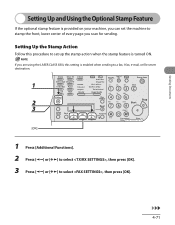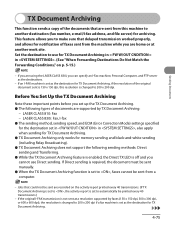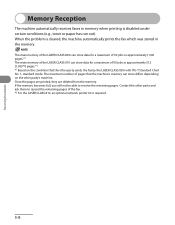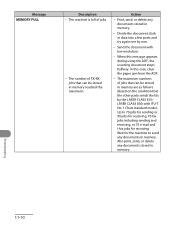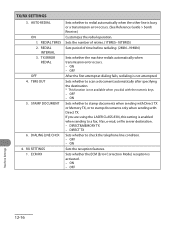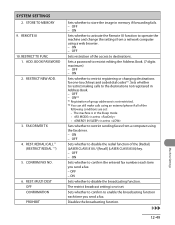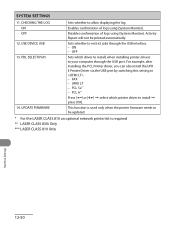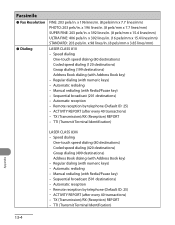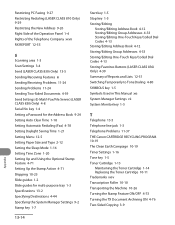Canon LC-830I Support Question
Find answers below for this question about Canon LC-830I - LASER CLASS FACSIMILE.Need a Canon LC-830I manual? We have 2 online manuals for this item!
Question posted by heid437 on July 22nd, 2016
Canon 830i Fax Machine
Hithe green light remain lite on the canon 830i fax machine. We have upplugged it and waited for a few moments and then plugged it back in and still the light remains.
Current Answers
Related Canon LC-830I Manual Pages
Similar Questions
How To Connect The Fax Machine With A Pc?
I want to connect canon laser class 810 with my pc in order to store and print faxes. Is it possible...
I want to connect canon laser class 810 with my pc in order to store and print faxes. Is it possible...
(Posted by nestorprogri 8 years ago)
How Do I Reset The Password For My Secure Fax Machine
How do I reset the password for my secure fax machine?
How do I reset the password for my secure fax machine?
(Posted by schmidda 9 years ago)
How Do I Change The Time On My Fax Machine
I beleive the time is an hour off
I beleive the time is an hour off
(Posted by marierickey 10 years ago)
Fax Machine Not Working
When I turn on my fax machine I get printer error and the caution light blinks and the wireless ligh...
When I turn on my fax machine I get printer error and the caution light blinks and the wireless ligh...
(Posted by freddiewatt 10 years ago)
Lost Administrator Password
We acquired a Canon 830i from another business and we do not have the Administrator password. Is the...
We acquired a Canon 830i from another business and we do not have the Administrator password. Is the...
(Posted by alanum 13 years ago)