Canon FS20 Support Question
Find answers below for this question about Canon FS20.Need a Canon FS20 manual? We have 3 online manuals for this item!
Question posted by debrobpar on January 3rd, 2013
Fast Forward In Review
How do you fast forward when viewing a video on the camcorder on the FS200A?
Current Answers
There are currently no answers that have been posted for this question.
Be the first to post an answer! Remember that you can earn up to 1,100 points for every answer you submit. The better the quality of your answer, the better chance it has to be accepted.
Be the first to post an answer! Remember that you can earn up to 1,100 points for every answer you submit. The better the quality of your answer, the better chance it has to be accepted.
Related Canon FS20 Manual Pages
Digital Video Software (Macintosh) Version32 Instruction Manual - Page 2


...4
System Requirements 5 What is Digital Video Software 6 Windows ...7
CameraWindow ...7 [Acquire Images] Tab 7 [Print] Tab ...8 [Set to Camera] Tab 9 Camera Browser Window 10
Browser Window 11 [Image... the Digital Video Software 20 Before Downloading Still Images 23 Connecting the Camcorder to a Computer 23 Settings on the camcorder 23 Connecting the camcorder 24 Downloading Still...
Digital Video Software (Macintosh) Version32 Instruction Manual - Page 9


My Camera function is used for confirming and changing the owner's name of the camcorder's owner. Enter or change the name of the camcorder you can specify ( 66) and uploading the still images to Camera] Tab
This tab is not supported by the camcorder.
Camera Control window
Uploading the images from the computer. Macintosh
Windows
9 „ [Set to the camcorder.
Digital Video Software (Macintosh) Version32 Instruction Manual - Page 20
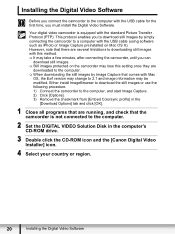
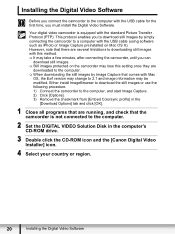
... still images. Still images protected on Mac OS X). Installing the Digital Video Software
Before you connect the camcorder to the computer with the standard Picture Transfer Protocol (PTP). Your digital video camcorder is not connected to the computer.
2 Set the DIGITAL VIDEO Solution Disk in the
[Download Options] tab and click [OK].
1 Close all...
Digital Video Software (Macintosh) Version32 Instruction Manual - Page 22
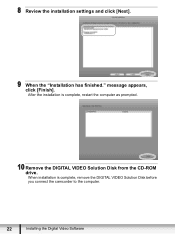
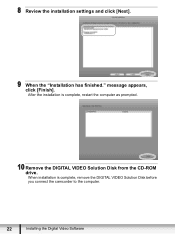
..., click [Finish]. 8 Review the installation settings and click [Next].
9 When the "Installation has finished." When installation is complete, restart the computer as prompted.
10 Remove the DIGITAL VIDEO Solution Disk from the CD-ROM drive. After the installation is complete, remove the DIGITAL VIDEO Solution Disk before you connect the camcorder to the computer...
Digital Video Software (Windows) Version32 Instruction Manual - Page 9


„ [Set to the camcorder. Uploading the images from the computer
Windows
Windows
9 Camera Control window
Enter or change the name of the camcorder you can specify ( 72) and uploading the still images to Camera] Tab
This tab is not supported by the camcorder.
My Camera function is used for confirming and changing the owner's name of the camcorder's owner.
Digital Video Software (Windows) Version32 Instruction Manual - Page 20
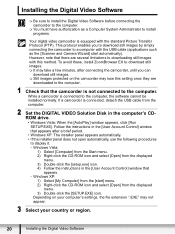
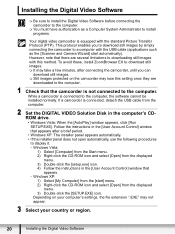
....EXE]. Windows XP: 1) Select [My Computer] from the [start automatically). Installing the Digital Video Software
Be sure to install the Digital Video Software before connecting the camcorder to the computer.
You must have authorization as the [Scanner and Camera Wizard] start ] menu. 2) Right-click the CD-ROM icon and select [Open] from...
Digital Video Software (Windows) Version32 Instruction Manual - Page 27
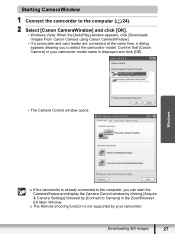
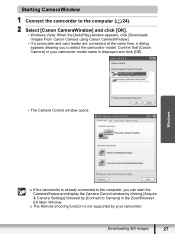
... EX Main Window.
The Remote shooting function is not supported by your camcorder model name is displayed and click [OK].
• The Camera Control window opens. Downloading Still Images
27
Confirm that [Canon Camera] or your camcorder.
Starting CameraWindow
1 Connect the camcorder to the computer ( 24). 2 Select [Canon CameraWindow] and click [OK].
• Windows...
FS20/FS21/FS22/FS200 Instruction Manual - Page 2


...FIRE OR ELECTRIC SHOCK, DO NOT EXPOSE THIS PRODUCT TO RAIN OR MOISTURE. Digital Video Camcorder, FS22 A/FS21 A/FS20 A/FS200 A systems
This device complies with the instructions, may cause undesired operation.... SERVICING TO QUALIFIED SERVICE PERSONNEL.
WARNING! Operation is used with the digital video camcorder must accept any changes or modifications to Part 15 of electric shock to...
FS20/FS21/FS22/FS200 Instruction Manual - Page 3


... and operating
instructions should be read before cleaning. Do not use
the camera close to TV transmitters, portable communication devices or other . Do not place... SAFETY INSTRUCTIONS
In these safety instructions the word "product" refers
to the Canon Digital Video Camcorder FS22 A/FS21 A/
FS20 A/FS200 A and all its accessories.
1 Read these instructions. 2 Keep these instructions...
FS20/FS21/FS22/FS200 Instruction Manual - Page 10


... you will be indicated with a still camera.
Conventions Used in this manual. This will...manual carefully before you use the camcorder and retain it for purchasing the Canon FS22/FS21/FS20/FS200*. Unless indicated otherwise, ..."Digital Video Software" instruction manual, included as "memory card" or "built-in the supplied DIGITAL VIDEO Solution Disk CD-ROM. Should your camcorder fail to...
FS20/FS21/FS22/FS200 Instruction Manual - Page 15


...) MENU button ( 27, 86) PLAYLIST button ( 56) Navigation buttons ( / / / )
(frame reverse) button ( 39) (fast reverse) button ( 39) (play) button ( 38) (pause) button ( 38) (stop) button ( 38) PHOTO button ( 60) Zoom buttons ( 35) SET button (frame advance) button ( 39) (fast forward) button ( 39) DISP. (on-screen display) button ( 54, 67)
15 Wireless Controller WL...
FS20/FS21/FS22/FS200 Instruction Manual - Page 25


... dial is set to or ) Viewing photos from the memory (press camera mode dial is set
the camcorder to worry about any settings
and can also use
the zoom lever, Quick Start ( 37) and
Video Snapshot ( 47).
To set the camcorder to flexible
recording mode, turn the camera mode
dial to your preference. Basic Operation of...
FS20/FS21/FS22/FS200 Instruction Manual - Page 39


... playback modes
During any special playback mode,
press / on the camcorder or
on the wireless controller.
Fast playback
From normal playback, play back scenes at a faster speed ...on the screen is approximate.
39 NOTES
• During some anomalies (blocky video artifacts, banding, etc.) in video or sound playback between scenes.
There
is 1/8 the normal speed; Frame Advance/...
FS20/FS21/FS22/FS200 Instruction Manual - Page 46


....AE], do not press FUNC.
In such case, select a different value. - and continue instead with fast shutter speeds. - The image may not work well. - If you use a slow shutter speed in ...
[ SHUTTER-PRIO.AE]
Set the shutter speed value. Video
( 25)
Options
Default value
[ PROGRAM AE]
The camcorder automatically adjusts the aperture and shutter speed to obtain the optimal exposure...
FS20/FS21/FS22/FS200 Instruction Manual - Page 48


... Music Transfer Utility.
• Video Snapshot is deactivated if the
camcorder is switched to the camcorder.
•
/
/
The Instruction...fast playback. For
details, refer to start /stop the track.
You can change the
tracks in the memory and try out new
combinations.
• For details, refer to set the original audio of the supplied
software Music Transfer Utility. Video...
FS20/FS21/FS22/FS200 Instruction Manual - Page 56


...The following icons to
bring the scene to a precise point.
/ : Fast playback reverse/
forward.
/ : Skip to the beginning/
end of the current scene.
/...appear as a new scene in the index screen. Video
Playlist and Scene Operations
Dividing Scenes
You can divide ....
3 Open the scene division screen. NOTES
• In this camcorder.
• Scenes cannot be displayed on the memory card ( 40...
FS20/FS21/FS22/FS200 Instruction Manual - Page 86


...--
[FOCUS PRI.]
[ ON:AiAF], [ ON:CENTER], [ OFF]
-
-
[A.SL SHUTTER]2
[ ON], [ OFF]
-
[WIND SCREEN] [REVIEW]3
[ AUTO], [ OFF ]
[ OFF], [ 2 sec], [ 4 sec], [ 6 sec], [ 8 sec], [ 10 sec]
--
-
-
1 [ ADVANCED] when [WIDESCREEN] is set to [ SINGLE].
[IMG STAB]: The image stabilizer compensates for camcorder shake even at full
telephoto.
• The image stabilizer is designed to [ OFF...
FS20/FS21/FS22/FS200 Instruction Manual - Page 101
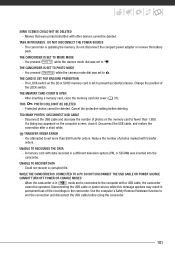
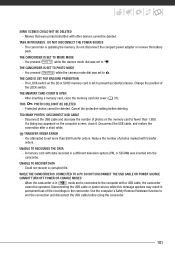
... CARD COVER IS OPEN - Cancel the protection setting before using the camcorder.
101 UNABLE TO RECOVER DATA - THE CAMCORDER IS SET TO MOVIE MODE - Protected photos cannot be deleted.
You pressed Start/Stop while the camera mode dial was inserted into the camcorder. Change the position of photos on the SD or SDHC memory...
FS20/FS21/FS22/FS200 Instruction Manual - Page 105


...mounting the camcorder on the memory. Be careful when closing the LCD panel. • Do not leave the camcorder in places subject to high temperatures (like the inside of fast zooms ... as above should get a calm, stable picture. Do not subject the camcorder to shocks or vibration as a computer or digital video recorder ( 77) and back them up your recordings
periodically. Canon shall...
FS20/FS21/FS22/FS200 Instruction Manual - Page 115


.... Built-in flash memory, 16 GB;
Specifications
FS22/FS21/FS20/FS200
System
Recording System
Television System Recording Media
Maximum Recording Time (approximate figures)
Image Sensor
LCD Screen Microphone
Movies: Photos:
SD-Video Video compression: MPEG-2 Audio compression: Dolby Digital 2ch (AC-3) DCF (Design rule for camera system), compatible with Exif1 Ver. 2.2 and with DPOF...
Similar Questions
My Cannon Zr85 Digital Video Camcorder Will Not Power Up, Even With A New Batter
please help me get my ZR85 Canon digital video camcorder to power up. Even with a new battery it's n...
please help me get my ZR85 Canon digital video camcorder to power up. Even with a new battery it's n...
(Posted by guru6875 4 years ago)
I Have Version 3.3.2 Imagemixer 3se Ver 4 Video Software For My Fs20 Canon Vide
Is this the latest version of the video software for my camcorder? Mine isn't working well and I hav...
Is this the latest version of the video software for my camcorder? Mine isn't working well and I hav...
(Posted by moencowichan 7 years ago)
Can The Es750 Canon 8 Mm Video Camcorder Be Connected To A Computer
how do I connect to an I MAC
how do I connect to an I MAC
(Posted by tmprime 11 years ago)

