Canon FS20 Support Question
Find answers below for this question about Canon FS20.Need a Canon FS20 manual? We have 3 online manuals for this item!
Question posted by scoberq on August 29th, 2014
Canon Vixia Fs20 Wont Charge
The person who posted this question about this Canon product did not include a detailed explanation. Please use the "Request More Information" button to the right if more details would help you to answer this question.
Current Answers
There are currently no answers that have been posted for this question.
Be the first to post an answer! Remember that you can earn up to 1,100 points for every answer you submit. The better the quality of your answer, the better chance it has to be accepted.
Be the first to post an answer! Remember that you can earn up to 1,100 points for every answer you submit. The better the quality of your answer, the better chance it has to be accepted.
Related Canon FS20 Manual Pages
Digital Video Software (Macintosh) Version32 Instruction Manual - Page 4
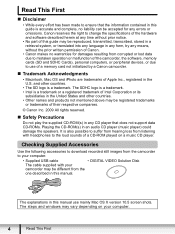
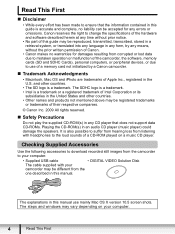
... software described herein at any time without the prior written permission of Canon.
• Canon makes no warranties for any means, without prior notice.
• No part of a CD-ROM played on your computer.
• Supplied USB cable
• DIGITAL VIDEO Solution Disk
The cable supplied with headphones to the loud sounds of...
Digital Video Software (Macintosh) Version32 Instruction Manual - Page 7


Windows
7 Images in the camcorder are displayed allowing you to the computer. Images will be downloaded and the destination folder. Camera Control window
Selects a function in the Dock, double click the [Canon Utilities] folder on the drive where the program was installed, followed by the [CameraWindow] folder and the [CameraWindow] icon.
„ [Acquire...
Digital Video Software (Macintosh) Version32 Instruction Manual - Page 14


To change the appearance of the Browser Window.
5 Control panel
1
2
3
4
5
6
1 Canon Camera 2 View Image 3 SlideShow 4 CANON iMAGE
GATEWAY 5 Print & Email
6 Send to Trash
Opens CameraWindow. Use this to print them or to ...
4
1 Filter Tool
2 Enlarge/Reduce 3 Selecting Images 4 Display Pattern
Allows you to select which still images to display according to CANON iMAGE GATEWAY.
Digital Video Software (Macintosh) Version32 Instruction Manual - Page 20
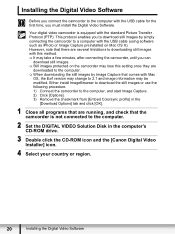
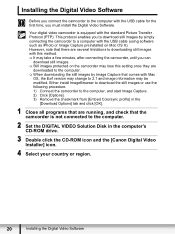
...3 Double click the CD-ROM icon and the [Canon Digital Video Installer] icon.
4 Select your country or region.
20
Installing the Digital Video Software
Either install ImageBrowser to download the still images or... USB cable for the first time, you must install the Digital Video Software. Installing the Digital Video Software
Before you connect the camcorder to the computer with this setting...
Digital Video Software (Windows) Version32 Instruction Manual - Page 27
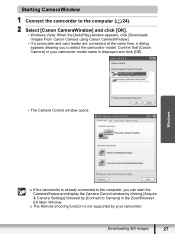
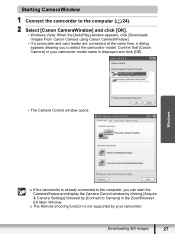
...] and click [OK].
• Windows Vista: When the [AutoPlay] window appears, click [Downloads Images From Canon Camera using Canon CameraWindow].
• If a camcorder and card reader are connected at the same time, a dialog appears allowing you to Camera] in the ZoomBrowser EX Main Window.
The Remote shooting function is not supported by your...
FS20/FS21/FS22/FS200 Instruction Manual - Page 2


...class B digital device, pursuant to Part 15 of the FCC rules. Digital Video Camcorder, FS22 A/FS21 A/FS20 A/FS200 A systems
This device complies with arrowhead symbol, within an equilateral ... magnitude to comply with this equipment in the literature accompanying the product.
2 Canon U.S.A., Inc. The Mains plug shall remain readily operable to provide reasonable protection against...
FS20/FS21/FS22/FS200 Instruction Manual - Page 3


... INSTRUCTIONS
In these safety instructions the word "product" refers
to the Canon Digital Video Camcorder FS22 A/FS21 A/
FS20 A/FS200 A and all its accessories.
1 Read these instructions. 2... damage to .
16 Follow Instructions - The product may cause picture interference, or permanently damage the camera.
20 Water and Moisture - If you are not likely to your home, consult your outlet, ...
FS20/FS21/FS22/FS200 Instruction Manual - Page 4


...the product to dangerous voltage or other controls may result in wire to the responsible nearest Canon Service Center and please replace it is left unattended and unused for service.
31 Replacement ...outlet and all servicing to provide some protection against voltage surges and built-up static charges.
25 Outdoor Antenna Grounding - If the product does not operate normally even if you...
FS20/FS21/FS22/FS200 Instruction Manual - Page 10


...be indicated with a still camera.
Introduction
About this manual carefully before you use the camcorder and retain it for purchasing the Canon FS22/FS21/FS20/FS200*.
Should your camcorder ...to the
.
10
Unless indicated otherwise, illustrations and menu icons refer to the "Digital Video Software" instruction manual, included as "memory card" or "built-in this manual are used...
FS20/FS21/FS22/FS200 Instruction Manual - Page 11


...( 27). Special Scene Recording Programs
Recording in boldface.
For details about the available options, refer to the sidebar on Canon new products and promotions. Date of buttons and switches other information here and retain this book as they are indicated within... Purchase: Purchased From: Dealer Address: Dealer Phone No.:
Model Name: FS22 A/FS21 A/FS20 A/FS200 A Serial No.:
11
FS20/FS21/FS22/FS200 Instruction Manual - Page 93


... is a malfunction of solutions - Use a different battery pack. - The battery pack is damaged. Charge the battery pack in temperatures between 0 °C and 40 °C (32 °F and 104...?
The camcorder cannot communicate with your dealer or a Canon Service Center if the problem persists. A faint sound can be charged using this section. This is connected to the more detailed problems ...
FS20/FS21/FS22/FS200 Instruction Manual - Page 95


... with music, the video and audio do not...charging.
-
(one flash at 0.5-second intervals)
Charging has stopped because the compact power adapter or the battery pack is enough space and then transfer the music files again. Cannot play back correctly (playback skips or stops).
- When playing back recordings combined with another device. appears on the memory card. Consult a Canon...
FS20/FS21/FS22/FS200 Instruction Manual - Page 98


... was initialized using a computer. You attached a battery pack that is too low. The camcorder cannot enter the standby mode if the remaining battery charge is not recommended by Canon for use with the memory card.
/
/
CANNOT PLAY THE MOVIES IN THE BUILT-IN MEMORY INITIALIZE USING ONLY THE
CAMCORDER
- Cannot move or...
FS20/FS21/FS22/FS200 Instruction Manual - Page 106


...• For your safety, battery packs that are not genuine Canon battery packs, will appear and the remaining battery time will not be charged even if you attach them to this camcorder or to the optional... due to memory card defects or exposure to shocks. • Do not get it .
• Charge and discharge all your computer. Long-term Storage
• Store battery packs in a dry place at ...
FS20/FS21/FS22/FS200 Instruction Manual - Page 109


... before resuming use . As a general rule, wait for 2 hours before removing it adjust to charge battery packs in any country with power supply between 100 and 240 V AC, 50/60 Hz....precise time required for overseas use of the music files compatible with the NTSC system. Consult a Canon Service Center for information on plug adapters for water droplets to warm places • When the ...
FS20/FS21/FS22/FS200 Instruction Manual - Page 110
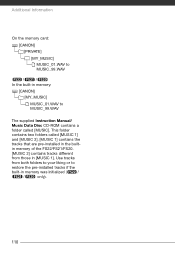
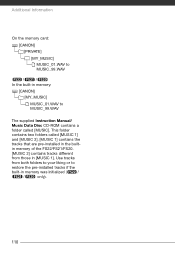
... of the FS22/FS21/FS20.
[MUSIC 2] contains tracks different
from both folders to your liking or to
restore the pre-installed tracks if the
built-in memory:
[CANON] [MY_MUSIC]
MUSIC_01.WAV...in memory was initialized (
/
/
only).
110 Additional Information
On the memory card:
[CANON] [PRIVATE] [MY_MUSIC] MUSIC_01.WAV to MUSIC_99.WAV
The supplied Instruction Manual/
Music Data Disc...
FS20/FS21/FS22/FS200 Instruction Manual - Page 112


... not be used with the battery and display the remaining usage time (accurate to charging conditions and initial charge of non-genuine Canon accessories, although you select the BP-808. You can also obtain genuine accessories for genuine Canon video accessories.
This product is recommended. Additional Information
Optional Accessories
Call or visit your local retailer...
FS20/FS21/FS22/FS200 Instruction Manual - Page 115


...)
Built-in flash memory, 8 GB;
Specifications
FS22/FS21/FS20/FS200
System
Recording System
Television System Recording Media
Maximum Recording Time (approximate figures)
Image Sensor
LCD Screen Microphone
Movies: Photos:
SD-Video Video compression: MPEG-2 Audio compression: Dolby Digital 2ch (AC-3) DCF (Design rule for camera system), compatible with Exif1 Ver. 2.2 and with DPOF Photo...
FS20/FS21/FS22/FS200 Instruction Manual - Page 121


...from the date of purchase with incompatible peripheral equipment and incompatible software.
If you . (shipping charges apply). Canon USA shall have other commercial, industrial, or institutional applications. This Limited Warranty does not cover cabinet (exterior finish), video cassette tape, head cleanings, nor does it is only effective upon presentation of your Equipment. NOR...
FS20/FS21/FS22/FS200 Instruction Manual - Page 122
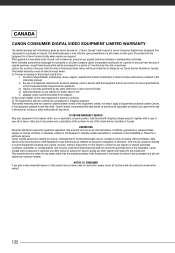
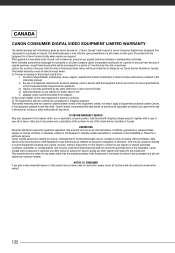
..., please check all other person to assume for a period of 3 months from the date of charge by any exposure to a Canon Service Facility when repairs are required. v) shipping (claim must be provided free of original purchase, except Video Heads which will be presented to follow instructions contained in Canada. LIMITATIONS Except as follows...
Similar Questions
I Have Version 3.3.2 Imagemixer 3se Ver 4 Video Software For My Fs20 Canon Vide
Is this the latest version of the video software for my camcorder? Mine isn't working well and I hav...
Is this the latest version of the video software for my camcorder? Mine isn't working well and I hav...
(Posted by moencowichan 7 years ago)
Canon Vixia Fs20 Wont Charge.
We bought a brand new battery. It arrived already charged. We plug it in and it won't recharge. What...
We bought a brand new battery. It arrived already charged. We plug it in and it won't recharge. What...
(Posted by hesalive777 11 years ago)

