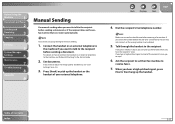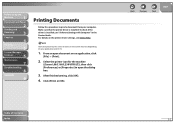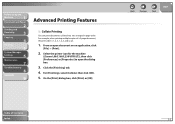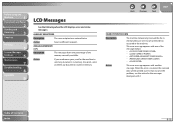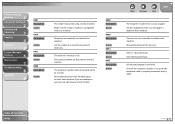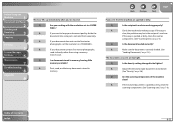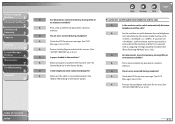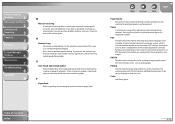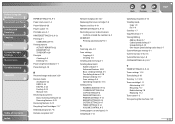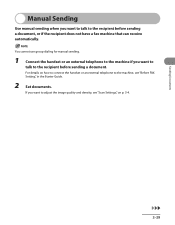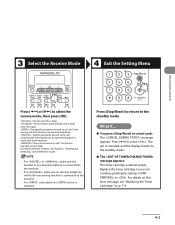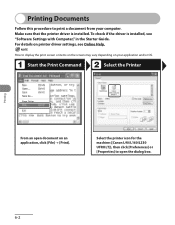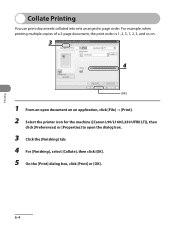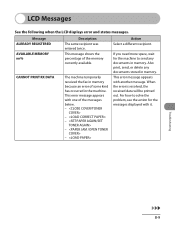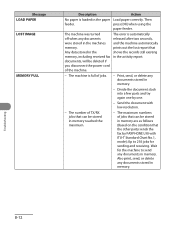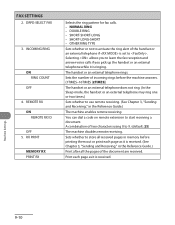Canon FAXPHONE L90 Support Question
Find answers below for this question about Canon FAXPHONE L90.Need a Canon FAXPHONE L90 manual? We have 3 online manuals for this item!
Question posted by mary10807 on December 28th, 2015
How Do I Change The Settings To Allow For A Confirmation Sheet To Be Printed Aft
How do I change the settings to for a confirmation sheet to be printed after I send a fax?
Current Answers
Answer #1: Posted by hzplj9 on December 28th, 2015 1:48 PM
Page 193 onwards of the user guide downloadable from here:
http://www.manualslib.com/manual/275651/Canon-Faxphone-L90.html
will give you the settings menu.
Hope that helps.
Related Canon FAXPHONE L90 Manual Pages
Similar Questions
How To Print Fax Confirmation Sheet On Canon Faxphone L90?
(Posted by debracsto 9 years ago)
I Need To Know How To Print A Fax Confirmation Sheet After You Send A Fax
(Posted by monicalima 9 years ago)
Canon Fax Machine L190 How To Set A Confirmation Sheet
(Posted by pegamyw 9 years ago)
Problems With Answering Machine And L90 Fax
i followed the instructions for setting up our answering machine with the fax, but the fax still pic...
i followed the instructions for setting up our answering machine with the fax, but the fax still pic...
(Posted by adama7 12 years ago)