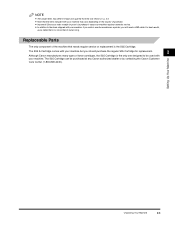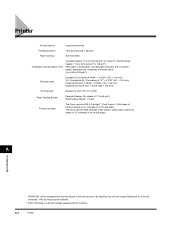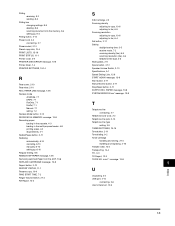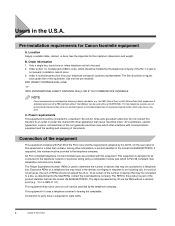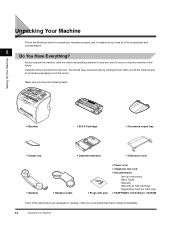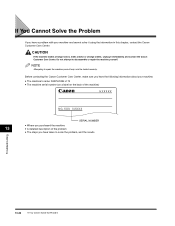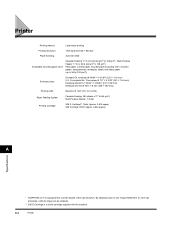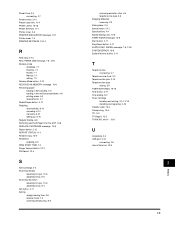Canon FAXPHONE L170 Support Question
Find answers below for this question about Canon FAXPHONE L170 - B/W Laser - Copier.Need a Canon FAXPHONE L170 manual? We have 4 online manuals for this item!
Question posted by hellncarria on December 12th, 2013
How To Load Canon S35 Cartridge In Faxphone L170
The person who posted this question about this Canon product did not include a detailed explanation. Please use the "Request More Information" button to the right if more details would help you to answer this question.
Current Answers
Related Canon FAXPHONE L170 Manual Pages
Similar Questions
How To Change The Adf Loading Roller In Canon L170
(Posted by omdaCITI 9 years ago)
How Do I Get The Part Toner Replacement For This Item Canon Faxphone L170s?
(Posted by crystalkle 9 years ago)
Canon S35 Faxphone L170 How To Replace Toner
(Posted by BossAkel 10 years ago)
Canon S35 Faxphone L170 How To Remove Toner
(Posted by tmedwhatc 10 years ago)
Aftermarket S35 Cartridge Gives Audible Alarm Or Tone; Old Cartridge Still Quiet
(Posted by rezacins 12 years ago)