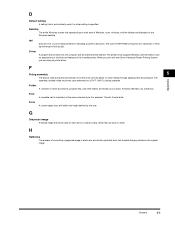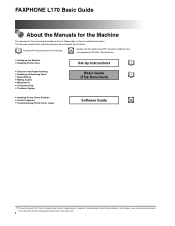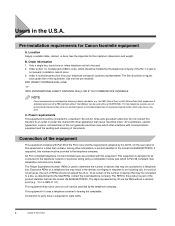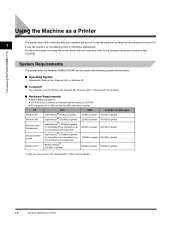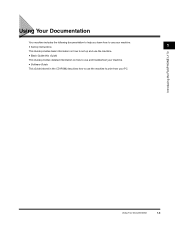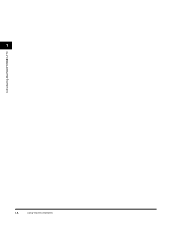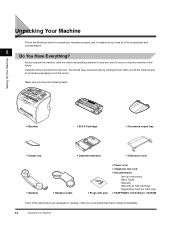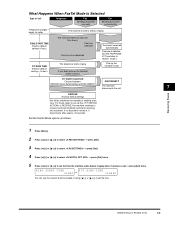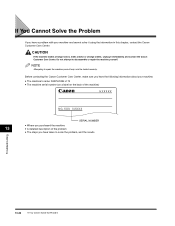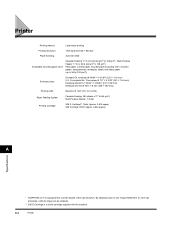Canon FAXPHONE L170 Support Question
Find answers below for this question about Canon FAXPHONE L170 - B/W Laser - Copier.Need a Canon FAXPHONE L170 manual? We have 4 online manuals for this item!
Question posted by ChucBa on June 3rd, 2014
Can't Find A Driver For Faxphone L170 That Compatible To Windows 7
The person who posted this question about this Canon product did not include a detailed explanation. Please use the "Request More Information" button to the right if more details would help you to answer this question.
Current Answers
Related Canon FAXPHONE L170 Manual Pages
Similar Questions
How Do I Get The Part Toner Replacement For This Item Canon Faxphone L170s?
(Posted by crystalkle 9 years ago)
Why Won't The Canon Mp530 Drivers Work On My Windows 7 Computer?
(Posted by BanGoldi 10 years ago)
Canon Faxphone L170 .... 'incorrect Paper Size' Is Flashing On The Screen
How do I fix this?
How do I fix this?
(Posted by asstmanager 10 years ago)
I Need The Drivers For My Mf4370dn Windows 8 64 Bit
I need the drivers for my mf4370dn windows 8 64 bit
I need the drivers for my mf4370dn windows 8 64 bit
(Posted by stinassupremes 11 years ago)
I'm Looking For A Parts Manual Canon Faxphone L170
(Posted by georgekautz 11 years ago)