Canon FAXPHONE L100 Support Question
Find answers below for this question about Canon FAXPHONE L100.Need a Canon FAXPHONE L100 manual? We have 2 online manuals for this item!
Question posted by pingualex on May 20th, 2014
Canon Faxphone L100 How To Print A Confirmation
The person who posted this question about this Canon product did not include a detailed explanation. Please use the "Request More Information" button to the right if more details would help you to answer this question.
Current Answers
There are currently no answers that have been posted for this question.
Be the first to post an answer! Remember that you can earn up to 1,100 points for every answer you submit. The better the quality of your answer, the better chance it has to be accepted.
Be the first to post an answer! Remember that you can earn up to 1,100 points for every answer you submit. The better the quality of your answer, the better chance it has to be accepted.
Related Canon FAXPHONE L100 Manual Pages
FAXPHONE L100 Starter Guide - Page 2
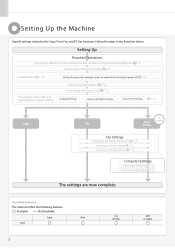
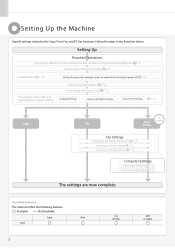
Setting Up
Required Operations
Carrying the Machine to the Copy, Print, Fax, and PC Fax functions. Available Features
The machine offers the following features.
: Available
: Not Available
Copy
Print
L100
2
Fax (PC Fax)
ADF (1-sided) P. 17
Turning the Power ON and Specifying the Initial Settings
Connecting the Handset P. 12 Connecting the Power Cord P. 12
Language Settings
...
FAXPHONE L100 Starter Guide - Page 3
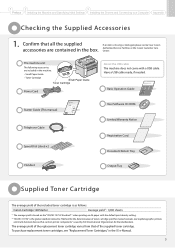
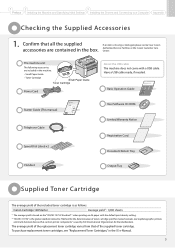
... on A4 paper with a USB cable. Confirm that all the supplied
If an item is missing or damaged, please contact our Canon
accessories are described in the box. Have a USB cable ready, if needed.
The remarks for monochromatic electrophotographic printers
and multi-function devices that of the machine. A-1
Telephone Cable
Speed Dial Labels...
FAXPHONE L100 Starter Guide - Page 4
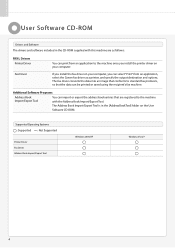
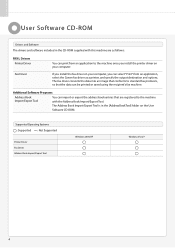
... Import/Export Tool
You can import or export the address book entries that are registered to the machine with this machine are as follows:
FAX L Drivers Printer Driver
Fax Driver
You can print from an application, select the Canon fax driver as a printer, and specify the output destination and options. Supported Operating Systems : Supported : Not Supported
Printer...
FAXPHONE L100 Starter Guide - Page 9
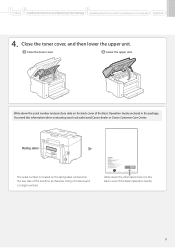
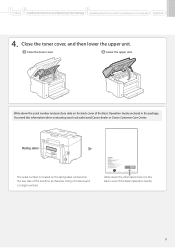
... the back cover of 3 letters and a 5-digit number). Date of Purchase
FT5-XXXX (XXX)
XXXXXXXXXX
© CANON INC. 2011
PRINTED IN xxxxxx
Write down the serial number and purchase date on the rear side of the machine (a character string of the Basic Operation Guide enclosed in the package.
Close the toner cover, and...
FAXPHONE L100 Starter Guide - Page 14


...No. 031234567
+
To display the "Fax Setup Guide" if you send.
What happens with the unit name Once the information has been registered, it is printed at the top of the text, ... → → .
Fax/Telephone Number
(FAX No.) Sender Name
Sending Date/Time
(Unit Name)
Page Number
01/01/2011 02:07 PM FAX 123XXXXXXX
Telephone Number Mark
CANON
P.0001
Entering Text
Enter information ...
FAXPHONE L100 Starter Guide - Page 21


... is displayed. Click [Display Manuals]. 1
2
3
Preface Installing the Machine and Specifying Initial Settings Installing the Drivers and Connecting to be displayed. Click [Custom Installation]. Enter "D:\Minst.exe" in this manual.
To display the e-Manual, double-click the shortcut icon [FAXPHONE L100 e-Manual] on the desktop.
* ActiveX may differ, depending on the...
FAXPHONE L100 Starter Guide - Page 22


... all applications on the computer. • You should have administrative privileges on your computer.
2. Uninstalling the Printer/Fax Driver
From the [Start] menu, click [(All) Programs] → [Canon] → [FAX L100 L150 L170] → [Uninstall Drivers].
Confirm the following points.
• You must have the installation software (in case you can uninstall them with the...
FAXPHONE L100 Starter Guide - Page 24


... Holt Drive, North Ryde, Sydney NSW 2113, Australia
CANON GLOBAL WORLDWIDE SITES
http://www.canon.com/
FT5-4342 (000)
XXXXXXXXXX
© CANON INC. 2011
PRINTED IN KOREA
Bovenkerkerweg, 59-61, 1185 XB Amstelveen, The Netherlands
CANON CHINA CO.
CANON INC.
30-2, Shimomaruko 3-chome, Ohta-ku, Tokyo 146-8501, Japan
CANON MARKETING JAPAN INC.
16-6, Konan 2-chome, Minato...
FAXPHONE L100 Basic Operation Guide - Page 4
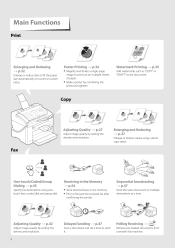
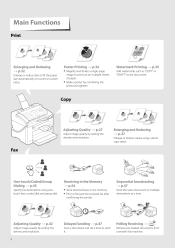
... by combining the printouts together.
Polling Receiving →
Retrieve pre-loaded documents from a sender's fax machine.
4 Poster Printing → p.34
• Magnify and divide a single-page
image to the document.
Delayed Sending → p.47
Scan a document and set a time to print at a time.
1
2
Adjusting Quality → p.42
Adjust image quality by setting the density...
FAXPHONE L100 Basic Operation Guide - Page 6


... a Fax ...49 Receive a Fax (Receive Mode) ...50 Using the Machine for Fax Only ...51 Using the Machine for Faxing and Phoning ...51 Using the Answering Machine ...52 Using the Machine Primarily for Phoning ...52 Receiving Faxes in Manual Mode ...53 Receive a Fax from Memory ...54 Switching to Memory Lock Mode ...54 Viewing and Canceling Received Fax Documents ...55 Printing Received Fax Documents...
FAXPHONE L100 Basic Operation Guide - Page 15


.../2011 12:52 AM (0:00-12:59)
6
Press [
] (Menu) to close the screen.
15 Set Date and Time
If incorrect date or time is printed on faxes or reports, change the display format for the date or time, specify or
.
• To use daylight savings time, set to , and then specify
the...
FAXPHONE L100 Basic Operation Guide - Page 37


...Memory Lock Mode ...54 Viewing and Canceling Received Fax Documents ...55 Printing Received Fax Documents ...55 View and Cancel a Fax Job ...56 Change the Fax Settings ...56 Changing Fax Sending Settings...56 Restricting Fax Sending Functions...58 Changing Fax RX Settings ...59 Changing Communication Management Settings ...60
37 By faxing directly from Memory ...54 Switching to an International...
FAXPHONE L100 Basic Operation Guide - Page 41


Press [▲] or [▼] to add more destinations as needed.
CANON 0123456789 GroupA 2 Destin...User01 01234567...All A-Z
12 Repeat steps 10 and 11..., and then press [OK]. 14 Press [
] (Back) to highlight , and then press [OK]. Name (Max 16 char.) CANON Entry Mode: A
Fax
9
Press [▲] or [▼] to highlight , and then press [OK].
10 Press [▲] or [▼] to highlight , ...
FAXPHONE L100 Basic Operation Guide - Page 55
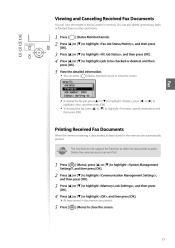
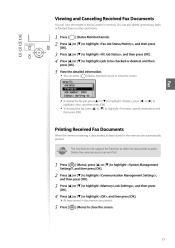
Press [▲] or [▼] to print.
The machine do not support the function to select fax documents to highlight , and then press [OK]. • All faxes stored in the memory are automatically printed. IMPORTANT
1 2 3 4 5
Press [ ] (Menu), press [▲] or [▼] to highlight , and then press [OK]. Press [▲] or [▼] to highlight , and then press [OK...
FAXPHONE L100 Basic Operation Guide - Page 59
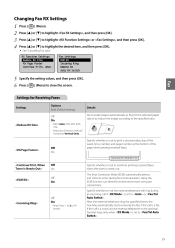
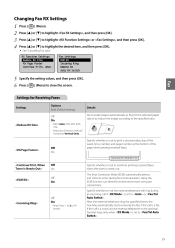
... RX Size RX Page Footer Continue Print. After the external telephone rings for Receiving Faxes
Settings Options Bold: Default settings Off...Fax
Press [
] (Menu) to highlight , and then press [OK].
Press [▲] or [▼] to close the screen. Changing Fax RX Settings
1 2 3 4
Press [
] (Menu).
Settings for specified times, the machine automatically starts receiving the fax...
FAXPHONE L100 Basic Operation Guide - Page 79
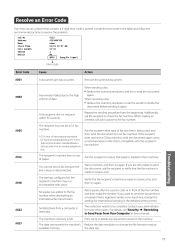
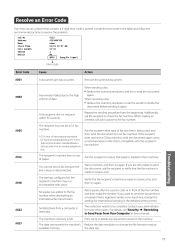
... to a recipient that paper is restricted. If you want to send the document to be a G3* fax machine.
* G3 is printed.
You cannot send a fax because the line is full. The recipient may not incompatible with the recipient's fax machine. Repeat the sending procedure from the beginning. Resolve an Error Code
If an error occurs, a report...
FAXPHONE L100 Basic Operation Guide - Page 80
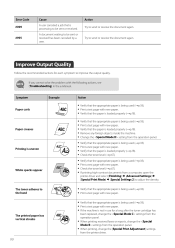
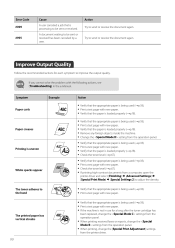
... operation panel. • When printing received faxes or reports, change the settings from the operation panel. • When printing, change the [Special Print Adjustment] settings from the printer ... objects inside the machine. Check the toner level (→p.67). If you cannot solve the problem with new paper. Print a test page with new paper. If printing high-contrast documents from...
FAXPHONE L100 Basic Operation Guide - Page 91
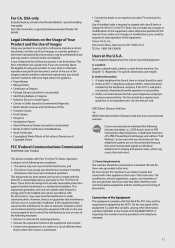
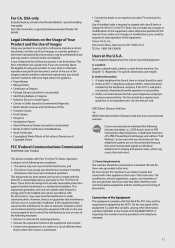
...the machine. Location Supply a suitable table, cabinet, or desk for Canon Facsimile Equipment A. Order Information 1. Order a normal business line from that to scan, print or...electric typewriters, copiers, and machines of this number must accept any changes or modifications to the telephone company.
91
FCC (Federal Communications Commission)
FAXPHONE L100: F162002 This device complies ...
FAXPHONE L100 Basic Operation Guide - Page 92
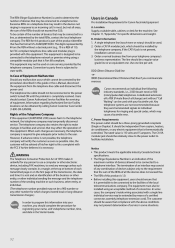
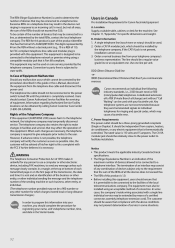
... product is 1.0. • Before installing this equipment (FAXPHONE L100) causes harm to the telephone network, the telephone company... person to use a computer or other electronic device, including FAX machines, to send any other entity, or individual. (The telephone...the telephone number of the sending machine or such business, other number for Canon Facsimile Equipment A. The equipment must...
FAXPHONE L100 Basic Operation Guide - Page 96


... 2-chome, Minato-ku, Tokyo 108-8011, Japan One Canon Plaza, Lake Success, NY 11042, U.S.A.
Date of Purchase
CANON GLOBAL WORLDWIDE SITES
http://www.canon.com/
FT5-4343 (000)
XXXXXXXXXX
© CANON INC. 2011
PRINTED IN KOREA Bovenkerkerweg, 59-61, 1185 XB Amstelveen, The Netherlands
CANON CHINA CO. CANON EUROPA N.V. LTD.
15F Jinbao Building No.89, Jinbao Street...
Similar Questions
How Do I Print A Fax Confirmation After Each Fax?
How do I print a fax confirmation after each fax
How do I print a fax confirmation after each fax
(Posted by Terimonaco 3 years ago)
How To Setup L The Canon L100 Fax Machine To Print A Confirmation
(Posted by minrogie 9 years ago)
How To Print Confirmation Of Fax On Canon Faxphone L 90
(Posted by snos0 10 years ago)
How Do I Print A Fax Confirmation
How Do I Print A Fax Confirmation On The Canon Faxpone L100
How Do I Print A Fax Confirmation On The Canon Faxpone L100
(Posted by judy64347 10 years ago)

