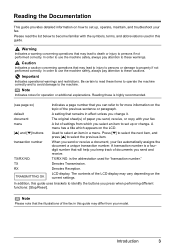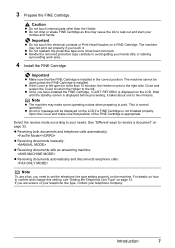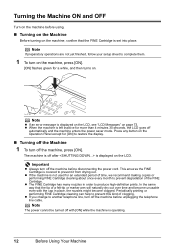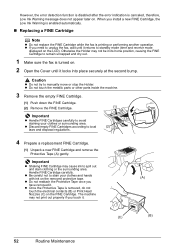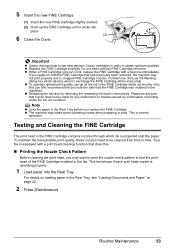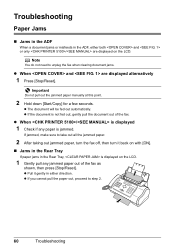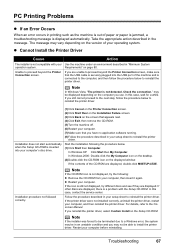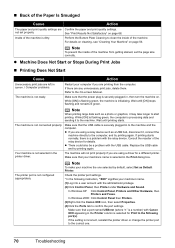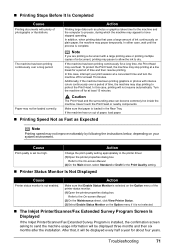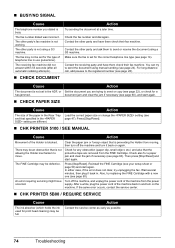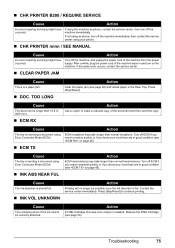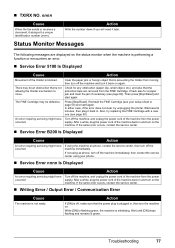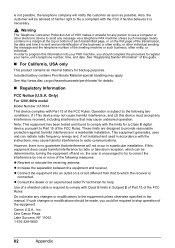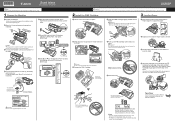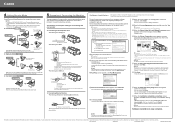Canon FAX-JX210P Support Question
Find answers below for this question about Canon FAX-JX210P.Need a Canon FAX-JX210P manual? We have 2 online manuals for this item!
Question posted by mplpl2 on May 17th, 2012
My Fax Machine Does Not Operate Chk Printer 5100 Massage Fax Does Not Go
The person who posted this question about this Canon product did not include a detailed explanation. Please use the "Request More Information" button to the right if more details would help you to answer this question.
Current Answers
Related Canon FAX-JX210P Manual Pages
Similar Questions
How To Connect The Fax Machine With A Pc?
I want to connect canon laser class 810 with my pc in order to store and print faxes. Is it possible...
I want to connect canon laser class 810 with my pc in order to store and print faxes. Is it possible...
(Posted by nestorprogri 8 years ago)
Jx210p Is Showing Check Printer 5100
Jx210p Is Showing Check Printer 5100
Jx210p Is Showing Check Printer 5100
(Posted by vijaybrin 9 years ago)
I Want Repair Center Of This Fax Machine In Visakhapatnam
(Posted by Anonymous-98779 11 years ago)
Resetting Time And Date For Printer/fax
I had a power outage and now the date and time on my Canon XM890 printer/fax machine is incorrect. H...
I had a power outage and now the date and time on my Canon XM890 printer/fax machine is incorrect. H...
(Posted by christinedelarose 11 years ago)
Can't Get Jx210p To Send A Fax Or Get A Dial Tone
Canon JX120P I want to send a fax. The display is always"Line in use" as soon as the telephone line...
Canon JX120P I want to send a fax. The display is always"Line in use" as soon as the telephone line...
(Posted by domiswisskiss 11 years ago)