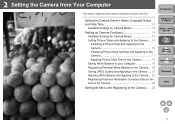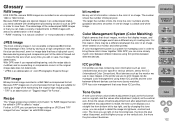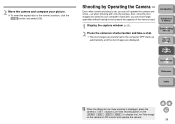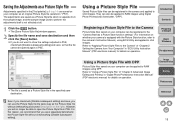Canon EOS 5D Mark II Support Question
Find answers below for this question about Canon EOS 5D Mark II - EOS 5D Mark II 21.1MP Full Frame CMOS Digital SLR Camera.Need a Canon EOS 5D Mark II manual? We have 27 online manuals for this item!
Question posted by vivianvv on September 28th, 2013
Camera Comes On But Screens Black If You Take A Picture Its Black To
Current Answers
Answer #1: Posted by bernadette2013 on September 28th, 2013 11:06 AM
You can follow the steps given here to repair a stuck shutter: http://camerarepair.blogspot.in/2009/05/simple-fix-for-stuck-shutter.html
Hope this solution helps.
If you find the answer helpful, kindly accept it as a Solution.
Related Canon EOS 5D Mark II Manual Pages
Similar Questions
3D synchro with help of a special plug command or remote control giving same signal.
I bought an external Rode mic and when I connect it does not switch tot his mic but still records wi...
Err message says communications between the camera and lens is faulty clean the lens.