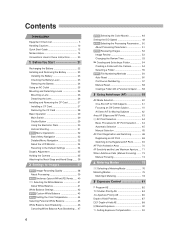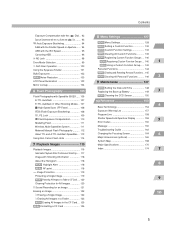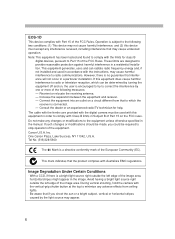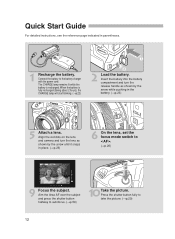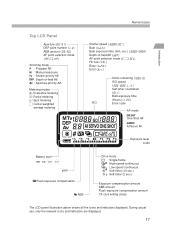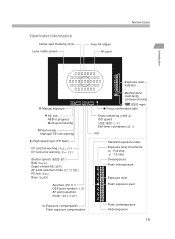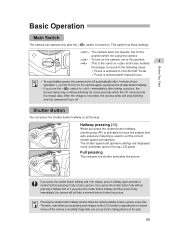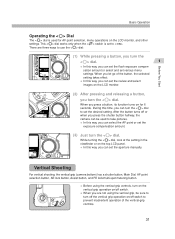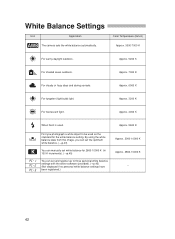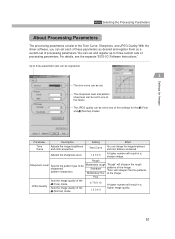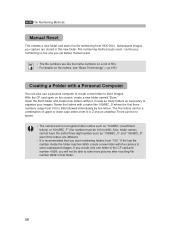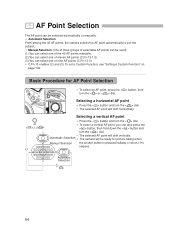Canon EOS-1D X Support Question
Find answers below for this question about Canon EOS-1D X.Need a Canon EOS-1D X manual? We have 1 online manual for this item!
Question posted by Sindee95 on March 5th, 2016
When Manually Aligning Print Head Some Of Colima A, C And E Show No Pattern At A
When trying to manually align print head some of Colima a, c and e show no patterns to compare at all. Help ps I just installed a new print head cartridg
Requests for more information
Request from hzplj9 on March 10th, 2016 2:52 PM
You are asking a printer question with the reference to a camera. Can you be specific on what model of printer yiou have.
You are asking a printer question with the reference to a camera. Can you be specific on what model of printer yiou have.
Thanks.
Current Answers
Related Canon EOS-1D X Manual Pages
Similar Questions
Looking To Download Copy Of Users Manual For Canon Pixma-mg3520. Where Can I Fin
Need to manual and users manual for Canon Pixma-mg3520. Where can I find this?Thank youBarbara
Need to manual and users manual for Canon Pixma-mg3520. Where can I find this?Thank youBarbara
(Posted by barbarav1560 8 years ago)
How Can I Transfer Video From A Canon Vixia Hf R32 Camcorder To A Mac Mini?
(Posted by Anonymous-152170 8 years ago)
Need To Align Print Head On My Canon Pixma 432, Tried Once Already-no Luck.
It says that there are 2 types of alignment-automatic and manual. I have changed the colored ink whi...
It says that there are 2 types of alignment-automatic and manual. I have changed the colored ink whi...
(Posted by 3momdakota04 10 years ago)
Canon 70d Instruction Manual Actual Physical Copy
How can I obtain a paper instruction manual for my 70d canon camera?
How can I obtain a paper instruction manual for my 70d canon camera?
(Posted by benjybell 10 years ago)
Cost Of A Manual
What would it cost to purchase a manual instead of down loading. I need the smallness of the orginal...
What would it cost to purchase a manual instead of down loading. I need the smallness of the orginal...
(Posted by normjug 10 years ago)