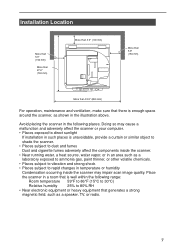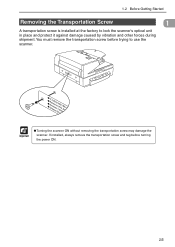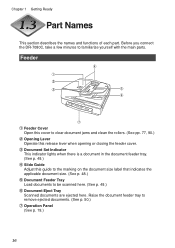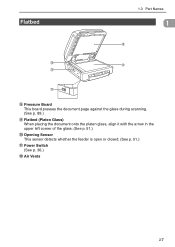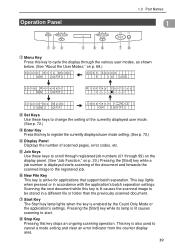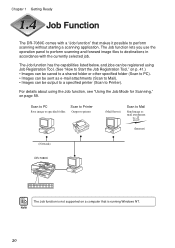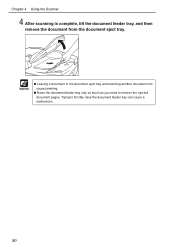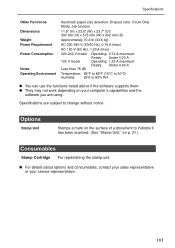Canon DR-7080C Support Question
Find answers below for this question about Canon DR-7080C.Need a Canon DR-7080C manual? We have 1 online manual for this item!
Question posted by blacktierick on September 11th, 2013
Trying To Scan Color Pictures To Tiff, But Photos Look Good In Capture Perfect 3
Trying to scann color pictures to tiff using capture perfect 3.0, look good while scanning, but when reviewing the pictures in explorer they look bad, like a colored negative kind of....
Supporting Image
You can click the image below to enlargeCurrent Answers
Related Canon DR-7080C Manual Pages
Similar Questions
How Can I Scan Color Slides?
How can I scan color slides using a LIDE700F
How can I scan color slides using a LIDE700F
(Posted by beauconstc 1 year ago)
How Do You Fix The Black Streaks That Are Printing On The Paper From The Scann
thre are black streakes that printing on the paerwork when scaned . how do we fix it? Canon dr-7080c
thre are black streakes that printing on the paerwork when scaned . how do we fix it? Canon dr-7080c
(Posted by mrmccormick 9 years ago)
Cannon 7080 C Scanner Drivers On Windows 7 64 Bits Platform
I have Cannon 7080 C Scanner. My OS is Windows 7 64 bits. What drivers can I use?
I have Cannon 7080 C Scanner. My OS is Windows 7 64 bits. What drivers can I use?
(Posted by kambuguwilliam 10 years ago)
How Do I Scan A Picture To Put On The Computer
how do I scan a picture to put on the computer
how do I scan a picture to put on the computer
(Posted by jtheuer 11 years ago)