Canon DR-2020U Support Question
Find answers below for this question about Canon DR-2020U - imageFORMULA - Document Scanner.Need a Canon DR-2020U manual? We have 2 online manuals for this item!
Question posted by rebecca89806 on November 14th, 2011
After Pressing Start The Scanner Says To Release Lock Switch Then Press Stop.
I DO THIS OVER AND OVER, I REBOOT, I POWER OFF AND NOTHING WORKS. ANY REMEDIES FOR THIS?
Current Answers
There are currently no answers that have been posted for this question.
Be the first to post an answer! Remember that you can earn up to 1,100 points for every answer you submit. The better the quality of your answer, the better chance it has to be accepted.
Be the first to post an answer! Remember that you can earn up to 1,100 points for every answer you submit. The better the quality of your answer, the better chance it has to be accepted.
Related Canon DR-2020U Manual Pages
User Manual - Page 5
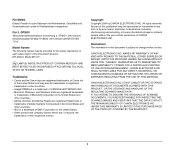
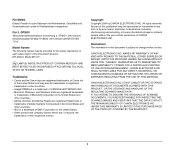
... sowie in each sales region of the Document Scanner. in the United States and may be trademarks or registered trademarks in other countries.
• imageFORMULA is a trademark of CANON ELECTRONICS INC.... TO DISCARD THE ORIGINALS OF SCANNED DOCUMENTS, YOU ARE RESPONSIBLE FOR INSPECTING THE SCANNED IMAGES AND VERIFYING THAT THE DATA IS INTACT.
DR-2020U: Model M11071
Hg LAMP(S) INSIDE THIS...
User Manual - Page 12


... sure to release the lock switch. If you use the scanner while the lock switch is securely and completely inserted into the power outlet.
● To use alcohol, benzene, paint thinner, or any other flammable substances near the scanner. ● When cleaning the scanner, turn the power switch OFF and
disconnect the power cord from the power supply. ● Clean the scanner using a slightly...
User Manual - Page 13
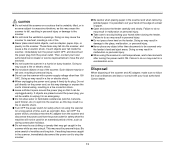
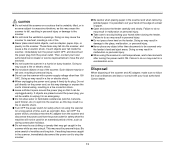
...● Do not press down hard on top of the scanner. Then, contact your...power switch, and disconnect the AC adapter from the scanner and disconnect the power cord from the power outlet. Do not pull directly on the power cord, as this may result in the scanner and when removing jammed paper. If anything becomes caught in the scanner, immediately disconnect the power cord to stop the scanner...
User Manual - Page 17
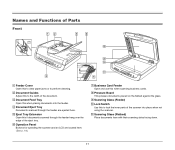
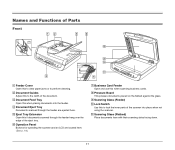
...
AB
CD
G H
I Scanning Glass (Feeder) J Lock Switch
Use this to lock the inner parts of the document. I J
F
A Feeder Cover
Open this when placing documents into place when not using the scanner. C Document Feed Tray
Open this to clear paper jams or to the width of the scanner into the feeder.
H Pressure Board
This presses documents placed on the flatbed against...
User Manual - Page 18
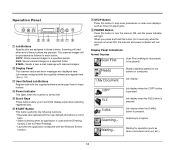
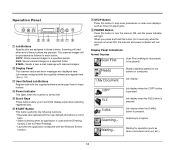
... messages are assigned to turn OFF.
Job display when the E-MAIL button is pressed.
F START Button
This button performs the following functions. • Executes jobs selected with scanned images.
Waiting for paper jams.
H POWER Button
Press this button (for 2 seconds) while the scanner is set to [Panel-Feeding]. • Launches the application configured with the...
User Manual - Page 26
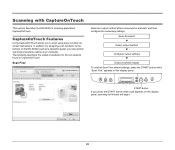
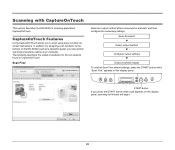
... CaptureOnTouch allows you to scan using easy-to the buttons on the DR-2020U scanner's operation panel, you press the START button while a job appears on the display panel. In addition, by assigning scan functions to -follow onscreen instructions. Scan First
Select an output method after a document is scanned, and then configure the necessary settings. Scan...
User Manual - Page 28
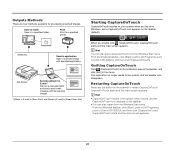
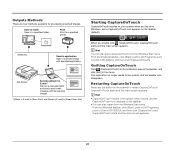
... when it starts, and the
CaptureOnTouch icon appears on the taskbar. • You can also start CaptureOnTouch from the Windows Start menu. Restarting CaptureOnTouch
Press any job ...scanner to E-mail] in [Scan First], and [Send by E-mail] in the system, and the taskbar icon disappears.
CaptureOnTouch starts and the main screen appears.
28
DR-2020U
Send by (Attach to [Canon DR-2020U...
User Manual - Page 41
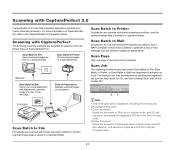
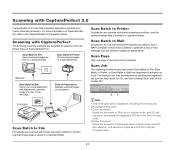
....
(Network)
Scan Batch to Mail Starts your e-mail application and attaches the scanned image to a specified folder. DR-2020U
Scan Batch to File
Documents are scanned with preset scanning conditions, ...CapturePerfect 3.0 Operation Guide. Hint A total of the document is printed to Mail) are available for Canon document scanners. Scanning with preset scanning conditions, and the scanned image...
User Manual - Page 59
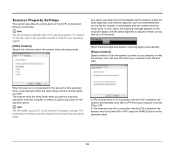
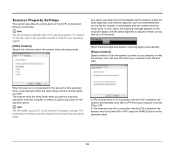
... not immediately start in conjunction with the PC] is selected, the scanner automatically turns ON or OFF when your operating system.
[CCFL Control]
Specify the wait time before scanning operations begin. When the lamp brightness adjusts, scanning begins automatically.
[Power Control]
Specify whether to link the scanner's power to 30 seconds. Hint
The DR-2020U uses CCFL...
User Manual - Page 65
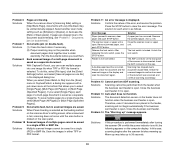
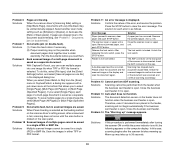
... performed immediately after turning the scanner ON or while the power indicator is open. Problem 7 Documents jam (or double-feed). Solutions ...scanner cover or upper unit is open . Release the lock switch. Feeder is
[Skip Blank Page], documents with a pull-down menu at the bottom that allows you load them. Problem 13 Auto start does not function. After releasing the lock switch, press the STOP...
User Manual - Page 75


... 18 34
COPY 18 E-MAIL 18 FILE 18
L
Loading documents Business card feeder 24 Feeder 22
, Flatbed 23
Lock switch 12 17
M
Maintenance 60 Moving the scanner 12
N
Names and functions of parts 17
O
Operation panel 17 Options 73
P
Paper jams 68 POWER button 18 Power connector 19 Power indicator 18 Power supply 11 Pressure board 17
75
Reference Guide - Page 3
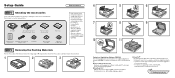
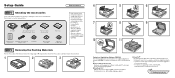
DR-2020U
AC Adapter/Power Cord (Connected length: 2.6 m)
Reference Guide (this document)
Before Use
Software license USB Cable Type A/Type B
...any of Application Software CD-ROM
The following URL.
BizCard Reader 5 SE Business card management software from the scanner, and then release the lock switch.
1
2
3
4
5
6
7
8
9
10
11
Contents of the items listed below are missing...
Reference Guide - Page 6
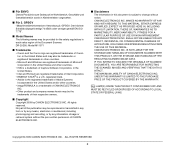
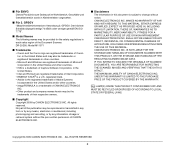
...Corporation in the United States and other countries. • imageFORMULA is a trademark of CANON ELECTRONICS
INC. • ..."Maschinenlärminformations-Verordnung 3. No part of this document is a U.S. DR-2020U: Model M11071
■ Trademarks
• Canon and ...fts-und Gewerbebereich sowie in each sales region of the Document Scanner. GPSGV: Der höchste Schalldruckpegel beträgt 70...
Reference Guide - Page 11


.... Handling
WARNING
Note the following precautions whenever using the scanner, make sure to release the lock switch. Never use a cardiac pacemaker, move away from the power outlet.
● When moving the scanner. Moving the Scanner
● Before moving the scanner, make sure to turn the power switch OFF, and disconnect the power plug from the product in the event that you...
Reference Guide - Page 12
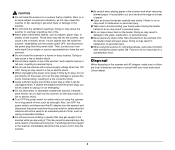
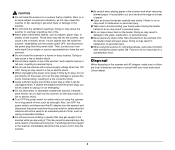
... shock.
● Turn OFF the power switch for safety when not using the scanner for an extended period of the scanner. This may damage or expose the cord's internal wiring, resulting in damage to the glass, malfunction, or personal injury.
● Never place any object other than documents to stop the scanner.
● Be careful when placing...
Reference Guide - Page 13
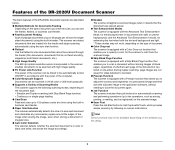
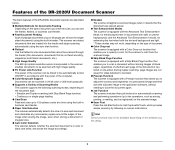
... with high image quality. ● PC Power Link Function The power of the computer. ● Color/Grayscale Support Documents can be blank.
● Prescan Function The scanner is twosided or one-sided. The scanner can be registered) on the scanned image.
● Scan First Press the Job Start button to start CaptureOnTouch, which provides simple scanning by following...
Reference Guide - Page 14
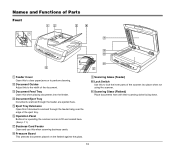
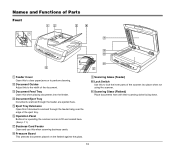
...
AB
CD
G H
I Scanning Glass (Feeder)
J Lock Switch
Use this when placing documents into place when not using the scanner.
I J
K
F
E
A Feeder Cover
Open this if documents scanned through the feeder are located here. (See p. 11.)
G Business Card Feeder
Open and use this to the width of the document.
H Pressure Board
This presses documents placed on the flatbed against the...
Reference Guide - Page 15
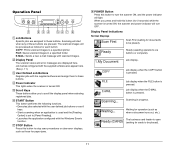
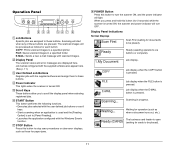
... images. G STOP Button
Press this button to stop scan procedures or clear error displays, such as those for paper jams.
H POWER Button
Press this button (for each button: COPY: Prints scanned images to these buttons are pressed.
Waiting for operation (such as follows for 2 seconds) while the scanner is turned ON, the scanner and power indicator will start when any...
Reference Guide - Page 23
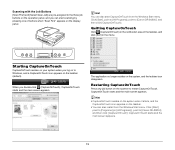
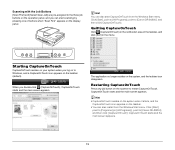
... First] and [Select Scan Job] are pre-assigned to [Canon DR-2020U], and then click [CaptureOnTouch]. Quitting CaptureOnTouch
Click (CaptureOnTouch) in the menu. Click [Start], point to [All Programs], point to [Canon DR-2020U], and then click [CaptureOnTouch]. When you can also start scanning by pressing one of the taskbar, and click [Exit] in the notification area...
Reference Guide - Page 33
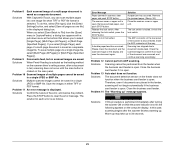
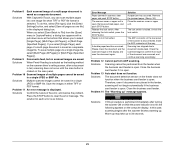
... document.
Press the STOP button to document double-feed. Remove jammed paper, and push STOP button. After releasing the lock switch, press the STOP button. Feeder is locked.
A double paper-feed has occurred. The lock switch ... if documents are saved. Close the business card feeder. In this procedure is performed immediately after turning the scanner ON or while the power indicator ...
Similar Questions
Where Is The Lock Switch On Canon Scanner 9000f
(Posted by etxhhighwo 9 years ago)
Scanner Show Switch Is Lock
when we start scan then it show switch is lock but after unlock it problem is same so kindly solve i...
when we start scan then it show switch is lock but after unlock it problem is same so kindly solve i...
(Posted by jyotiranjanmishra753 9 years ago)
You Need A Wia Driver To Use This Device Canon Scanner Dr-2010c
(Posted by ImDy 9 years ago)
Release Lock Switch Problem In Canon Scanner Lide-110
(Posted by lbmaharjan 11 years ago)

