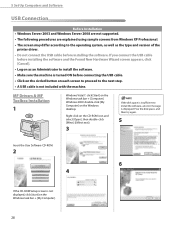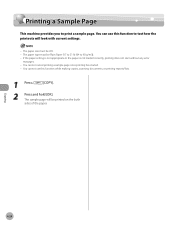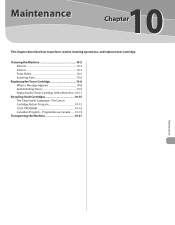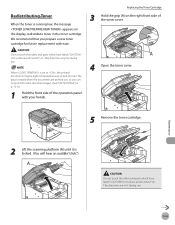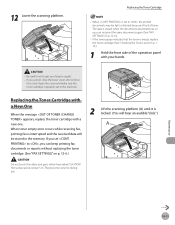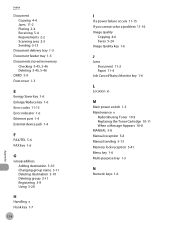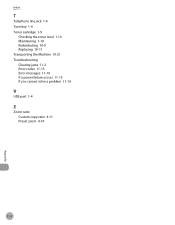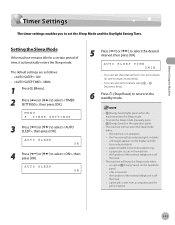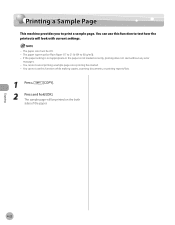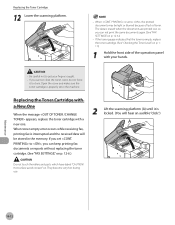Canon D480 Support Question
Find answers below for this question about Canon D480 - ImageCLASS B/W Laser.Need a Canon D480 manual? We have 4 online manuals for this item!
Question posted by iana23331 on April 12th, 2014
Empty Toner Message Error On With Blinking Red Light Even Though I Have Put New
toner in; image class black and white only, 480d even though I have changed the toner the red light and message keep blinking and buzzing; but it continues to make copies
Current Answers
Related Canon D480 Manual Pages
Similar Questions
How To Get Jam Light To Stop Blinking After Jammed Paper Has Been Removed
doing single to double sided copy. removed jam paper. still says open rear -nothing is there and ope...
doing single to double sided copy. removed jam paper. still says open rear -nothing is there and ope...
(Posted by ddoyle31010 9 years ago)
Canon D480 Toner Empty When Just Put In New
(Posted by Swetmahmo 9 years ago)
Does Canon Imageclass D480 B/w Printer Have Airprint Function For Ipad?
(Posted by oliverlin949 11 years ago)
How Do I Rectify Error E808 In Canon Mf 6530 Image Class Printer
correcting error e808 in my printer and low toner error even with new toner
correcting error e808 in my printer and low toner error even with new toner
(Posted by huntermayor 12 years ago)