Canon D480 Support Question
Find answers below for this question about Canon D480 - ImageCLASS B/W Laser.Need a Canon D480 manual? We have 4 online manuals for this item!
Question posted by Bral on August 22nd, 2014
How Do I Turn The Volume Down On My Imageclass D480 Fax Machine
The person who posted this question about this Canon product did not include a detailed explanation. Please use the "Request More Information" button to the right if more details would help you to answer this question.
Current Answers
There are currently no answers that have been posted for this question.
Be the first to post an answer! Remember that you can earn up to 1,100 points for every answer you submit. The better the quality of your answer, the better chance it has to be accepted.
Be the first to post an answer! Remember that you can earn up to 1,100 points for every answer you submit. The better the quality of your answer, the better chance it has to be accepted.
Related Canon D480 Manual Pages
imageCLASS D480 Starter Guide - Page 3


... e-Manual. Network
Available Features
The table below shows the available features on a product basis.
: available -: not available
COPY
PRINT
SCAN
FAX
imageCLASS D480
Remote UI (Network Board)
Duplex ADF
After you set up the machine, you can use the functions described in the illustration bellow.
Overview of each function, refer to set up the...
imageCLASS D480 Starter Guide - Page 23


... through optimization.
The workload can be printed or stored on Windows Server 2003 and Windows Server 2008. MF Toolbox is not supported on the recipient fax machine(s). MF Toolbox MF Toolbox is a program that use the XPS format, utilizing the features and characteristics of the 64bit operating systems.
21
5 Set Up Computers...
imageCLASS D480 Basic Operation Guide - Page 9


Before using the machine, please read the following instructions for choosing a Canon product.
Preface
Preface
Thank you for your safety. Available Features
The table below shows the available features. : available
COPY
PRINT
SCAN
imageCLASS D480
Remote UI
FAX
(Network Duplex ADF
Board)
Preface
viii
imageCLASS D480 Basic Operation Guide - Page 19


...(Federal Communications Commission)
imageCLASS D480: F156602
This device complies with Part 15 of the following two conditions: (1) This device may not cause harmful interference,
and (2) this device must accept an interference ... of the FCC Rules. Operation is encouraged to try to correct the interference by turning the equipment off and on, the user is subject to stop operation of FCC ...
imageCLASS D480 Basic Operation Guide - Page 21


...devices not ringing in response to state tariffs. Connection to party lines is necessary. Users should contact their local authorized Canon Facsimile Service Dealer for this product is completely resolved.
Rights of the Telephone Company If this equipment (imageCLASS D480...this number must be reconnected or the main power switch turned ON until the problem is part of the product identifier...
imageCLASS D480 Basic Operation Guide - Page 22
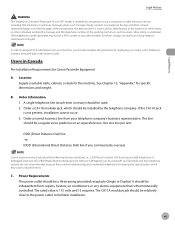
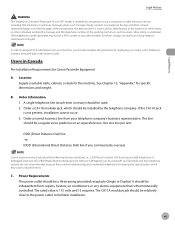
...of 1991 makes it unlawful for any person to use a computer or other electronic device, including FAX machines, to send any message unless such message clearly contains in a margin at the...Key telephone systems are not recommended because they send nonstandard signals to individual telephones for the machine.
Location Supply a suitable table, cabinet, or desk for ringing and special codes, ...
imageCLASS D480 Basic Operation Guide - Page 108
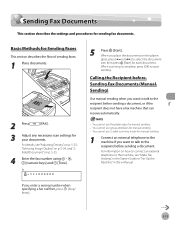
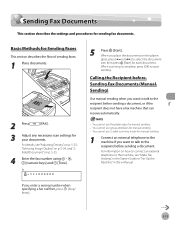
... "2Sided Document," on how to connect an external telephone to the machine, see "Make Fax Settings," in the Starter Guide or "Set Up the Machine," in the e-Manual.
5-13 Calling the Recipient before sending a document, or if the recipient does not have a fax machine that can receive automatically.
-
You cannot use 2-sided scanning mode for...
imageCLASS D480 Basic Operation Guide - Page 109


...before the dial tone is set their fax machine to receive faxes.
9 When you hear a high-...volume with [ ] and
[ ].
6 Dial the recipient's fax number. If you press
[Hook], you will need to connect an external telephone to the recipient.
- If you enter the number before entering a fax number.
Ex.
=031XXXXXXT
Fax
5-14 Ex. =031XXXXXX
4 When the recorded message of your machine...
imageCLASS D480 Basic Operation Guide - Page 123
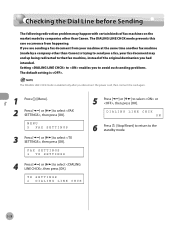
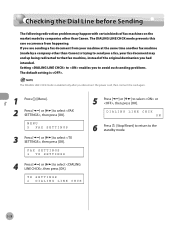
...
The following redirection problem may end up being redirected to that fax machine, instead of fax machines on the market made by companies other than Canon. Fax
5-28 The DIALING LINE CHCK mode prevents this rare occurrence from your machine at the same time another fax machine (made by a company other than Canon) is trying to send you...
imageCLASS D480 Basic Operation Guide - Page 204


No paper is loaded in for printing a report or list even if paper is loaded in the paper cassette or multi-purpose tray when printing a received document. Or, when printing a report or list, this message appears if the paper size is not appropriate for or . - This error message appears with one of the paper specified in the paper cassette
or multipurpose tray when copying or printing. -...
imageCLASS D480 Basic Operation Guide - Page 206


... jam. Ask the sender to the number. Error Codes
Error Codes
An error code is a document jam.
The sender may not be using a G3 fax machine. The recipient's machine did not respond within 35 seconds. Resend the document. Reception was manually canceled on reports, see "Introduction of paper.
Ask the recipient to check...
imageCLASS D480 Basic Operation Guide - Page 209


...support, the latest driver or document downloads, and
answers to disassemble or repair the machine yourself. Product name (imageCLASS D480) - Place of the authorized service facility nearest you, visit http://www.canon.ca...2666 - to solve the problem and the results
If the machine makes strange noises, emits smoke or odd odor, turn OFF the main power switch immediately, disconnect the power cord,...
imageCLASS MF4370dn/MF4350d Starter Guide - Page 3


... . The display used in the text, e.g., "For MF4370dn." Overview of Machine Functions
This manual describes how to set the required settings to the Basic Operation...each function, refer to set up the machine and install the software. Depending on a product basis.
: available -: not available
COPY
PRINT
SCAN
FAX
imageCLASS MF4370dn imageCLASS MF4350d
Remote UI (Network Board)
Simplex ...
imageCLASS MF4370dn/MF4350d Starter Guide - Page 26


...to easily import images scanned with a scanner into an image that conforms to standard fax protocols, to be delegated to match the output data, thus realizing a significant increase ...Windows Server 2003 and Windows Server 2008.
The FAX Driver would then converts this software to use the machine as a scanner on the recipient fax machine(s).
Network Scanner Driver (Color Network ScanGear)
...
imageCLASS MF4370dn/MF4350d Basic Operation Guide - Page 23
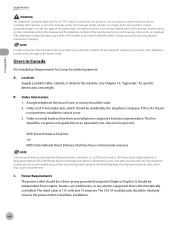
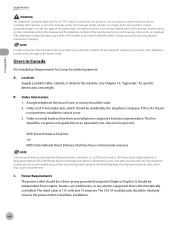
... exceed local or long-distance transmission charges.)
In order to program this information into your machine, you communicate overseas
Canon recommends an individual line following industry standards, i.e., 2,500 (touch...and time it unlawful for any person to use a computer or other electronic device, including FAX machines, to send any other number for which should be a regular voice grade ...
imageCLASS MF4370dn/MF4350d Basic Operation Guide - Page 110
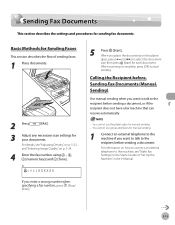
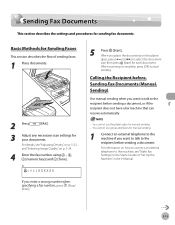
... when you want to talk to the recipient before sending a document, or if the recipient does not have a fax machine that can receive automatically.
- For information on how to connect an external telephone to the machine, see "Adjusting Density," on p. 5-23, and "Selecting Image Quality," on the platen
glass, press [ ] or [ ] to the...
imageCLASS MF4370dn/MF4350d Basic Operation Guide - Page 111


... the specified destination when scanning is set their fax machine to use the procedure below to switch to tone dialing to receive faxes.
9 When you hear a high-pitched signal...you can temporarily
adjust the monitor tone volume with [ ] and
[ ].
6 Dial the recipient's fax number.
Switching Temporarily to tone dialing. Sending Fax Documents
2 Place documents in step 5, you ...
imageCLASS MF4370dn/MF4350d Basic Operation Guide - Page 124


... The DIALING LINE CHCK mode prevents this rare occurrence from your machine at the same time another fax machine (made by a company other than Canon) is trying to send you a fax, your fax document may end up being redirected to that fax machine, instead of the original destination you to avoid such sending problems. The default setting...
imageCLASS MF4370dn/MF4350d Basic Operation Guide - Page 214


Or, when printing a report or list, this message appears if the paper size is not appropriate for or . - Message LOAD CORRECT PAPER LOAD PAPER
LOST IMAGE MEMORY FULL
NOT AVAILABLE NOT REGISTERED OUT OF TONER CHANGE TONER
Error Messages
Description The size of the paper in the paper cassette or multi-purpose tray is different from that of the messages below. No paper is loaded in for ...
imageCLASS MF4370dn/MF4350d Basic Operation Guide - Page 216
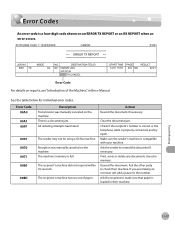
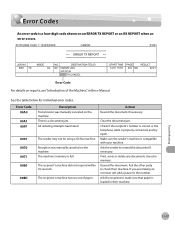
...machine.
Clear the document jam. There is compatible with your machine. Reception was manually canceled on the machine.
Make sure the sender's machine...machine's memory is a four-digit code shown on reports, see "Introduction of paper. The recipient's machine has run out of the Machine... recipient's machine did not respond within 35 seconds....is loaded in their machine.
Ask the other ...
Similar Questions
How To Disable Fax Ecm On Canon Imageclass D480
(Posted by lefilJuan 10 years ago)
How Do I Set The Day And Time On The Image Class D480 Fax Machine
(Posted by psthiibry 10 years ago)
Does Canon Imageclass D480 B/w Printer Have Airprint Function For Ipad?
(Posted by oliverlin949 11 years ago)
How Would You Send A Fax Off On This Fax Machine?
(Posted by yamof5 12 years ago)
Fax Machine Confirmation
How do you get the fax machine to print a confirmation page after fax goes through the fax machine ...
How do you get the fax machine to print a confirmation page after fax goes through the fax machine ...
(Posted by gingergarrett 12 years ago)

