Canon D480 Support Question
Find answers below for this question about Canon D480 - ImageCLASS B/W Laser.Need a Canon D480 manual? We have 4 online manuals for this item!
Question posted by boCAEva on August 22nd, 2014
How To Set Us Scanner On Canon D480
The person who posted this question about this Canon product did not include a detailed explanation. Please use the "Request More Information" button to the right if more details would help you to answer this question.
Current Answers
There are currently no answers that have been posted for this question.
Be the first to post an answer! Remember that you can earn up to 1,100 points for every answer you submit. The better the quality of your answer, the better chance it has to be accepted.
Be the first to post an answer! Remember that you can earn up to 1,100 points for every answer you submit. The better the quality of your answer, the better chance it has to be accepted.
Related Canon D480 Manual Pages
imageCLASS D480 Starter Guide - Page 3


... table below shows the available features on a product basis.
: available -: not available
COPY
PRINT
SCAN
FAX
imageCLASS D480
Remote UI (Network Board)
Duplex ADF
For the details of Machine Functions
This manual describes how to set up the machine and install the software. After you can use the functions described in the illustration...
imageCLASS D480 Starter Guide - Page 14
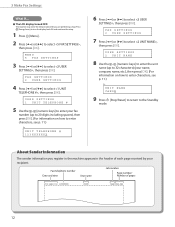
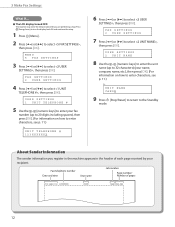
... name, company name, etc.), then press [OK]. (For information on how to enter characters, see p. 11.)
Ex. USER SETTINGS 1 UNIT TELEPHONE #
5 Use the - [numeric keys] to enter your recipient.
12 UNIT NAME CANON
9 Press [Stop/Reset] to return to select , then press [OK].
About Sender Information
The sender information you are performing...
imageCLASS D480 Starter Guide - Page 23


... from any Windows application software, selects the Canon fax driver as scanner. FAX Driver The FAX Driver is conceptually akin to the maximum extent. XPS Driver The... user selects [Print] from applications that allows you to print documents in speed through optimization.
5 Set Up Computers and Software
System Requirement
Microsoft Windows 2000 CPU: Intel Pentium 133 MHz or faster Memory:...
imageCLASS D480 Starter Guide - Page 33


...].
Windows 2000: From the Windows task bar, click [Start] → [Settings] → [Control Panel] → double-click [Scanners and Cameras].
Verify that the printer icon for Windows 2000: The [Scanners and Cameras Properties] dialog
box). If the [Canon MF Toolbox 4.9] icon is the [Canon MF Toolbox 4.9] icon on the [Printer] screen from the [File] menu...
imageCLASS D480 Starter Guide - Page 36
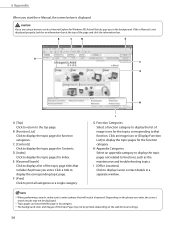
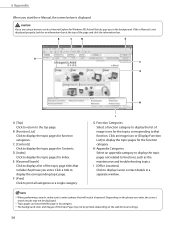
...Keyword Search] Click to display the topic pages for function categories.
Depending on the web browser settings.
34
If you are using a browser such as the maintenance and troubleshooting topics. B [... phrase that include the phrase you enter.
When performing a search, make sure to display Canon contact details in the background. C [Contents] Click to display the topic pages for the ...
imageCLASS D480 Starter Guide - Page 37


... product and brand names are trademarks of this document is available on-line at 1-800-OKCANON between the hours of Canon Inc.
Disclaimers The information in the U.S. CANON INC. EST
Trademarks Canon, the Canon logo, imageCLASS, and NetSpot are registered trademarks, trademarks or service marks of Microsoft Corporation in this publication may be reproduced, transmitted...
imageCLASS D480 Basic Operation Guide - Page 8


... USB 13-3 Scanner (Scanning via Network 13-3 Facsimile 13-4 Telephone 13-4
Index 13-5
12 Machine Settings 12-1
Machine Settings 12-2 Printing USER DATA LIST 12-2 Accessing the Setting Menu 12-2
Setting Menu 12-4 VOLUME CONTROL SETTINGS 12-4 BROADCAST 12-4 COMMON SETTINGS 12-4 COPY SETTINGS 12-5 FAX SETTINGS 12-6 ADDRESS BOOK SETTINGS 12-7 PRINTER SETTINGS 12-7 TIMER SETTINGS 12...
imageCLASS D480 Basic Operation Guide - Page 9


Preface
Preface
Thank you for your safety.
Available Features
The table below shows the available features. : available
COPY
PRINT
SCAN
imageCLASS D480
Remote UI
FAX
(Network Duplex ADF
Board)
Preface
viii Before using the machine, please read the following instructions for choosing a Canon product.
imageCLASS D480 Basic Operation Guide - Page 19


... unless otherwise specified in Subpart B of Part 15 of the FCC Rules. One Canon Plaza, Lake Success, NY 11042, U.S.A.
Operation is required to provide reasonable protection against harmful interference in a particular installation. Legal Notices
Legal Notices
FCC (Federal Communications Commission)
imageCLASS D480: F156602
This device complies with the limits for help.
imageCLASS D480 Basic Operation Guide - Page 21


....
Excessive RENs on Canon U.S.A.'s Web site (http://www.usa.canon.com). The REN for the servicing of his/her right to file a complaint with the FCC if he/she believes it is provided with this equipment (imageCLASS D480) causes harm to the telephone network, the telephone company may result in the devices not ringing in...
imageCLASS D480 Basic Operation Guide - Page 36


... designed for this product.
Model Name D480
Type
Bundled Replacement
Supported Canon Genuine Toner Cartridge
Average Print Yield
Canon Cartridge 104 Starter
1,000 pages
Canon Cartridge 104
2,000 pages
1-9 When you are on the type of the Canon genuine starter toner cartridge which comes with the default print density setting. Before Using the Machine
Toner Cartridge...
imageCLASS D480 Basic Operation Guide - Page 49


Canon recommends you need to change the paper size settings. (See "Setting Paper Size and Type," on p. 2-12.)
˔ To prevent paper jams, do not print well: • Highly textured paper • Very smooth paper • ...and oil stains. ˔ Make sure to test paper before purchasing large quantities. ˔ Store all paper wrapped and on a flat surface until ready for laser printers.
imageCLASS D480 Basic Operation Guide - Page 204


Message LOAD CORRECT PAPER LOAD PAPER
LOST IMAGE MEMORY FULL
NOT AVAILABLE NOT REGISTERED OUT OF TONER CHANGE TONER
Error Messages
Description The size of the paper in the paper cassette or multi-purpose tray is different from that of the messages below. No paper is loaded. Or, when printing a report or list, this message appears if the paper size is not appropriate for or . - This ...
imageCLASS D480 Basic Operation Guide - Page 209


... Care Center. Attempting to frequently asked questions, visit http://www.canon.ca/ -
Please have taken to the live technical support 9 A.M. If You Cannot Solve a Problem
If You Cannot Solve a Problem
This section describes the customer support services. Product name (imageCLASS D480) - For step-by using one of the above technical support options, repair...
imageCLASS D480 Basic Operation Guide - Page 231
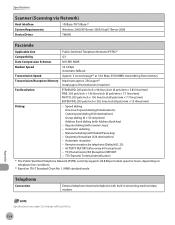
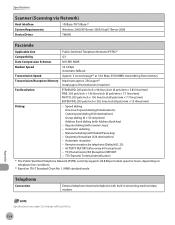
... with numeric keys) - Manual redialing (with Address Book key)
- Sequential broadcast (124 destinations) - ACTIVITY REPORT (after every 60 transactions) - Specifications
Scanner (Scanning via Network)
Host Interface System Requirements Device Driver
100Base-TX/10Base-T Windows 2000/XP/Server 2003/Vista/7/Server 2008 TWAIN
Facsimile
Applicable Line
Public Switched Telephone Network (PSTN...
imageCLASS MF4370dn/MF4350d Starter Guide - Page 26


...thus realizing a significant increase in Windows Vista from any Windows application software, selects the Canon fax driver as the printer, and specifies its destination(s) and options.
ScanGear MF is...The Canon XPS Printer Driver enables you to easily import images scanned with a scanner into an image that use the XPS format, utilizing the features and characteristics of the 64-
5 Set Up ...
imageCLASS MF4370dn/MF4350d Starter Guide - Page 36
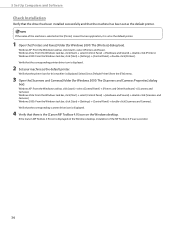
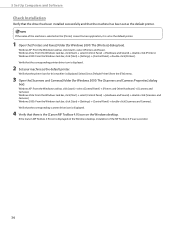
... bar, click [start ] → select [Control Panel] → [Printers and Other Hardware] → [Scanners and Cameras]. Windows 2000: From the Windows task bar, click [Start] → [Settings] → [Control Panel] → double-click [Printers]. Verify that there is the [Canon MF Toolbox 4.9] icon on the Windows desktop, installation of the machine is selected...
imageCLASS MF4370dn/MF4350d Starter Guide - Page 43
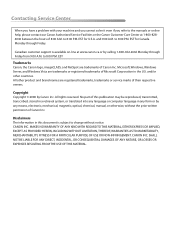
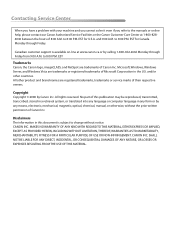
... document is available on-line at 1-800-8284040 between the hours of their respective owners. EST
Trademarks Canon, the Canon logo, imageCLASS, and NetSpot are trademarks or registered trademarks of Canon Inc.
Copyright Copyright © 2008 by Canon Inc. to 8:00 P.M. to 8:00 P.M. EST for U.S.A. All other countries. SHALL NOT BE LIABLE FOR ANY DIRECT...
imageCLASS MF4370dn/MF4350d Basic Operation Guide - Page 51
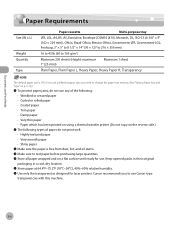
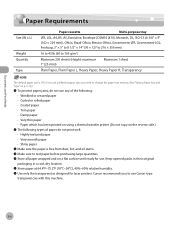
...; Highly textured paper • Very smooth paper • Shiny paper
˔ Make sure the paper is LTR. Canon recommends you need to change the paper size settings. (See "Setting Paper Size and Type," on p. 2-14.)
˔ To prevent paper jams, do not use . Documents and... which has been printed on using a thermal transfer printer (Do not copy on a flat surface until ready for laser printers.
imageCLASS MF4370dn/MF4350d Basic Operation Guide - Page 241
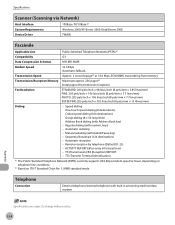
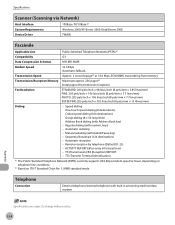
Specifications
Scanner (Scanning via Network)
Host Interface System Requirements Device Driver
100Base-TX/10Base-T Windows 2000/XP/Server 2003/Vista/Server 2008 TWAIN
Facsimile
Applicable Line
Public Switched Telephone Network (PSTN)*1
Compatibility
G3
Data Compression ...
Similar Questions
Page Total For A Canon Mf6540 Imageclass B/w Laser
On a Canon imageClass MF6540 B/W Laser, how do find the total pages counter? The instructions for th...
On a Canon imageClass MF6540 B/W Laser, how do find the total pages counter? The instructions for th...
(Posted by PHCadmin 7 years ago)
How To Set Up Canon Imageclass D480 Scanner
(Posted by JUja 9 years ago)
How To Set Up Cannon Imageclass D480 Printer On Local Network
(Posted by benritas 10 years ago)

