Canon D480 Support Question
Find answers below for this question about Canon D480 - ImageCLASS B/W Laser.Need a Canon D480 manual? We have 4 online manuals for this item!
Question posted by MJLaame on June 25th, 2014
Canon D480 How To Reset Cartridge Counter
The person who posted this question about this Canon product did not include a detailed explanation. Please use the "Request More Information" button to the right if more details would help you to answer this question.
Current Answers
There are currently no answers that have been posted for this question.
Be the first to post an answer! Remember that you can earn up to 1,100 points for every answer you submit. The better the quality of your answer, the better chance it has to be accepted.
Be the first to post an answer! Remember that you can earn up to 1,100 points for every answer you submit. The better the quality of your answer, the better chance it has to be accepted.
Related Canon D480 Manual Pages
imageCLASS D480 Starter Guide - Page 14
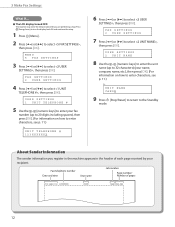
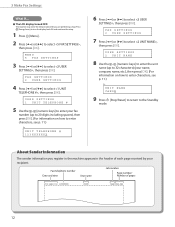
... press [OK].
USER SETTINGS 1 UNIT TELEPHONE #
5 Use the - [numeric keys] to enter your fax
number (up to 32 characters) (your recipient.
12
UNIT NAME CANON
9 Press [Stop/Reset] to return to select ,
then press [OK]. FAX SETTINGS 2 USER SETTINGS
7 Press [ ] or [ ] to the Standby
mode.
About Sender Information
The sender information you...
imageCLASS D480 Basic Operation Guide - Page 8


PROGRAM 10-16 Canadian Program - The Canon Cartridge Return Program.......... 10-15 U.S.A. Programme au Canada 10-19 Transporting the Machine 10-21
11 Troubleshooting 11-1
... BOOK SETTINGS 12-7 PRINTER SETTINGS 12-7 TIMER SETTINGS 12-8 ADJUST./CLEANING 12-9
vii Contents
Replacing the Toner Cartridge with a New One 10-11 Recycling Used Cartridges 10-15 The Clean Earth Campaign -
imageCLASS D480 Basic Operation Guide - Page 9


Available Features
The table below shows the available features. : available
COPY
PRINT
SCAN
imageCLASS D480
Remote UI
FAX
(Network Duplex ADF
Board)
Preface
viii
Preface
Preface
Thank you for your safety. Before using the machine, please read the following instructions for choosing a Canon product.
imageCLASS D480 Basic Operation Guide - Page 11


... output trays or when aligning it, because it . - Follow all service, contact your local authorized Canon dealer in burn injury.
- To avoid paper jams, never unplug the power cord, open the left...may be sure to disassemble the machine: opening and removing its trays or attachments. - Toner cartridge for at least seven (7) years (or any such longer period as
required by a qualified ...
imageCLASS D480 Basic Operation Guide - Page 19


... on, the user is encouraged to try to correct the interference by one or more of the FCC Rules.
Canon U.S.A., Inc. Legal Notices
Legal Notices
FCC (Federal Communications Commission)
imageCLASS D480: F156602
This device complies with the limits for help. This equipment has been tested and found to comply with Part 15 of the...
imageCLASS D480 Basic Operation Guide - Page 21


...US: AAAEQ##TXXXX. This equipment may result in the devices not ringing in the format of US:AAAEQ##TXXXX. The telephone line cable should contact their local authorized Canon Facsimile Service Dealer for this equipment is Part 68 compliant.... network, the telephone company may affect the operation of this equipment (imageCLASS D480) causes harm to the telephone company.
xx
imageCLASS D480 Basic Operation Guide - Page 36


... standard related to use a toner cartridge designed for Standardization). To purchase the Canon genuine replacement toner cartridge, contact your toner cartridge will be fewer as they consume more toner. Model Name D480
Type
Bundled Replacement
Supported Canon Genuine Toner Cartridge
Average Print Yield
Canon Cartridge 104 Starter
1,000 pages
Canon Cartridge 104
2,000 pages
1-9 If your...
imageCLASS D480 Basic Operation Guide - Page 37
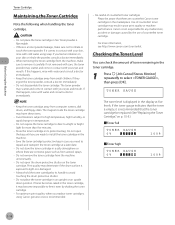
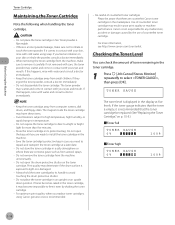
... consult a doctor immediately.
- If this happens, rinse with water and consult a doctor immediately.
- Keep the toner cartridge away from small children. Do not store the toner cartridge in an upright or an upside down position. Canon is flammable.
- Print quality may become impossible to free it may deteriorate if the drum surface is...
imageCLASS D480 Basic Operation Guide - Page 38
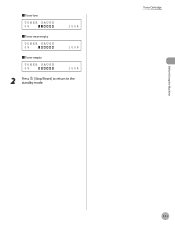
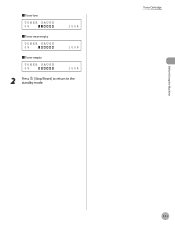
Toner Cartridge
Before Using the Machine
1-11 ■ Toner low
TONER GAUGE 0%
100%
■ Toner near empty
TONER GAUGE 0%
100%
■ Toner empty
TONER GAUGE 0%
100%
2 Press [Stop/Reset] to return to the standby mode.
imageCLASS D480 Basic Operation Guide - Page 60


... (up to 20 letters, including spaces) with - [numeric keys], then press [OK].
NAME Canon A
[A]
6 Enter the fax number you want to register the fax number, then press [OK...OK].
TEL NUMBER ENTRY 123XXXXXXX
To register another one-touch key, repeat the procedure from step 4.
7
Press [Stop/Reset] to return to select , then press [OK]. ADDRESS BOOK SET. 1 1-TOUCH SPD DIAL
3-3 Editing One-...
imageCLASS D480 Basic Operation Guide - Page 61


... [ ] repeatedly to go to the character you want to change , then press [Clear]. TEL NUMBER ENTRY 124XXXXXXX
9 Press [Stop/Reset] to return to select , then press [OK]. Ex.
1-TOUCH SPD DIAL [01]Canon A
You can also select a one-touch key by pressing the corresponding one -touch key (01 to 08) you want...
imageCLASS D480 Basic Operation Guide - Page 63


... NUMBER ENTRY 123XXXXXXX
To register another coded dial code, repeat the procedure from step 4.
7 Press [Stop/Reset] to return to select , then press [OK]. MENU 6 ADDRESS BOOK SET.
3 Press [ ] or [ ] to select , then press [OK]. NAME Canon C
6 Enter the fax number you want to register the fax number, then press [OK].
Editing...
imageCLASS D480 Basic Operation Guide - Page 64


...Codes
9 Press [Stop/Reset] to return to select , then press [OK].
Ex. Ex. Ex.
MENU 6 ADDRESS BOOK SET.
3 Press [ ] or [ ] to the standby mode. CODED DIAL [*00]Canon C
You can also ...] to select the coded dial code (00 to 99) you want to change , then press [Clear].
NAME Canon C
To delete the entire entry, press and hold [Clear].
8 Enter a new number with - [numeric keys...
imageCLASS D480 Basic Operation Guide - Page 66


... or [ ] to 20 letters, including spaces) with [ ] or [ ].
7 Press [Stop/Reset] to return to edit the registered group addresses.
To register another group, repeat the procedure from step...50 destinations) until all destinations are registered, then press [OK]. Ex. NO.002=123XXXXXX [02]Canon E
- GROUP DIAL [05] NOT REGISTERED You can review the destinations which have been already entered...
imageCLASS D480 Basic Operation Guide - Page 67


...
You can specify a group to edit, then press [OK].
NO.003=123XXXXXX [03]Canon F
Repeat this step if you want to delete from the group, then press [Clear]. Ex.
NO.003=123XXXXXX [03]Canon F
For details on p. 3-9.
7 Press [Stop/Reset] to return to the standby mode.
6 Press [ ] or [ ] to display the recipient you...
imageCLASS D480 Basic Operation Guide - Page 107


UNIT NAME CANON
[A]
6 Press [Stop/Reset] to return to select , then press [OK].
FAX SETTINGS 2 USER SETTINGS...OK]. FAX SETTINGS 2 USER SETTINGS
4 Press [ ] or [ ] to select , then press [OK]. UNIT TELEPHONE # 012XXXXXXX
6 Press [Stop/Reset] to return to select , then press [OK]. Registering Your Machine's Fax Number
Your machine's fax number must be registered. USER SETTINGS 1 UNIT ...
imageCLASS D480 Basic Operation Guide - Page 114


...24, and "2Sided Document," on p. 3-3.)
1 Place documents. When you pressed a wrong key, press [Stop/ Reset], then try again from step 3.
2 Press
[FAX].
3 Adjust any necessary scan settings for your documents. When scanning...Codes
You can specify up to 100 destinations using onetouch Keys. Ex.
=031XXXXXX [01]canon
If you place the documents on p. 5-25.
4 Press
[Coded Dial] .
...
imageCLASS D480 Basic Operation Guide - Page 123
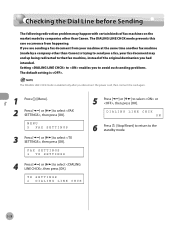
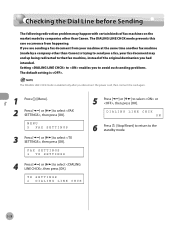
...fax machine, instead of fax machines on the market made by companies other than Canon. The DIALING LINE CHCK mode prevents this rare occurrence from your fax document ... then press [OK]. Fax
5-28 Setting to enables you had intended.
DIALING LINE CHCK ON
6 Press [Stop/Reset] to return to avoid such sending problems. The default setting is trying to send you a fax, your machine ...
imageCLASS D480 Basic Operation Guide - Page 204


No paper is loaded in the paper cassette
or multipurpose tray when copying or printing. - This error message appears with one of the paper specified in for printing a report or list even if paper is loaded. Or, when printing a report or list, this message appears if the paper size is not appropriate for or . - No paper is loaded in the paper cassette or multi-purpose tray when printing a ...
imageCLASS D480 Basic Operation Guide - Page 209


... Monday through Friday between the hours of problem - Product name (imageCLASS D480) - Place of the front cover) - Attempting to disassemble or... may void the limited warranty.
11-16
Troubleshooting to frequently asked questions, visit http://www.canon.ca/ - Customer Support (Canada)
Canon Canada Inc., offers a full range of customer technical support options*: * Support program specifics ...
Similar Questions
How To Reset Canon Laser Printer D480 To Default
(Posted by gwjavee 9 years ago)
How Do You Reset The Toner Cartridge Counter On Canon D1120
(Posted by kmouBatm 10 years ago)
How To Reset Canon D480 Toner Cartridge
(Posted by hernamaxx 10 years ago)
Does Canon Imageclass D480 B/w Printer Have Airprint Function For Ipad?
(Posted by oliverlin949 11 years ago)

