Canon D480 Support Question
Find answers below for this question about Canon D480 - ImageCLASS B/W Laser.Need a Canon D480 manual? We have 4 online manuals for this item!
Question posted by paxtoPic on September 19th, 2014
Cant Get Canon D480 To Have Automatic Ip Address
The person who posted this question about this Canon product did not include a detailed explanation. Please use the "Request More Information" button to the right if more details would help you to answer this question.
Current Answers
There are currently no answers that have been posted for this question.
Be the first to post an answer! Remember that you can earn up to 1,100 points for every answer you submit. The better the quality of your answer, the better chance it has to be accepted.
Be the first to post an answer! Remember that you can earn up to 1,100 points for every answer you submit. The better the quality of your answer, the better chance it has to be accepted.
Related Canon D480 Manual Pages
imageCLASS D480 Starter Guide - Page 2


......16
4 Set Up Network Connection...17 Connect the LAN Cable...17 Compatible LAN Cables...17 Connect the Machine to Network...18 Specify the IP Address Settings...18 Automatic Setting...18 Check IP Address Setting...18 Manual Setting...19
5 Set Up Computers and Software...20 Types of Connection between Computers and the Machine 20 Network Connection...
imageCLASS D480 Starter Guide - Page 20
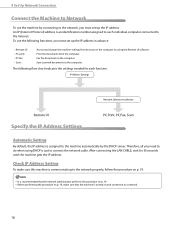
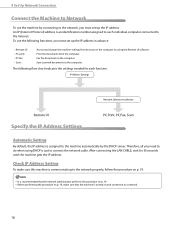
Specify the IP Address Settings
Automatic Setting
By default, the IP address is assigned to the machine automatically by using DHCP is communicating to the network ...w PC print: w PC fax: w Scan:
Access and change the machine settings from the computer. Check IP Address Setting
To make sure that the network administrator performs the procedure on and connected to a network.
18 4 Set...
imageCLASS D480 Starter Guide - Page 21


... the e-Manual. For instructions on the settings for using the Remote UI.
7 Press [Stop/Reset] to return to the standby
mode.
If the machine obtains IP address automatically in "Automatic Setting", skip this setting, see "Network Settings," in the e-Manual. For more information on p. 18.
19 MENU 11 SYSTEM SETTINGS
3 Press [ ] or [ ] to select...
imageCLASS D480 Starter Guide - Page 25
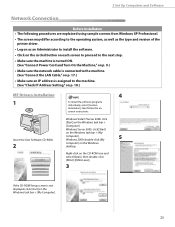
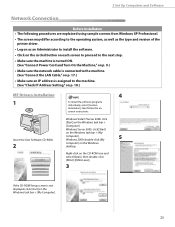
... ([MInst.exe]).
3
If the CD-ROM Setup screen is assigned to the machine. (See "Check IP Address Setting," on the Windows task bar → [My
Computer]. Windows Vista/7/Server 2008: click
[Start] ... the machine. (See "Connect the LAN Cable," on p. 17.)
• Make sure an IP address is not displayed, click [start] on the Windows task bar →
[Computer]. Windows 2000: double-click ...
imageCLASS D480 Basic Operation Guide - Page 167


...] or [End-User Mode]. Manual.
2 Start the web browser.
3 Enter the IP address of the machine in the e-Manual. The Remote UI screen appears.
4
Enter the required data. Before you do ...not know the IP address, consult with your
network router or a hub. Set to check the IP address, see "Set Up Network Connection," in
the Starter Guide, or "...
imageCLASS D480 Basic Operation Guide - Page 219


...IP ADDRESS
IP address (000.000.000.000)
3 END IP ADDRESS IP address (000.000.000.000)
2 IP ADDRESS 2
1 PERMIT/REJECT - ON
-
MANAGER INFO
2 SYSTEM PASSWORD
Seven digits
2 DEVICE INFO
1 DEVICE NAME
Maximum 32 characters
2 LOCATION
Maximum 32 characters
3 NETWORK SETTINGS
1 TCP/IP SETTINGS
1 IPv4 SETTINGS
1 IP ADDRESS AUTO. RARP (OFF/ON)
OFF
2 IP ADDRSSS
IP address...
imageCLASS D480 Basic Operation Guide - Page 221
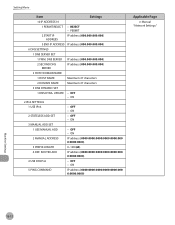
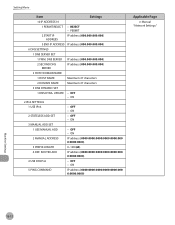
...ON
2 IPv6 SETTINGS
1 USE IPv6
- OFF - PERMIT
2 START IP ADDRESS
IP address (000.000.000.000)
3 END IP ADDRESS IP address (000.000.000.000)
6 DNS SETTINGS
1 DNS SERVER SET
1 PRIM. UPDATE - OFF - Setting Menu
Item
Settings
10 IP ADDRESS 10
1 PERMIT/REJECT - DNS SERVER IP address (000.000.000.000)
2 SECOND DNS SERVER
IP address (000.000.000.000)
2 HOST/DOMAIN NAME
1 HOST...
imageCLASS D480 Basic Operation Guide - Page 222
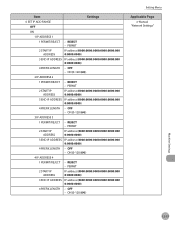
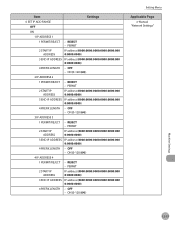
...(0-128 (64))
3 IP ADDRESS 3
1 PERMIT/REJECT - ON (0-128 (64))
4 IP ADDRESS 4
1 PERMIT/REJECT - PERMIT
2 START IP ADDRESS
IP address (0000:0000:0000:0000:0000:000 0:0000:0000)
3 END IP ADDRESS IP address (0000:0000:0000:0000:0000:000 0:0000:0000)
4 PREFIX LENGTH - PERMIT
2 START IP ADDRESS
IP address (0000:0000:0000:0000:0000:000 0:0000:0000)
3 END IP ADDRESS IP address (0000:0000:0000...
imageCLASS D480 Basic Operation Guide - Page 223
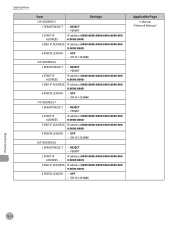
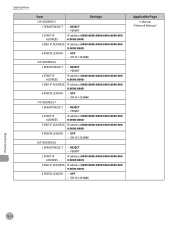
...0000)
4 PREFIX LENGTH - REJECT - PERMIT
2 START IP ADDRESS
IP address (0000:0000:0000:0000:0000:000 0:0000:0000)
3 END IP ADDRESS IP address (0000:0000:0000:0000:0000:000 0:0000:0000)
4 PREFIX LENGTH - ON (0-128 (64))
8 IP ADDRESS 8
1 PERMIT/REJECT - PERMIT
2 START IP ADDRESS
IP address (0000:0000:0000:0000:0000:000 0:0000:0000)
3 END IP ADDRESS IP address (0000:0000:0000:0000:0000:000...
imageCLASS D480 Basic Operation Guide - Page 224
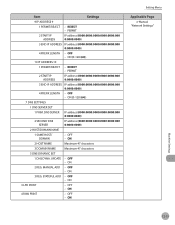
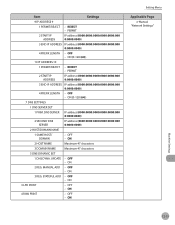
...:0000)
4 PREFIX LENGTH - ON
2 HOST NAME
Maximum 47 characters
3 DOMAIN NAME
Maximum 47 characters
3 DNS DYNAMIC SET
1 DNS DYNA. PERMIT
2 START IP ADDRESS
IP address (0000:0000:0000:0000:0000:000 0:0000:0000)
3 END IP ADDRESS IP address (0000:0000:0000:0000:0000:000 0:0000:0000)
4 PREFIX LENGTH - REJECT - MANUAL ADD - OFF - ON
3 LPD PRINT
- ON (0-128 (64...
imageCLASS D480 Basic Operation Guide - Page 226
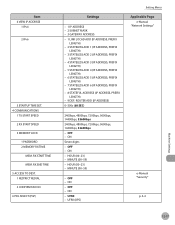
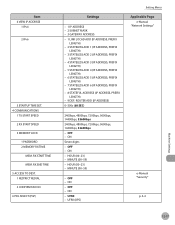
...- 1 LINK LOCAD ADD (IP ADDRESS, PREFIX
LENGTH) - 2 STATELESS ADD 1 (IP ADDRESS, PREFIX
LENGTH) - 3 STATELESS ADD 2 (IP ADDRESS, PREFIX
LENGTH) - 4 STATELESS ADD 3 (IP ADDRESS, PREFIX
LENGTH) - 5 STATELESS ADD 4 (IP ADDRESS, PREFIX
LENGTH) - 6 STATELESS ADD 5 (IP ADDRESS, PREFIX
LENGTH) - 7 STATELESS ADD 6 (IP ADDRESS, PREFIX
LENGTH) - 8 STATEFUL ADDRESS (IP ADDRESS, PREFIX
LENGTH) - 9 DEF...
imageCLASS MF4370dn/MF4350d Starter Guide - Page 2


... Up Network Connection (MF4370dn Only 20 Connect the LAN Cable...20 Compatible LAN Cables...20 Connect the Machine to Network...21 Specify the IP Address Settings...21 Automatic Setting...21 Check IP Address Setting...21 Manual Setting...22
5 Set Up Computers and Software...23 Types of Connection between Computers and the Machine 23 Network Connection...
imageCLASS MF4370dn/MF4350d Starter Guide - Page 23
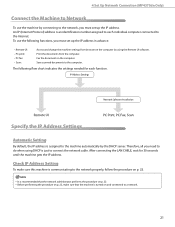
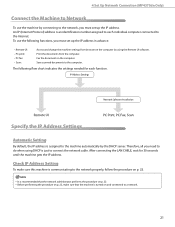
... fax: w Scan:
Access and change the machine settings from the computer. Save scanned documents to the network, you must set up the IP address in advance.
Specify the IP Address Settings
Automatic Setting
By default, the IP address is assigned to the Internet. After connecting the LAN CABLE, wait for each individual computer connected to the machine...
imageCLASS MF4370dn/MF4350d Starter Guide - Page 24


... "Network Settings," in the e-Manual.
For instructions on this setting.
If the machine obtains IP address automatically in "Automatic Setting", skip this setting, see "Network Settings," in the e-Manual. Once you need it ON again and wait for the Static IP. For more information on the settings for using the Remote UI.
7 Press [Stop/Reset...
imageCLASS MF4370dn/MF4350d Starter Guide - Page 28
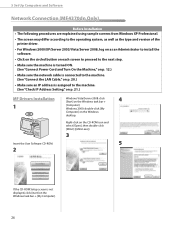
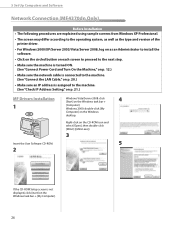
... then double-click [MInst] ([MInst.exe]).
3
5
If the CD-ROM Setup screen is assigned to the machine. (See "Check IP Address Setting," on p. 21.)
MF Drivers Installation
1
Insert the User Software CD-ROM.
2
Windows Vista/Server 2008: click [Start] on... machine. (See "Connect the LAN Cable," on p. 20.)
• Make sure an IP address is not displayed, click [start] on the Windows
desktop.
imageCLASS MF4370dn/MF4350d Basic Operation Guide - Page 169
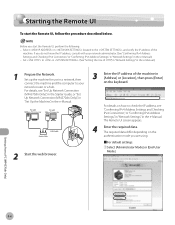
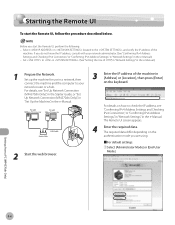
... Starter Guide, or "Set
Up Network Connection (MF4370dn Only)," in
"Set Up the Machine," in the e-Manual.
2 Start the web browser.
3 Enter the IP address of the machine in [Address] or [Location], then press [Enter] on the keyboard. The required data differ depending on how to in the e-Manual.) - Settings from a PC (MF4370dn...
imageCLASS MF4370dn/MF4350d Basic Operation Guide - Page 229


...START IP ADDRESS
IP address (000.000.000.000)
3 END IP ADDRESS IP address (000.000.000.000)
2 IP ADDRESS 2
1 PERMIT/REJECT - PERMIT
2 START IP ADDRESS
IP address (000.000.000.000)
3 END IP ADDRESS IP address (000.000.000.000)
12-10
Applicable Page e-Manual "Security"
e-Manual "Network Settings" BOOTP (OFF/ON)
- MANAGER INFO
1 SYSTEM PASSWORD
Seven digits
2 DEVICE INFO
1 DEVICE NAME...
imageCLASS MF4370dn/MF4350d Basic Operation Guide - Page 231


...
4 USE DHCPv6
- ON
2 IPv6 SETTINGS
1 USE IPv6
- Setting Menu
Item
Settings
10 IP ADDRESS 10
1 PERMIT/REJECT - UPDATE - OFF - OFF - ON
2 MANUAL ADDRESS
IP address (0000:0000:0000:0000:0000:000 0:0000:0000)
3 PREFIX LENGTH
0-128 (64)
4 DEF. PERMIT
2 START IP ADDRESS
IP address (000.000.000.000)
3 END IP ADDRESS IP address (000.000.000.000)
6 DNS SETTINGS
1 DNS SERVER SET
1 PRIM...
imageCLASS MF4370dn/MF4350d Basic Operation Guide - Page 232


...REJECT - Item
Settings
6 SET IP ADD RANGE
OFF
ON
1 IP ADDRESS 1
1 PERMIT/REJECT - PERMIT
2 START IP ADDRESS
IP address (0000:0000:0000:0000:0000:000 0:0000:0000)
3 END IP ADDRESS IP address (0000:0000:0000:0000:0000:000 0:0000:0000)
4 PREFIX LENGTH - OFF - PERMIT
2 START IP ADDRESS
IP address (0000:0000:0000:0000:0000:000 0:0000:0000)
3 END IP ADDRESS IP address (0000:0000:0000:0000...
imageCLASS MF4370dn/MF4350d Basic Operation Guide - Page 233


...Settings
5 IP ADDRESS 5
1 PERMIT/REJECT - ON (0-128 (64))
8 IP ADDRESS 8
1 PERMIT/REJECT - OFF - PERMIT
2 START IP ADDRESS
IP address (0000:0000:0000:0000:0000:000 0:0000:0000)
3 END IP ADDRESS IP address (0000:0000:0000:0000:0000:000 0:0000:0000)
4 PREFIX LENGTH - OFF - PERMIT
2 START IP ADDRESS
IP address (0000:0000:0000:0000:0000:000 0:0000:0000)
3 END IP ADDRESS IP address (0000...
Similar Questions
Ip Address For Canon Printer Mg3120
how do I find IP address for canon printer mg3120
how do I find IP address for canon printer mg3120
(Posted by eddie56fitzgerald 2 years ago)
Setting Ip Address
Hi I want to set the ip address, but I can not find it in the manual.Thanks
Hi I want to set the ip address, but I can not find it in the manual.Thanks
(Posted by amin12 6 years ago)
Canon Imageclass D480 How To Automatically Print Tx/rx Log
(Posted by bureleew 9 years ago)
How To Set Up Cannon Imageclass D480 Printer On Local Network
(Posted by benritas 10 years ago)
Does Canon Imageclass D480 B/w Printer Have Airprint Function For Ipad?
(Posted by oliverlin949 11 years ago)

