Canon D1120 Support Question
Find answers below for this question about Canon D1120 - ImageCLASS B/W Laser.Need a Canon D1120 manual? We have 2 online manuals for this item!
Question posted by GABEASanj on January 13th, 2014
How To Setup Network Printer On Canon D1120
The person who posted this question about this Canon product did not include a detailed explanation. Please use the "Request More Information" button to the right if more details would help you to answer this question.
Current Answers
There are currently no answers that have been posted for this question.
Be the first to post an answer! Remember that you can earn up to 1,100 points for every answer you submit. The better the quality of your answer, the better chance it has to be accepted.
Be the first to post an answer! Remember that you can earn up to 1,100 points for every answer you submit. The better the quality of your answer, the better chance it has to be accepted.
Related Canon D1120 Manual Pages
imageCLASS D1180/D1170/D1150/D1120 Starter Guide - Page 3


E-Mail/SMB/ Remote UI
FAX
I-Fax
(Network
ADF
(Receive)
Board)
-
-
- Overview of each model, see... described in the text, e.g., "D1180 Only." Depending on a product basis.
: available -: not available
imageCLASS D1180 imageCLASS D1170 imageCLASS D1150 imageCLASS D1120
COPY
Print (UFRII LT)
Print (PCL)
SCAN
- - -
For information on the standard features for the...
imageCLASS D1180/D1170/D1150/D1120 Starter Guide - Page 9


...Module-U1, see the instruction sheet that the front cover and scanning platform are performing setup.
DISPLAY LANGUAGE ENGLISH
If you want to use the optional paper cassette, attach the... display language at this time. Make sure that the country/region is used via a network connection.)
- For imageCLASS D1180/D1170/D1150, it up. COUNTRY/REGION UNITED STATE
- Do not connect the machine...
imageCLASS D1180/D1170/D1150/D1120 Starter Guide - Page 12


...Ex. TX/RX COMMON SET. 1.TX SETTINGS
10 Press or to the Standby
mode.
10 UNIT NAME
:a
CANON
12 Press [Stop/Reset] to return to select ,
then press [OK]. MENU 4.TX/RX SETTINGS
3 ... Press or to select ,
then press [OK].
Press [Energy Saver] to turn the display back ON and continue the setup.
1 Press [Menu].
2 Press or to select ,
then press [OK].
TX/RX SETTINGS 3.FAX SETTINGS
4 Press ...
imageCLASS D1180/D1170/D1150/D1120 Starter Guide - Page 18
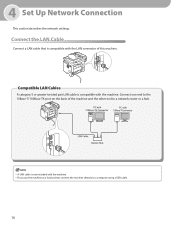
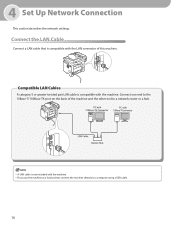
... using a USB cable.
16 Connect the LAN Cable
Connect a LAN cable that is not included with the machine. If you use the machine as a local printer, connect the machine directly to a network router or a hub.
- Compatible LAN Cables
A category 5 or greater twisted pair LAN cable is compatible with the machine. - 4 Set Up...
imageCLASS D1180/D1170/D1150/D1120 Starter Guide - Page 20


...the display back ON and continue the setup.
1 Press [Menu]. 2 Press or to select , then press [OK]. Manual Setting
This is not communicating with the network. If the machine obtains IP address ...note of the IP address. If not, IP address, subnet mask and gateway address are not displayed.
NETWORK SETTINGS 1.TCP/IP SETTINGS
5 Press or to select , then press [OK]. It is communicating to...
imageCLASS D1180/D1170/D1150/D1120 Starter Guide - Page 22


... (×86 processor), 2 GB (×64 processor) or more * Network only
About User Software CD-ROM
UFRII LT Driver Using the UFRII LT Driver, the various data processing tasks conventionally executed within the printer are appropriately divided between the host computer and the printer to match the output data, thus realizing a significant increase...
imageCLASS D1180/D1170/D1150/D1120 Starter Guide - Page 23


...machine for network operations.
Presto! For details, see the online manual and online help for this program.
NetSpot Device Installer (...Device Installer (NSDI) NetSpot Device Installer enables you to scan, share and organize photos and documents. PageManager Presto! PageManager, load the User Software CD into a computer, click on the [Custom Installation] button on the CD-ROM Setup...
imageCLASS D1180/D1170/D1150/D1120 Starter Guide - Page 24


... and Print) environment, it is necessary to set up the printer configuration automatically or use the Job Accounting feature. 5 Set Up Computers and Software
Network Connection
Before Installation • The following procedure is described using sample screens from [Custom Installation], and check [Canon Driver Information Assist Service] when [Select Driver] on the Windows...
imageCLASS D1180/D1170/D1150/D1120 Starter Guide - Page 25


... you have several computers that the machine
name is applied to the machine through a network, repeat the procedure from step 1 for the D1180.
9
After checking [Restart Computer....
② Click [Next>]. Click [Yes] and continue the installation.
[Printer Canon D1100 Series PCL5e/ Driver Canon D1100 Series PCL5e] is complete. Installation is displayed only for each computer.
23
imageCLASS D1180/D1170/D1150/D1120 Starter Guide - Page 27
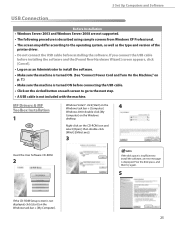
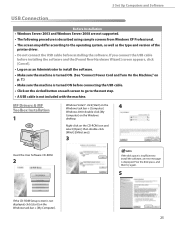
... then try again.
5
If the CD-ROM Setup screen is not included with the machine. If you connect the USB cable before installing the software and the [Found New Hardware Wizard] screen appears, click [Cancel].
• Log on as the type and version of the
printer driver.
• Do not connect the...
imageCLASS D1180/D1170/D1150/D1120 Starter Guide - Page 34


...U.S. Disclaimers The information in this publication may be reproduced, transmitted, transcribed, stored in a retrieval system, or translated into any form or by Canon Inc.
to 8:00 P.M. EST
Trademarks Canon, the Canon logo, imageCLASS, and NetSpot are trademarks or registered trademarks of their respective owners. Microsoft, Windows, Windows Server, and Windows Vista are trademarks of...
imageCLASS D1180/D1170/D1150/D1120 Basic Operation Guide - Page 10


...the machine, please read the following instructions for choosing a Canon product. imageCLASS D1150
-
- ix The table below shows the available features on the imageCLASS D1180.
imageCLASS D1120
-
-
-
Available Features
The procedures described in the ...)
SCAN
E-Mail, Remote
SMB/
UI
FAX
ADF
I‑Fax (Network
(Receive) Board)
imageCLASS D1180
imageCLASS D1170
-
imageCLASS D1180/D1170/D1150/D1120 Basic Operation Guide - Page 17


... trademarks of this product meets the ENERGY STAR Program for energy efficiency. Trademarks
Canon, the Canon logo, and imageCLASS are office equipment, such as computers, displays, printers, facsimiles, and copiers.
The standards and logos are registered trademarks, trademarks or service marks of Canon Inc. All other countries.
Legal Notices
Legal Notices
Legal Notices
As an...
imageCLASS D1180/D1170/D1150/D1120 Basic Operation Guide - Page 20


... technician for a class B digital device, pursuant to comply with the instructions, may cause undesired operation. Legal Notices
FCC (Federal Communications Commission)
imageCLASS D1120 : F157000 imageCLASS D1180/D1170/D1150 : F157002
Legal Notices
This device complies with class B limits in ... of the FCC Rules. TEL No. 1-800-OK-CANON
xix
One Canon Plaza, Lake Success, NY 11042...
imageCLASS D1180/D1170/D1150/D1120 Basic Operation Guide - Page 23


...Notices
Legal Notices
Rights of this equipment (imageCLASS D1180/D1170/D1150/D1120) causes harm to the telephone network, the telephone company may temporarily disconnect service... and the telephone number of his/her right to the user.
See Chapter 14, "Appendix," for Canon Facsimile Equipment
A. Order a CA11A modular jack, which may cause a facsimile error. However, if advance...
imageCLASS D1180/D1170/D1150/D1120 Basic Operation Guide - Page 41


... cartridge yield for monochromatic electrophotographic printers and multi-function devices that may contain printer components" issued by ISO (International Organization for Standardization). Model Name
D1180/D1170/D1150/ D1120
Type
Bundled Replacement
Supported Canon Genuine Toner Cartridge
Average Print Yield
Canon Cartridge 120 Starter 2,300 pages
Canon Cartridge 120
5,000 pages
1-14...
imageCLASS D1180/D1170/D1150/D1120 Basic Operation Guide - Page 54


... the paper is free from dust, lint, and oil stains. ˔ Make sure to use . Canon recommends you to test paper before purchasing large quantities. ˔ Store all paper wrapped and on a flat surface until ready for laser printers. Keep opened packs in their original
packaging in a cool, dry location. ˔ Store paper...
imageCLASS D1180/D1170/D1150/D1120 Basic Operation Guide - Page 103


... a network, see "Network Connection" in the Starter Guide. Command versions supported by UFRII Drivers. 4-4 - Although there are PCL5e and PCL6.
- Do not disconnect the USB cable until all the pages are made from a computer is necessary to install the Canon Driver Information
Assist Service in the server PC in the following printer modes, a Printer Driver...
imageCLASS D1180/D1170/D1150/D1120 Basic Operation Guide - Page 104


... and Software" in order to set up the printer configuration automatically or to install the Canon Driver Information Assist Service in the server computer in the Starter Guide. The display may differ depending on your printer from [Select Printer], then click [Page Setup]. The printer name displayed in the printer driver screen is the case, reduce the...
imageCLASS D1180/D1170/D1150/D1120 Basic Operation Guide - Page 270


...canon.ca/
* Support program specifics are
available at the time of the above technical support options, repair options are subject to repair the machine yourself may void the limited warranty.
12-27
Troubleshooting EST Monday through Friday between the hours of problem - Product name (imageCLASS D1180/D1170/D1150/D1120... a day at 1-800-OK-CANON Monday through Friday (excluding holidays)...
Similar Questions
How To Network A Printer To Computers Canon D1120
(Posted by clarobe 9 years ago)
How To Setup Scan Over Network Imageclass D1120
(Posted by clraisi 9 years ago)
How To Add A Canon D1120 Network Printer On Mac
(Posted by matthmost 9 years ago)
How To Setup Network Printer Canon D480
(Posted by marajur 10 years ago)
What Drivers Do I Need To Make My Mx860 A Network Printer?
There are a few drivers to download, but I'm sure which one to use. I'm trying to make mx860 a netwo...
There are a few drivers to download, but I'm sure which one to use. I'm trying to make mx860 a netwo...
(Posted by anteroramos 13 years ago)

