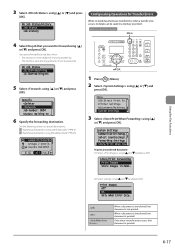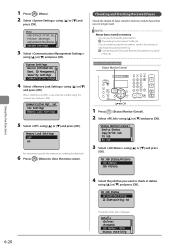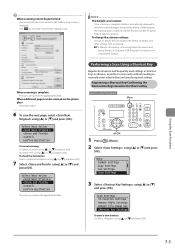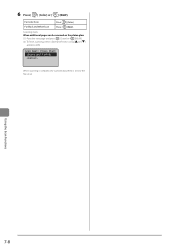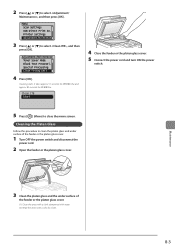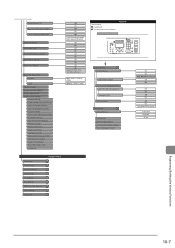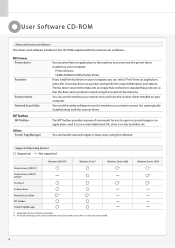Canon Color imageCLASS MF8380Cdw Support Question
Find answers below for this question about Canon Color imageCLASS MF8380Cdw.Need a Canon Color imageCLASS MF8380Cdw manual? We have 2 online manuals for this item!
Question posted by kitchenexpressplus on March 17th, 2014
I Can't Get The Scanner To Setup To My Computer At My Office. I Can Print But Wh
I can't get the scanner to locate my computer when i try to scan from the printer to my computer. How do i correct this.
Current Answers
Answer #1: Posted by Odin on March 17th, 2014 10:09 AM
This video may help.
Hope this is useful. Please don't forget to click the Accept This Answer button if you do accept it. My aim is to provide reliable helpful answers, not just a lot of them. See https://www.helpowl.com/profile/Odin.
Related Canon Color imageCLASS MF8380Cdw Manual Pages
Similar Questions
Canon Mf8380cdw Won't Print In Proper Color
(Posted by Buttmlbz 9 years ago)
How To Set Single Sided Printing On Canon Image Class Mf8380cdw Mac
(Posted by frTCCJDR 10 years ago)
I Can't Print On My Color Imageclass Mf8380cdw
(Posted by tpspjo 10 years ago)
How To Setup Wireless Printing Canon Pixma Mx712
(Posted by shawTristo 10 years ago)