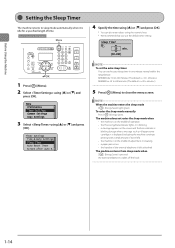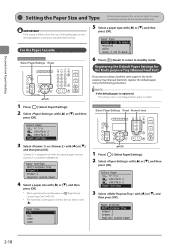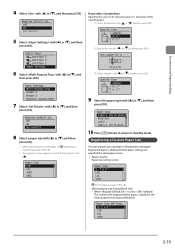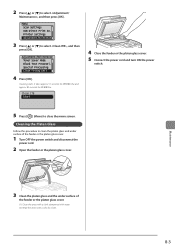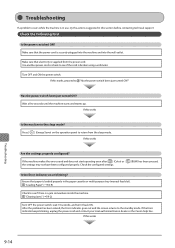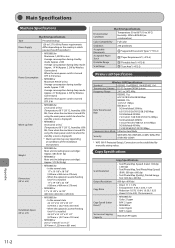Canon Color imageCLASS MF8380Cdw Support Question
Find answers below for this question about Canon Color imageCLASS MF8380Cdw.Need a Canon Color imageCLASS MF8380Cdw manual? We have 2 online manuals for this item!
Question posted by pbtor on February 16th, 2015
Energy Saver Won't Stop
My MF8380 won't wake up from energy saver. I have to shut the machine off and restart it to get it out of sleep mode to print or scan. It's connected through my Comcast home WiFi system and i'm using Mac computers. What can I do to either prevent it from going into energy saver mode or to wake up when I need it?
Current Answers
Related Canon Color imageCLASS MF8380Cdw Manual Pages
Similar Questions
Sleep Mode
How do I set the sleep mode? My 522 goes offline after a day or so. Have to shut off and restart to ...
How do I set the sleep mode? My 522 goes offline after a day or so. Have to shut off and restart to ...
(Posted by robertniemi 9 years ago)
Canon Color Imageclass Mf8380cdw Paper Tray Won't Go In
(Posted by tuLev 9 years ago)
Canon Mf8380cdw Wont Come Out Of Energy Saver Mode
(Posted by rgbogszar 10 years ago)
Canon Color Imageclass Mf8380cdw Will Not Scan To Computer
(Posted by xeijzDMatc 10 years ago)
Energy Saver/sleep Mode
I can't get my machine out of energy save/sleep mode. Nothing happens when I press the energy saver ...
I can't get my machine out of energy save/sleep mode. Nothing happens when I press the energy saver ...
(Posted by ln60610 11 years ago)