Canon Color imageCLASS MF8380Cdw Support Question
Find answers below for this question about Canon Color imageCLASS MF8380Cdw.Need a Canon Color imageCLASS MF8380Cdw manual? We have 2 online manuals for this item!
Question posted by petmadis on June 22nd, 2014
Where Is Mf Toolbox After Installation Of Mf8380cdw
The person who posted this question about this Canon product did not include a detailed explanation. Please use the "Request More Information" button to the right if more details would help you to answer this question.
Current Answers
There are currently no answers that have been posted for this question.
Be the first to post an answer! Remember that you can earn up to 1,100 points for every answer you submit. The better the quality of your answer, the better chance it has to be accepted.
Be the first to post an answer! Remember that you can earn up to 1,100 points for every answer you submit. The better the quality of your answer, the better chance it has to be accepted.
Related Canon Color imageCLASS MF8380Cdw Manual Pages
imageCLASS MF8380Cdw/8080Cw Basic Operation Guide - Page 6


... application.
For details, see "Scan" in some features.
Documents
Data
Emailing scanned documents (MF8380Cdw Only)
For details, see "Scanning" in a USB Memory
For details, see "Using ...
* If you are using the driver system supplied with the machine.
* MF Toolbox for Macintosh and MF Toolbox for Windows may not create "Searchable PDF." Saving the Documents Using the Operation ...
imageCLASS MF8380Cdw/8080Cw Basic Operation Guide - Page 7


...needed Configuring a computer - Sharing settings for the printer
Miscellaneous Settings
Communication mode/ Communication speed Waiting time for... Remote UI
3 Log on your everyday use the MF8380Cdw/MF8080Cw, you can also perform efficient management by configuring... Settings
System administrator settings - Device name/Installation site Dept.
Copy
Print
Quick View- Below...
imageCLASS MF8380Cdw/8080Cw Basic Operation Guide - Page 11


...- Send Setting Guide (MF8380Cdw Only)
• Send to E-mail Function • Store to Shared Folder Function
Read the desired chapter to a Computer and Installing the Drivers • ...SXetXtiXngXtXhXe XwXirXelXesXsXLXAXNX
P.1-1
Troubleshooting
?
P.2-1
Starter Guide
For procedures other than printer installation and wireless LAN setup, please refer to set Send features. Basic Operation...
imageCLASS MF8380Cdw/8080Cw Basic Operation Guide - Page 20


...PARTICULAR PURPOSE OF USE OR NON-INFRINGEMENT. special handling may result in a residential installation. A non-exhaustive list of Images
Using your product to scan, print or... change without Permission of
Copyright Owner
FCC (Federal Communications Commission)
Color imageCLASS MF8380Cdw: F157902 Color imageCLASS MF8080Cw: F157802 Contains Transmitter Module FCC ID: AZDFM48944
This device ...
imageCLASS MF8380Cdw/8080Cw Basic Operation Guide - Page 21


...telephone company is subjected to a telephone line.
If requested, this equipment (Color imageCLASS MF8380Cdw/MF8080Cw) causes harm to the telephone network, the telephone company may be connected... company. Order Information
1. The REN (Ringer Equivalence Number) is not present, installation cannot occur.
3.
DDD (Direct Distance Dial) line -orIDDD (International Direct Distance...
imageCLASS MF8380Cdw/8080Cw Basic Operation Guide - Page 78
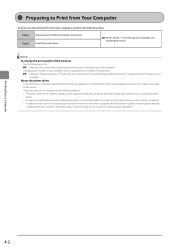
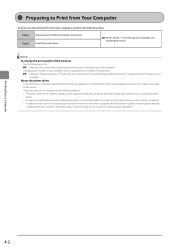
... finishing can be set such as providing faster and more stable printing than conventional models, the printer driver for the printer. The printer driver for this machine has the following features. • The printer driver for printing from an application. Step 2 Install the printer driver.
Starter Guide → 4 Connecting to the conversion of print data, the...
imageCLASS MF8380Cdw/8080Cw Basic Operation Guide - Page 129
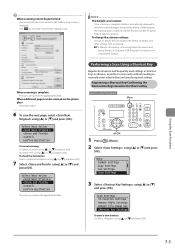
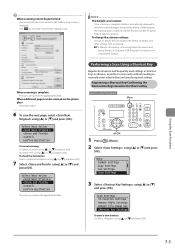
...in the Shortcut Key
Keys to a Computer (USB & Network Connection) → Using the MF Toolbox
When scanning is automatically displayed to manually enter a destination and specify required settings. Using the ...the appropriate folder.
When scanning cannot be performed You cannot perform a scan while the MF Toolbox setup screen is created inside the [Pictures] (or [My Pictures]) folder in ...
imageCLASS MF8380Cdw/8080Cw Basic Operation Guide - Page 130


... Scan Functions
7-4
1 Place your documents. Confirm Destination USB Connedted PC Color Scan
4 Press [ ] (Menu) to ten computers can rename the displayed computer names. e-Manual→Scanning→Scanning Paper Documents and Saving Them to a Computer (USB & Network Connection)→Using the MF Toolbox
Specify destination 123456789AB
(5) Specify the scan settings using [ ] or [ ] and...
imageCLASS MF8380Cdw/8080Cw Basic Operation Guide - Page 131


...8226; Density • Original Orientation • Original Type • 2-Sided Original (MF8380Cdw Only) • Sharpness • Data Size The settings specified here are saved:
...OK
Start
1 Insert a USB memory device to be performed
You cannot perform a scan while the MF Toolbox setup screen is registered. "Loading Paper" (→P.2-9) "Supported Document Types" (→P.2-2)
3 Press ...
imageCLASS MF8380Cdw/8080Cw Basic Operation Guide - Page 139


... yield for color printers and multi-function devices that contain printer components" issued by ISO (International Organization for Standardization).
*2 The life of the toner cartridges is on installation environment of the machine, the printing paper size, or the document type. Multiple color toner cartridges may affect the life of the color toner cartridges.
MF8380Cdw MF8080Cw
•...
imageCLASS MF8380Cdw/8080Cw Basic Operation Guide - Page 149
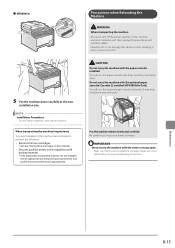
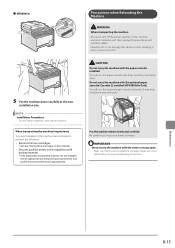
... "Storing Toner Cartridges" in the e-Manual. • Securely pack the printer in a fire or electrical shock.
NOTE Installation Procedures
See the Starter Guide that the scanning platform and paper drawer are ...interface cables.
Do not carry the machine with the optional paper cassette (Cassette 2) installed (MF8380Cdw Only) If you do so can damage the cables or cords, resulting in the ...
imageCLASS MF8380Cdw/8080Cw Basic Operation Guide - Page 183


... Plain Direct)*2
• MF8380Cdw (1-sided printing) Color: 21 ppm B/W: 21 ppm
• MF8380Cdw (2-sided printing) Color: up to 10 ppm ... Printer Specifications
Printer Specification
Printing Method
Indirect electrostatic system (On-demand fixing)
Paper Capacity
• MF8380Cdw ...1 The actual paper capacity varies depending on the installation environment and paper type used.
* 2 The print...
imageCLASS MF8380Cdw Starter Guide - Page 3


...641; P.2-1
Starter Guide
For procedures other than printer installation and wireless LAN setup, please refer to a Computer and Installing the Drivers
Appendix
Checking the Supplied Accessories
1.... Paper Handling P.2-1
3 Copying
P.3-1
4 Printing from that of toner cartridge yield for color printers and multi-function devices that all the devices to be connected to "Method for future...
imageCLASS MF8380Cdw Starter Guide - Page 4
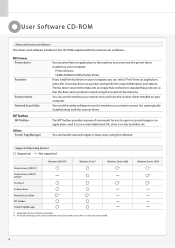
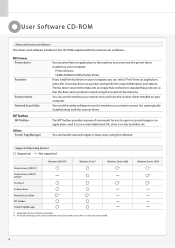
...
Windows 2000/XP
Windows Vista/7
Windows Server 2003
Printer driver (UFRII LT)
Printer driver (UFRII LT (XPS))*2
*1
Fax driver
*1
Scanner driver
Network Scan Utility
*1
*1
MF Toolbox Presto! PageManager
You can be installed. MF Drivers Printer driver
Fax driver
Scanner driver Network Scan Utility MF Toolbox MF Toolbox Others Presto!
The fax driver converts the data...
imageCLASS MF8380Cdw Starter Guide - Page 22
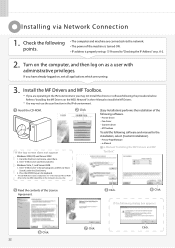
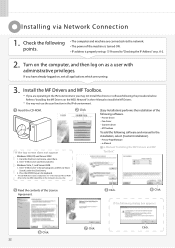
... the IP Address" on , exit all applications which are using.
[Easy Installation] performs the installation of the following software. • Printer driver • Fax driver • Scanner driver • MF Toolbox
To add the following dialog box appears
Click. 22
Click. Install the MF Drivers and MF Toolbox.
* If you are operating in [Search programs and files] or [Start...
imageCLASS MF8380Cdw Starter Guide - Page 23


... starts.
3. Click. Click. Checking the Installation Results P. 26
23 Click [Search by performing the above procedure, perform the following procedure.
1.
Check the following procedure.
1.
Click.
Click [Update Device List]. Enter the IP address of the MF Toolbox starts.
* In Windows 2000 Server/Server 2003/Server 2008, the MF Toolbox is added. Proceed to be removed...
imageCLASS MF8380Cdw Starter Guide - Page 24
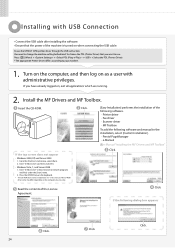
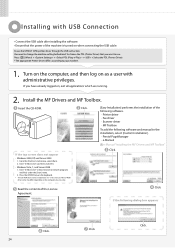
... the USB cable. Installing with administrative privileges.
To use : Press [ ] (Menu) → → → → Select the PDL (Printer Driver) * The appropriate Printer Driver differs according to your machine.
1. Press the [ENTER] key on the computer you are running.
2. PageManager • e-Manual
e-Manual "Installing the MF Drivers and MF Toolbox"
Click. Click.
imageCLASS MF8380Cdw Starter Guide - Page 25
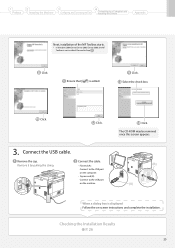
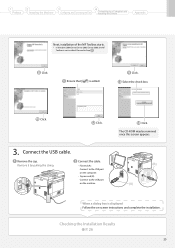
... (A):
Connect to the USB port on the computer.
• Square end (B):
Connect to a Computer and Installing the Drivers
Appendix
Next, installation of the MF Toolbox starts.
* In Windows 2000 Server/Server 2003/Server 2008, the MF Toolbox is not installed. Checking the Installation Results P. 26
25 Click.
Remove it by pulling the string. The CD-ROM may be...
imageCLASS MF8380Cdw Starter Guide - Page 26
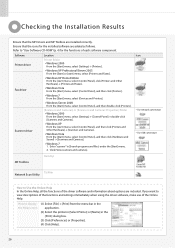
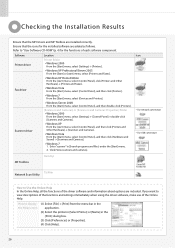
... in the application.
(2) Select the printer in [Select Printer] or [Name] in [Search programs and files] under the [Start] menu. 2. Click [View scanners and cameras].
How to "User Software CD-ROM" (p. 4) for the installed software are added as follows.
Ensure that the MF Drivers and MF Toolbox are included. Desktop
MF Toolbox
Icon
• For network connection •...
imageCLASS MF8380Cdw Starter Guide - Page 29


...; [MF8300C Series] → [Uninstall Drivers].
Click. Click. 1
Preface
2
Installing the Machine
3
Configuring and Connecting the Fax
4
Connecting to a Computer and Installing the Drivers
Appendix
If You Want to Uninstall the Installed Software
If you do not need the printer driver, fax driver, scanner driver, or MF Toolbox, you can uninstall them with the following points.
•...
Similar Questions
Canon Installer Color Imageclass Mf8380cdw Cannot Run Under Current Environment
(Posted by jgshafi 9 years ago)
How Do I Install My Printer Without A Usb Cord
I got the canon PIXMA MG2100 and it did not come with a USB cord and every time i try to install the...
I got the canon PIXMA MG2100 and it did not come with a USB cord and every time i try to install the...
(Posted by Red8RLM 11 years ago)
Installer Les Pilotes D'une Imprimante Canon Mf 5730 Séries (mf Toolbox Win
(Posted by ripothier 12 years ago)

