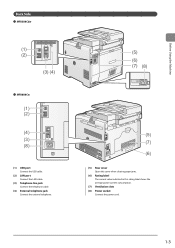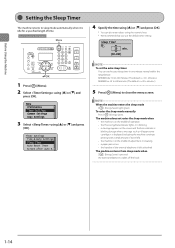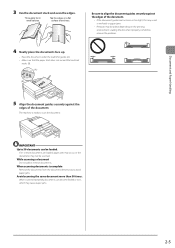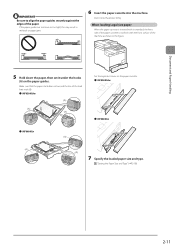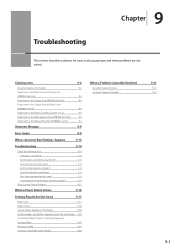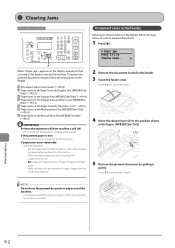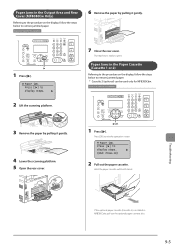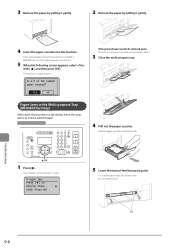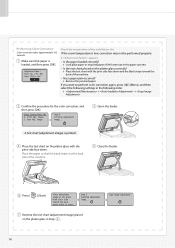Canon Color imageCLASS MF8380Cdw Support Question
Find answers below for this question about Canon Color imageCLASS MF8380Cdw.Need a Canon Color imageCLASS MF8380Cdw manual? We have 2 online manuals for this item!
Question posted by 1gotpeter on June 1st, 2014
Canon Imageclass Mf8380cdw How To Remove Error Paper Jam
The person who posted this question about this Canon product did not include a detailed explanation. Please use the "Request More Information" button to the right if more details would help you to answer this question.
Current Answers
Related Canon Color imageCLASS MF8380Cdw Manual Pages
Similar Questions
How Do I Remove A Paper Jam On A Pixma Mg5722
I have a paper jam and do not know how to open the printer to remove it
I have a paper jam and do not know how to open the printer to remove it
(Posted by imredleaf 7 years ago)
Cannon Imageclass Mf8380cdw Error Message Cannot Print Rx Data
(Posted by leeLin 9 years ago)
Canon Color Imageclass Mf8380cdw Paper Tray Won't Go In
(Posted by tuLev 9 years ago)
Canon Color Imageclass Mf8380cdw Error Message No Paper When Printing From
multi-pourpose tray
multi-pourpose tray
(Posted by madjr 10 years ago)
How Do I Remove A Paper Jam?
Printer Is A Canon Pixma Mx512.
(Posted by camholtz 10 years ago)