Canon CanoScan D646U Support Question
Find answers below for this question about Canon CanoScan D646U.Need a Canon CanoScan D646U manual? We have 6 online manuals for this item!
Question posted by snaalihen on January 17th, 2014
Where Can I Download Twain Driver For Canoscan D646u Ex
The person who posted this question about this Canon product did not include a detailed explanation. Please use the "Request More Information" button to the right if more details would help you to answer this question.
Current Answers
There are currently no answers that have been posted for this question.
Be the first to post an answer! Remember that you can earn up to 1,100 points for every answer you submit. The better the quality of your answer, the better chance it has to be accepted.
Be the first to post an answer! Remember that you can earn up to 1,100 points for every answer you submit. The better the quality of your answer, the better chance it has to be accepted.
Related Canon CanoScan D646U Manual Pages
CanoScan D646U Toolbox2.2 for Win Guide - Page 5


...), Windows 98, Windows 2000 Professional
Installing/Uninstalling
The descriptions here for the installation are reccommended to install.
5
Before installing ScanGear Toolbox, the scanner driver and the printer driver are those with using the CanoScan Setup Utility CD-ROM bundled with the service. When you log on as an Administrator to the documents with the...
CanoScan D646U Toolbox2.2 for Win Guide - Page 14


... CanoScan Setup Utility CD-ROM, the application softwares installed simultaneously are connected to your computer, ScanGear Toolbox can be scanned, the program started and the scanned image loaded into the program with a single click of a button. Custom Buttons 1-3 TWAIN-compatible... (Custom 1 to 3).
14 Copying The copy button can be linked to printer drivers that appear in ScanGear Toolbox.
CanoScan D646U ScanGear CS-U 6.0 for Win Guide - Page 6
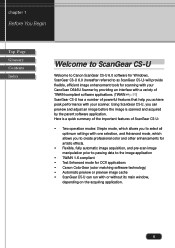
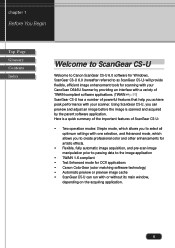
...
Welcome to ScanGear CS-U
Welcome to Canon ScanGear CS-U 6.0 software for scanning with your CanoScan D646U Scanner by the parent software application. Using ScanGear CS-U, you can run with your scanner. ScanGear CS-U 6.0 (hereafter referred to the image application
• TWAIN 1.6 compliant • Text Enhanced mode for OCR applications • Canon ColorGear (color matching software...
CanoScan D646U ScanGear CS-U 6.0 for Win Guide - Page 8


... scanned at least 50 MB. Before you scan an image, check the file size in the status bar.
Hardware
• You can use following scanner with ScanGear CS-U: CanoScan D646U.
• IBM PC or its compatible on which Windows Me, Windows 98 or Windows 2000 Professional can run
• Memory (RAM) required is...
CanoScan D646U ScanGear CS-U 6.0 for Win Guide - Page 59
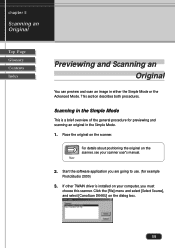
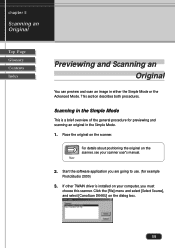
... scanner. If other TWAIN driver is a brief overview of...scanner user's manual. Scanning in the Simple Mode
This is installed on the scanner, see your computer, you are going to use. (for previewing and scanning an original in either the Simple Mode or the Advanced Mode. This section describes both procedures. Click the [File] menu and select [Select Source], and select [CanoScan D646U...
CanoScan D646U ScanGear CS-U 6.0 for Win Guide - Page 60
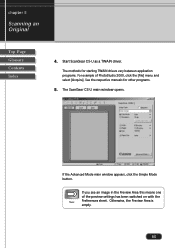
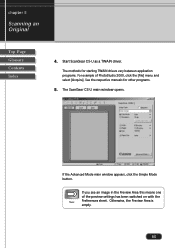
... and select [Acquire]. chapter 5
Scanning an Original
Top Page Glossary Contents Index
4. Otherwise, the Preview Area is empty.
60 See the respective manuals for starting TWAIN drivers vary between application programs. For example of the preview settings has been switched on with the Note Preferences sheet. If the Advanced Mode main window...
CanoScan D646U ScanGear CS-U 6.0 for Win Guide - Page 64
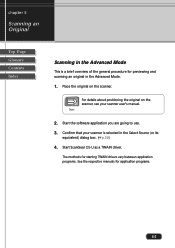
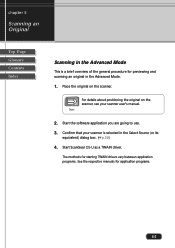
Note
2. Start ScanGear CS-U as a TWAIN driver.
The mothods for starting TWAIN drivers vary between application programs. See the respective manuals for previewing and scanning an original in the Select Source (or its
equivalent) dialog box. (p.59)
4. For details about positioning the original on the scanner. chapter 5
Scanning an Original
Top Page Glossary Contents Index
Scanning...
CanoScan D646U ScanGear CS-U 6.0 for Win Guide - Page 103
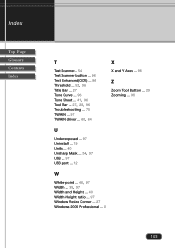
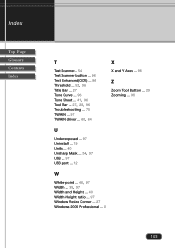
Index
Top Page Glossary Contents Index
T
Test Scanner... 54 Test Scanner button ... 96 Text Enhanced(OCR) ... 96 Threshold ... 52, 96 Title Bar ... 27 Tone Curve ... 96 Tone Sheet ... 41, 96 Tool Bar ... 27, 28, 96 Troubleshooting ... 75 TWAIN ... 97 TWAIN driver ... 60, 64
X
X and Y Axes ... 98
Z
Zoom Tool Button ... 29 Zooming ... 98
U
Underexposed ... 97 Uninstall ... 19...
CanoScan D646U Plug-in Module CS-U 4.0 for Mac Guide - Page 2


... the Manuals
When you open the box
Printed Manual CanoScan D646U
Quick Start Guide
Describes operating procedure from set up and software installation to use CanoScan Toolbox. Please read this book and mastered the use of Canon Plug-in Module CS-U.
When using the scanner for Each Application Software
Tells you how to use...
CanoScan D646U Plug-in Module CS-U 4.0 for Mac Guide - Page 54


...scanning line art or other items that are black and white with no shades of the CanoScan D646U models is 35 pixels (approximately 0.12 inches or 0.30 cm).
Set the resolution ...inches or 0.30 cm). However, increases in Module CS-U provides many choices of scanner feature different optical resolutions. Scanning Techniques
STEP 3
Matching Scan Resolution to Purpose
Plug-in scan resolution...
CanoScan D646U Plug-in Module CS-U 4.0 for Mac Guide - Page 64


...CanoScan Toolbox and PhotoStudio 2000.
Color printers output color using the complements to eliminate moiré patterns. Plug-in Module CS-U is a driver...are called the three secondary colors.
64 The scanner picks up light reflected off objects with its ...Plug-in Software
A program that preview images do not get downloaded to adjust the scan area, brightness and color balance before ...
CanoScan D646U Quick Start Guide - Page 1
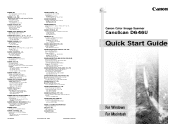
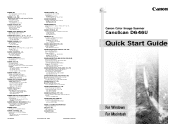
.... http://www.scansoft.com
© CANON INC. 2001
PRINTED IN CHINA
Canon Color Image Scanner
CanoScan D646U
Quick Start Guide
For Windows For Macintosh Apartado 7022, Panama 5 Rep. Manquehue Norte #1337... N.V. Fred Thomas Drive, Takapuna P.O.
Anillo Periferico Sur No. 4124, Torre Zafiro (II) Colonia Ex-Rancho de Anzaldo, Piso 5 y 6, Mexico D.F. CANON MEXICANA, S.
de Panama
Tel. (507...
CanoScan D646U Quick Start Guide - Page 2
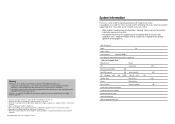
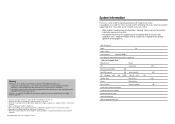
...for the optimal operation of the equipment.)
Date of Purchase:
Dealer:
Tel:
Dealer Address:
Scanner Model:
CanoScan D646U
Serial Number (displayed on the back of the equipment): • About the Computer Used
...production ceases. (Replacement parts refer to record the operating environment of the purchased scanner. and other countries. • OmniPage Pro and OmniPage SE are registered ...
CanoScan D646U Quick Start Guide - Page 6
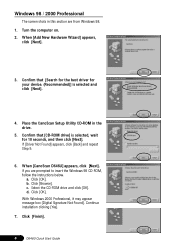
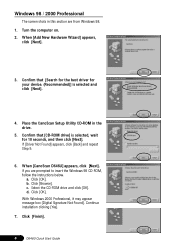
... [CD-ROM drive] is selected and click [Next].
4. If [Driver Not Found] appears, click [Back] and repeat Step 5.
6. If you are from Windows 98.
1. Click [OK]. Click [Browse]. Click [Finish].
4
D646U Quick Start Guide When [CanoScan D646U] appears, click [Next]. b. Click [OK]. Place the CanoScan Setup Utility CD-ROM in this section are prompted to...
CanoScan D646U Quick Start Guide - Page 8
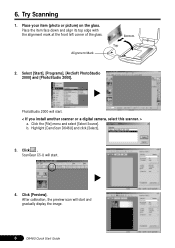
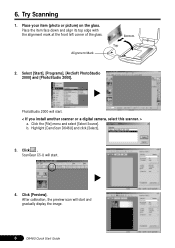
... align its top edge with the alignment mark at the front left corner of the glass.
Click the [File] menu and select [Select Source]. Highlight [CanoScan D646U] and click [Select].
3. Try Scanning
1. Place your item (photo or picture) on the glass. After calibration, the preview scan will start . < If you install another...
CanoScan D646U Quick Start Guide - Page 13
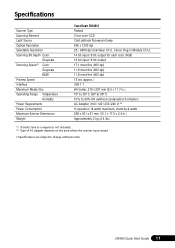
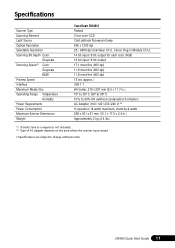
... Quick Start Guide 11 Specifications
Scanner Type Scanning Element Light Source Optical Resolution Selectable Resolution Scanning Bit Depth Color
Grayscale Scanning Speed*1 Color
Grayscale B&W Preview Speed Interface Maximum Media Size Operating Range Temperature Humidity Power Requirements Power Consumption Maximum Exterior Dimensions Weight
CanoScan D646U Flatbed 3 line color CCD Cold cathode...
CanoScan D646U Product Guide - Page 11


... the preview image. Use it to scan and load images from the scanner. Windows
ScanGear CS-U
ScanGear CS-U is the specialized driver for Windows that allows you need to do is also called a TWAIN driver (see the next page for information about TWAIN drivers). And must be fine-tuned.
11 Window in the Simple Mode
All...
CanoScan D646U Product Guide - Page 12


... program that processes data exchanged between application programs. See the respective manuals for the correct procedure since it varies between programs.
What is a TWAIN Driver?
• TWAIN is used as scanners. PhotoStudio 2000
Start TWAIN driver from within an application program. Start the application program first, then start ScanGear CS-U from within the program.
A device...
CanoScan D646U Product Guide - Page 18


... select [Select Source], and select [CanoScan D646U] on the toolbar, or click the [File] menu and select [Acquire]. Apply
Special
Scan
Effects
Stitch
Starting PhotoStudio 2000 and the Driver Software
Windows 1. Windows & Macintosh
ArcSoft PhotoStudio 2000
ArcSoft PhotoStudio 2000 is installed on your computer, you must choose this scanner before proceeding to load images...
CanoScan D646U Product Guide - Page 19


...will start . • For the initial setting, open the [Settings] menu and select [Select Scanner], then
select [CanoScan D646U].
2. Select [Black & White] as the scan mode and [OCR(300dpi)], [OCR(400dpi)]...similar programs.
Windows
Macintosh
Starting OmniPage and the Driver Software
Windows When you install OmniPage Pro, the Add Scanner Wizard will start scanning and display the scanned image...
Similar Questions
I No Longer Have The Disk, Where Can I Download The Driver For My Canon Scanner
I no Longer have the disk, where can I download the driver for my canon scanner
I no Longer have the disk, where can I download the driver for my canon scanner
(Posted by amav53 8 years ago)
How To Download Canoscan D646u Ex Proper Software
(Posted by infoernes 9 years ago)
How Can I Install Canon Canoscan D646u Ex Scanner In Operating System Windows 7
(Posted by jroda 10 years ago)
Cannoscan Lide 110 Twain Driver
How to install twain driver for canno scan lide 110. thanks
How to install twain driver for canno scan lide 110. thanks
(Posted by muhammadimran 11 years ago)

