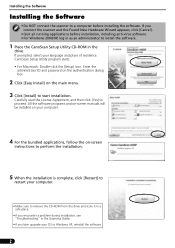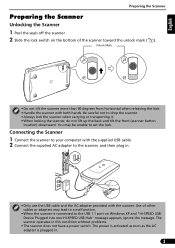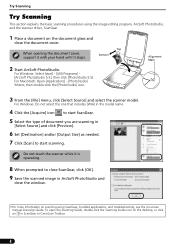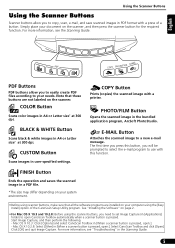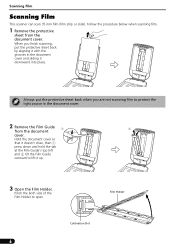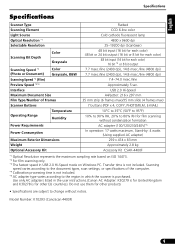Canon CanoScan 4400F Support Question
Find answers below for this question about Canon CanoScan 4400F.Need a Canon CanoScan 4400F manual? We have 1 online manual for this item!
Question posted by Pelcth on August 26th, 2020
What Does Error Msg Mean And How To Fix? 2,178,0
Current Answers
Answer #1: Posted by Odin on August 26th, 2020 3:55 PM
Hope this is useful. Please don't forget to click the Accept This Answer button if you do accept it. My aim is to provide reliable helpful answers, not just a lot of them. See https://www.helpowl.com/profile/Odin.
Answer #2: Posted by INIMITABLE on August 26th, 2020 11:57 AM
other than that I have no idea., had mine 2 months and haven't had a problem.
try a simple level scan in the toolbox and see if it works
And if that does not work, It is recommended that you contact one of Canon's Technical Support Representatives. To contact a Technical Support Representative, please use the link below:
I hope this is helpful? PLEASE "ACCEPT" and mark it "HELPFUL" to complement my little effort. Hope to bring you more detailed answers
-INIMITABLE
Related Canon CanoScan 4400F Manual Pages
Similar Questions
Please Tell Me How To Fix My Dr-2580c Scanner. It Will Only Scan The Left Side Of The Pages And It L...
When I'm trying to scan film with my scanner Canoscan 5600F it gives me the error code 2,178,0 Scann...
The color slides I'm scanning show up as negative images. How do I fix that?