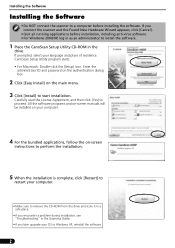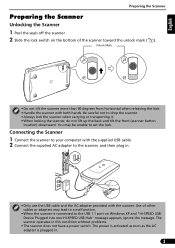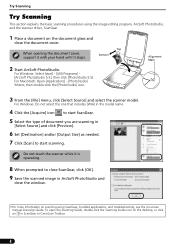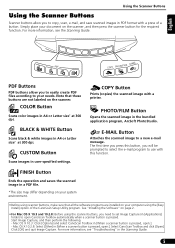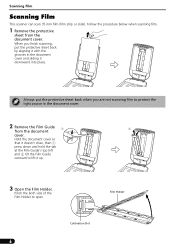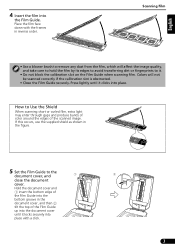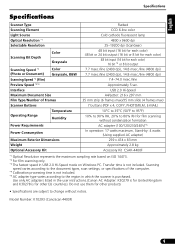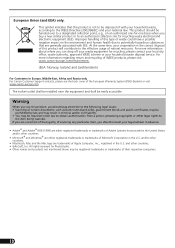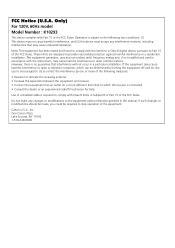Canon CanoScan 4400F Support Question
Find answers below for this question about Canon CanoScan 4400F.Need a Canon CanoScan 4400F manual? We have 1 online manual for this item!
Question posted by paola82793 on December 24th, 2014
Can I Use This Scan For 120 Negatives?
I need to use that scan for 120 negatives film. i am sure there is exits an adapter for that.
Current Answers
Answer #1: Posted by TheWiz on December 24th, 2014 2:45 PM
Yes you can. A film holder is included with the scanner. This video will show you where it is and how to use it.
Related Canon CanoScan 4400F Manual Pages
Similar Questions
Canoscan 4400f - Replacing Te Fuse
Hello,Can somebody help me ?I want to replace the fuse of my CanoScan 4400fThanks a lot
Hello,Can somebody help me ?I want to replace the fuse of my CanoScan 4400fThanks a lot
(Posted by pierre45301 8 years ago)
120 Film Guide
Is there a 120 film guide available for the Canoscan 4400F? What is the best dpi to scan 120 films?
Is there a 120 film guide available for the Canoscan 4400F? What is the best dpi to scan 120 films?
(Posted by maubaldo 8 years ago)
In The Process Of Scanning Positive Colour Film Slides, The Option Under 'select
..under 'Select Source' (in Simple Mode): 'Positive Colour Film' disappeared, having been there prev...
..under 'Select Source' (in Simple Mode): 'Positive Colour Film' disappeared, having been there prev...
(Posted by eandeflierl 9 years ago)
Where Can A Get Cord From What Store Sales That Cord For Canoscan 4400f
(Posted by Charmainethomas45 10 years ago)
Canoscan 8000f - Need Driver For Mac Lion
This perfectly good unit works fine, but LION upgrade has stranded me. Cannot locate driver.
This perfectly good unit works fine, but LION upgrade has stranded me. Cannot locate driver.
(Posted by johnnevinNYC 12 years ago)