Canon A95 Support Question
Find answers below for this question about Canon A95 - PowerShot Digital Camera.Need a Canon A95 manual? We have 6 online manuals for this item!
Question posted by mamasez43 on July 19th, 2011
Pictures
Pictures have horizontal lines when taken and printed, screen is clear, movies are clear, and print clear
Current Answers
There are currently no answers that have been posted for this question.
Be the first to post an answer! Remember that you can earn up to 1,100 points for every answer you submit. The better the quality of your answer, the better chance it has to be accepted.
Be the first to post an answer! Remember that you can earn up to 1,100 points for every answer you submit. The better the quality of your answer, the better chance it has to be accepted.
Related Canon A95 Manual Pages
ImageBrowser 6.5 for Macintosh Instruction Manual - Page 2


Ensure that you recall but cannot find specific words or phrases that a Canon compact digital camera will be available depending on the toolbar. The screen shots and procedures may appear slightly different if you can also perform searches with the software.
• Some functions may also differ slightly from the ...
ImageBrowser 6.5 for Macintosh Instruction Manual - Page 32


... sharpness.
3 Click
(Edit image window).
4 Adjust the image brightness
and white balance in the tool palette.
• The modified contents (the information for your camera. Selects folders containing images.
Adjusts the brightness, white balance and picture style. Digital Photo Professional's Main Window
Procedures
1 Select a RAW image. 2
[File] and [Process RAW Images by specifying...
ZoomBrowser EX 6.5 for Windows Instruction Manual - Page 31


...Professional can adjust all three RGB channel levels together or separately with your camera.
Selects folders containing images.
Digital Photo Professional's Main Window
Procedures
1 Select a task from the left
side of Contents
31
Adjusts the brightness, white balance and picture style.
Things to Remember
Mastering the Basics
More Advanced Techniques
Appendices
Converting RAW...
ZoomBrowser EX 6.5 for Windows Instruction Manual - Page 53


... Photos
Edit Movie
Digital Photo Professional Process RAW Images
Export Still Images
Export Movies
Extract frames from a movie
Export Shooting Properties Export as a Screen Saver Export as a Wallpaper Backup to CD Photo Print Index Print Print Using Other Software
Email Images
Register/Add Product
CANON iMAGE GATEWAY
Top Page View Online Photo Album
Upload Images
Download My Camera Contents...
PowerShot A95 System Map - Page 1
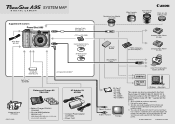
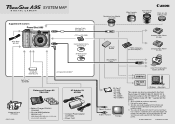
.... PRINTED IN CHINA
Supplied with the Bubble Jet printer.
© 2004 CANON INC. For instructions on the printer and interface cables. *4 You can also be connected to insert the CF card, see the user guide supplied with Camera
PowerShot A95
Wrist Strap WS-200
Interface Cable IFC-400PCU *1 CF Card FC-32MH
Canon Digital Camera Solution...
PowerShot A95 System Map - Page 2
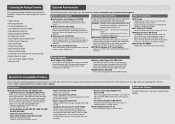
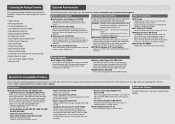
... is required for the PowerShot A95. Direct Print Compatible Printers
Canon offers the following separately sold separately. G Close-up to power a camera for an extended period of approximately 0.7 (35mm film equivalent at maximum wide angle: approximately 26.6 mm) when attached.
G Soft Case SC-PS600
Protects the camera from any are missing.
• Digital Camera • Wrist...
PowerShot A95 Quick Start Guide - Page 2
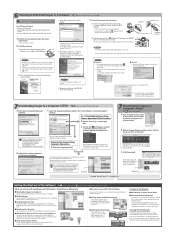
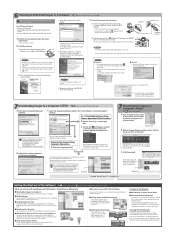
...Digital Camera Installer] ( ) icons.
• With Mac OS 9, double-click the CD-ROM icon, followed by linking it with other software.
■ Printing Images with each other text, and apply various effects to the movies.
■ Using the My Camera... this software in the screen below are available on in the Browser area of the window, click the folder into the
DIGITAL terminal and the USB ...
PowerShot A95 Camera User Guide - Page 40
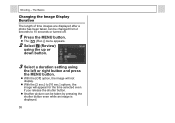
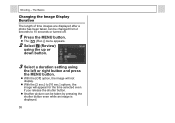
...The Basics
Changing the Image Display Duration
The length of time images are displayed after a photo has been taken can be changed from 2 seconds to [10 sec.] options, the image will not display.
z With ....
3 Select a duration setting using
the left or right button and press the MENU button. z Another picture can be taken by pressing the shutter button even while an image is displayed.
38
PowerShot A95 Camera User Guide - Page 142
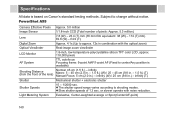
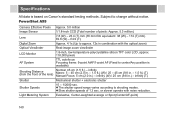
... without notice. f/4.9 (T)
Digital Zoom
Approx. 4.1x (Up to center/Any position is based on Canon's standard testing methods. Light Metering System Evaluative, Center-weighted average or Spot (Center/AF-point)
140 Specifications
All data is available)
Shooting Distance (from the front of the lens)
Normal: 45 cm (1.5 ft.) - PowerShot A95
Camera Effective Pixels Approx...
Software Starter Guide Ver. 19 - Page 6
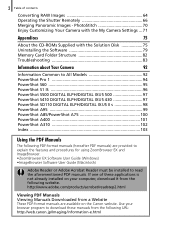
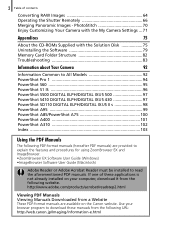
... 83
Information about Your Camera
92
Information Common to All Models 92 PowerShot Pro 1 94 PowerShot S60 95 PowerShot S1 IS 96 PowerShot S500 DIGITAL ELPH/DIGITAL IXUS 500 97 PowerShot S410 DIGITAL ELPH/DIGITAL IXUS 430 97 PowerShot SD110 DIGITAL ELPH/DIGITAL IXUS II s 98 PowerShot A95 99 PowerShot A85/PowerShot A75 100 PowerShot A400 101 PowerShot A310 102 Index 103...
Software Starter Guide Ver. 19 - Page 98
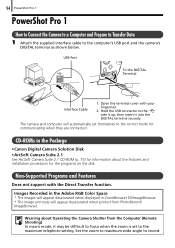
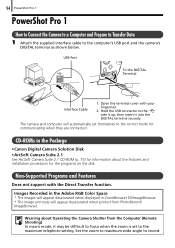
... 1
PowerShot Pro 1
How to Connect the Camera to a Computer and Prepare to Transfer Data 1 Attach the supplied interface cable to record.
Set the zoom to maximum wide angle to the computer's USB port and the camera's
DIGITAL terminal as shown below. CD-ROMs in ZoomBrowser EX/ImageBrowser. * The image printouts will automatically set to...
Software Starter Guide Ver. 19 - Page 99
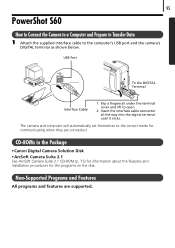
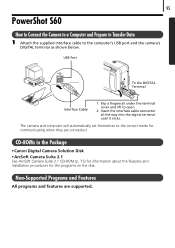
... the Package
•Canon Digital Camera Solution Disk •ArcSoft Camera Suite 2.1 See ArcSoft Camera Suite 2.1 CD-ROM (p. 75) for information about the features and installation procedures for communicating when they are supported. Non-Supported Programs and Features
All programs and features are connected. 95
PowerShot S60
How to Connect the Camera to a Computer and Prepare...
Software Starter Guide Ver. 19 - Page 100


... Transfer function. 96 PowerShot S1 IS
PowerShot S1 IS
How to Connect the Camera to a Computer and Prepare to Transfer Data 1 Attach the supplied interface cable to the correct mode for the programs on the disk. The camera and computer will automatically set themselves to the computer's USB port and the camera's
DIGITAL terminal as shown...
Software Starter Guide Ver. 19 - Page 101
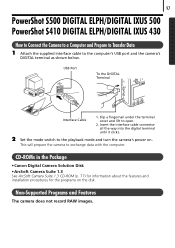
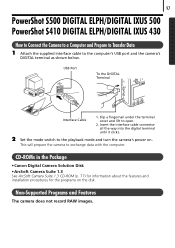
... Digital Camera Solution Disk •ArcSoft Camera Suite 1.3 See ArcSoft Camera Suite 1.3 CD-ROM (p. 77) for information about the features and installation procedures for the programs on .
This will prepare the camera to the playback mode and turn the camera's power on the disk.
Non-Supported Programs and Features
The camera does not record RAW images. 97
PowerShot...
Software Starter Guide Ver. 19 - Page 102
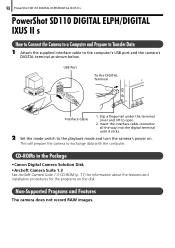
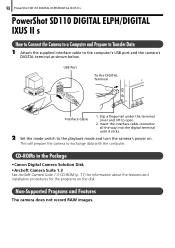
...in the Package
•Canon Digital Camera Solution Disk •ArcSoft Camera Suite 1.3 See ArcSoft Camera Suite 1.3 CD-ROM (p. 77) for information about the features and installation procedures for the programs on . Non-Supported Programs and Features
The camera does not record RAW images.
98 PowerShot SD110 DIGITAL ELPH/DIGITAL IXUS II s
PowerShot SD110 DIGITAL ELPH/DIGITAL IXUS II s
How to...
Software Starter Guide Ver. 19 - Page 103
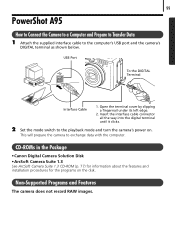
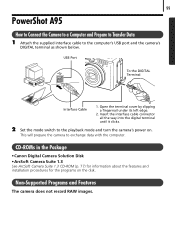
... . Insert the interface cable connector all the way into the digital terminal until it clicks.
2 Set the mode switch to the playback mode and turn the camera's power on the disk. USB Port
To the DIGITAL Terminal
Interface Cable
1. 99
PowerShot A95
How to Connect the Camera to a Computer and Prepare to Transfer Data 1 Attach the...
Software Starter Guide Ver. 19 - Page 104


... Programs and Features
The camera does not record RAW images.
100 PowerShot A85/PowerShot A75
PowerShot A85/PowerShot A75
How to Connect the Camera to a Computer and Prepare to Transfer Data 1 Attach the supplied interface cable to exchange data with the computer. This will prepare the camera to the computer's USB port and the camera's
DIGITAL terminal as shown...
Software Starter Guide Ver. 19 - Page 105
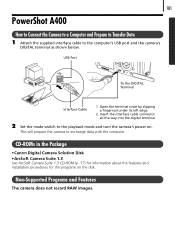
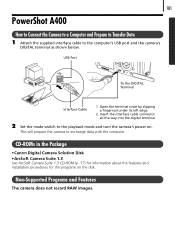
....
2 Set the mode switch to the playback mode and turn the camera's power on the disk.
Non-Supported Programs and Features
The camera does not record RAW images.
USB Port
To the DIGITAL Terminal
Interface Cable
1. 101
PowerShot A400
How to Connect the Camera to a Computer and Prepare to Transfer Data 1 Attach the supplied interface...
Software Starter Guide Ver. 19 - Page 106
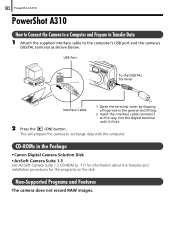
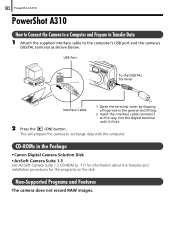
... and lifting.
2. 102 PowerShot A310
PowerShot A310
How to Connect the Camera to a Computer and Prepare to Transfer Data 1 Attach the supplied interface cable to exchange data with the computer. Open the terminal cover by slipping a fingernail in the Package
•Canon Digital Camera Solution Disk •ArcSoft Camera Suite 1.3 See ArcSoft Camera Suite 1.3 CD-ROM (p. 77...
Software Starter Guide Ver. 19 - Page 108
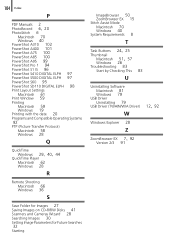
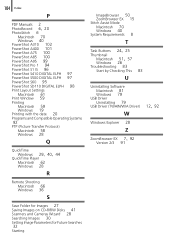
... A400 101 PowerShot A75 100 PowerShot A85 100 PowerShot A95 99 PowerShot Pro 1 94 PowerShot S1 IS 96 PowerShot S410 DIGITAL ELPH 97 PowerShot S500 DIGITAL ELPH 97 PowerShot S60 95 PowerShot SD110 DIGITAL ELPH 98 Print Layout Settings
Macintosh 61 Print Window 59 Printing
Macintosh 59 Windows 19 Printing with the date 20 Programs and Compatible Operating Systems 92 PTP (Picture Transfer Protocol...
Similar Questions
Canon Powershot A430 Camera Outside Photos Are Completely White
Have used this camera for years with no problems but all of a sudden all outside pictures are coming...
Have used this camera for years with no problems but all of a sudden all outside pictures are coming...
(Posted by ssackl 9 years ago)
How Do I Delete Pictures Off My Canon Powershot A2200 Camera
(Posted by ReDAhmw 10 years ago)
Pictures Have Pink Tone
Why does the cammera take pink pictures. Not always but a lot of times. What should I do to correct ...
Why does the cammera take pink pictures. Not always but a lot of times. What should I do to correct ...
(Posted by bocagrigg 11 years ago)
I Hav Powershot Sd400 Camera. Need Digital Solution Disk Ver?
(Posted by cross1796 11 years ago)
No Optic
I turn on the camera all appears ok but the view finder doesn't have a view of the target. All that ...
I turn on the camera all appears ok but the view finder doesn't have a view of the target. All that ...
(Posted by cdemaio 13 years ago)

