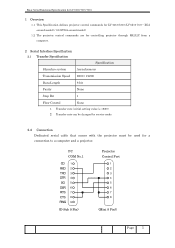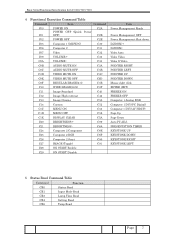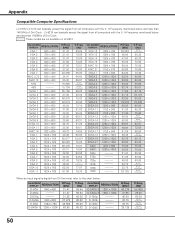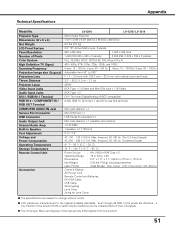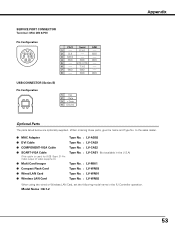Canon 7215 Support Question
Find answers below for this question about Canon 7215 - LV XGA LCD Projector.Need a Canon 7215 manual? We have 4 online manuals for this item!
Question posted by mitsurugigarcia on December 1st, 2012
Cano Lv-7215 Display Issue. No Imput Signal.
Hello, I have a Canon Lv-7215 projector.
I have it connected to my PC through VGA cable.
The display is coming and going sometimes and it shows the message "no input signal"
By hitting a bit on top, the display comes but after few seconds/minutes it goes again.
I checked with different VGA cable ad it happens the same. I didn't try with the DVI cable yet.
Anyones has this issue before and have it repair or find a solution?
Thank you very much.
Current Answers
Related Canon 7215 Manual Pages
Similar Questions
My Cannon Lv7280 Projector Goes To Standby Mode After Few Sec When I Power It On
As soon as I turn on the projector it gets on but after few second it goes to stand by mode what wil...
As soon as I turn on the projector it gets on but after few second it goes to stand by mode what wil...
(Posted by bankanitkar 2 years ago)
Projector Fail To Boot
Why is my LV-7225 Canon Projector not booting. When ever I press the power button, it appears to be ...
Why is my LV-7225 Canon Projector not booting. When ever I press the power button, it appears to be ...
(Posted by svgitemints 10 years ago)
Canon Multimedia Projector Lv-7545
Remote Control
I Need A Replacement Remote Control For The Lv-7545 Multimedia Projector I Have No Information As To...
I Need A Replacement Remote Control For The Lv-7545 Multimedia Projector I Have No Information As To...
(Posted by stoneagency2 10 years ago)
Feeding Canon Lv-7290 Through Lan
I want to use (only) the etnhernet connection to stream video and TV signal. I have these devices pl...
I want to use (only) the etnhernet connection to stream video and TV signal. I have these devices pl...
(Posted by janpsolhaug 11 years ago)
Connection
why my projector lv-s1e doesnt connect on computer, but they acept with tv.
why my projector lv-s1e doesnt connect on computer, but they acept with tv.
(Posted by hgbl 12 years ago)