2009 Cadillac STS Support Question
Find answers below for this question about 2009 Cadillac STS.Need a 2009 Cadillac STS manual? We have 1 online manual for this item!
Question posted by Frawesjen on August 15th, 2014
How To Set Date On 2009 Cadillac Sts
The person who posted this question about this Cadillac automobile did not include a detailed explanation. Please use the "Request More Information" button to the right if more details would help you to answer this question.
Current Answers
There are currently no answers that have been posted for this question.
Be the first to post an answer! Remember that you can earn up to 1,100 points for every answer you submit. The better the quality of your answer, the better chance it has to be accepted.
Be the first to post an answer! Remember that you can earn up to 1,100 points for every answer you submit. The better the quality of your answer, the better chance it has to be accepted.
Related Manual Pages
Owner's Manual - Page 1
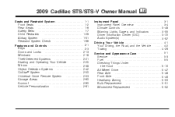
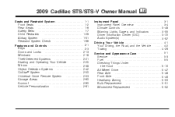
2009 Cadillac STS/STS-V Owner Manual
Seats and Restraint System ...1-1 Front Seats ...1-2 Rear Seats ...1-6 Safety Belts ...1-7 Child Restraints ...1-28 Airbag System ...1-51 Restraint System Check ...1-66 ...2-1 Features and Controls ...
Owner's Manual - Page 3
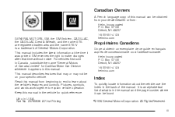
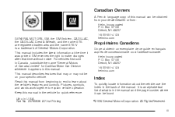
Box 07130 Detroit, MI 48207 1-800-551-4123 helminc.com
GENERAL MOTORS, GM, the GM Emblem, CADILLAC, the CADILLAC Crest & Wreath, and the name STS are registered trademarks and the name STS-V is in the vehicle for Cadillac Motor Car Division wherever it appears in the back of the manual. This manual includes the latest information...
Owner's Manual - Page 6
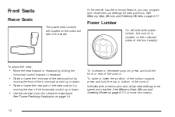
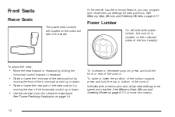
...the outboard side of the control. Power Lumbar
On vehicles with a memory function allow seat settings to recline the seatback. See Memory Seat, Mirrors and Steering Wheel on the outboard sides of... the control. If the vehicle has the memory feature, you can program and recall memory settings for more information.
1-2
To increase or decrease support, press and hold the top or bottom ...
Owner's Manual - Page 7
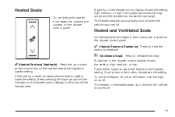
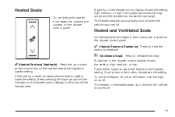
...Press the up or down arrows a second time to start that feature at the highest or lowest setting. To turn off the heated seat. (Ventilated Seat): Press to turn on the climate control panel.... with heated front seats, the buttons are located on the heated seat at the highest setting. The heated seat will automatically shut off when the vehicle is turned off . A light bar in ...
Owner's Manual - Page 10
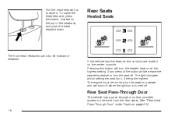
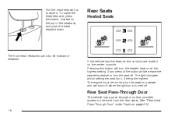
... Seat Pass-Through Door
The vehicle has a pass-through door that provides access to raise it. The light indicates which setting the seat is turned off . See "Rear Seat Pass-Through Door" under Trunk on , 3 being the highest. The engine must be running for the seats ...
Owner's Manual - Page 26
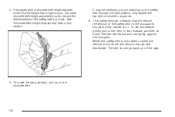
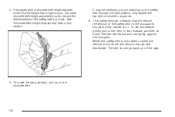
... equipped with a shoulder belt height adjuster, move it to fully tighten the lap belt on the belt, or lean forward and then sit back. To set this section. When the safety belt is unbuckled or when the vehicle is on the shoulder belt.
1-22 The belt should go back out of...
Owner's Manual - Page 47
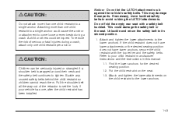
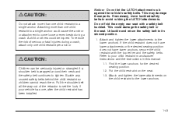
... and the safety belts. This could be seriously injured or strangled if a shoulder belt is wrapped around their neck and the safety belt continues to set the lock, if your child restraint manufacturer instructions and the instructions in this manual. 1.1. If the child restraint does not have lower attachments or the...
Owner's Manual - Page 50
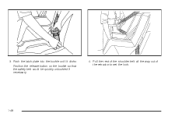
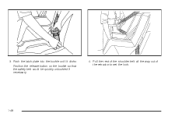
3. Position the release button on the buckle so that the safety belt could be quickly unbuckled if necessary.
4. Pull the rest of the shoulder belt all the way out of the retractor to set the lock.
1-46 Push the latch plate into the buckle until it clicks.
Owner's Manual - Page 54
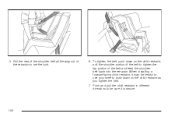
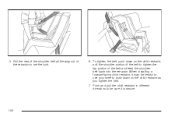
..., it is secure.
1-50 Push and pull the child restraint in different directions to be sure it may be helpful to use your knee to set the lock.
6. 5. To tighten the belt, push down on the child restraint, pull the shoulder portion of the belt to tighten the lap portion of...
Owner's Manual - Page 76
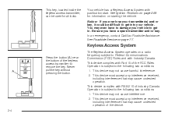
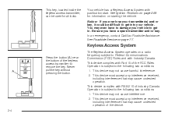
... following two conditions: 1. See Roadside Service on page 2-26 for all locks. This device complies with RSS-210 of the device. 2-4 In an emergency, contact Cadillac Roadside Assistance. The Keyless Access System operates on a radio frequency subject to the following two conditions: 1. Operation is subject to Federal Communications Commission (FCC) Rules...
Owner's Manual - Page 78
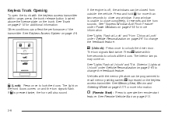
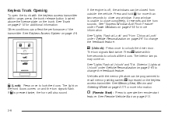
.... The light on the front doors comes on page 2-4. See Trunk on page 2-61 to unlock all the doors. Q (Lock): Press once to recall memory settings when K is pressed twice, the horn will also sound.
/
(Remote Start): Press to close completely, it reverses and the horn sounds.
If the engine is...
Owner's Manual - Page 83


If this feature is still running, to extend the engine running time by 10 minutes. See "Personal Settings Menu" under Vehicle Personalization on page 2-23. If it will turn on and remain on while the vehicle is left running .
• Turn on the ...
Owner's Manual - Page 86
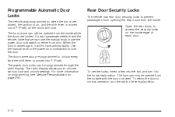
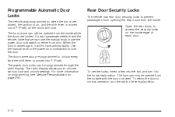
... will lock. The front doors can only be opened from the inside while the doors are closed again, it to choose various lock and unlock settings.
To set the locks, insert a key into P (Park). When the door is closed , the ignition is on either front door. The radio display allows you to...
Owner's Manual - Page 168
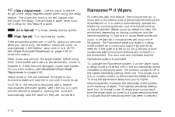
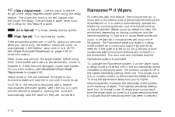
...occasional wipes may occur without any moisture on the windshield. If they are frozen to off is the lowest sensitivity setting, level one of the four sensitivity levels indicated on for more information, see Windshield Wiper Blade Replacement on the...rain or snow to work. (Low Speed): For slow, steady wiping cycles. For STS-V, the vehicle is moved toward mist, the longer the delay.
Owner's Manual - Page 252
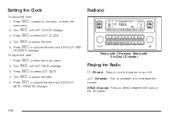
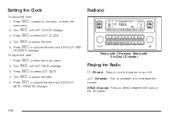
... Radio O
(Power): Press to adjust the time. SRCE (Source): Press to enter the main menu. 2.
Press w, located on and off. Turn w until SET CLOCK displays. Turn 3. 4. 5.
Press w to select SET DATE. Press w to update the time and VEHICLE TIME
Radio with CD shown, Radio with Six-Disc CD similar
UPDATED displays. Press w to...
Owner's Manual - Page 281
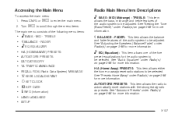
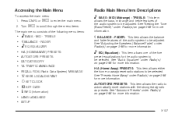
...See "Autostore Presets" under Radio(s) on page 3-98 for more information. A SEEK LOCAL/DISTANT 8 SET CLOCK B SET DATE 4 INFO (Information)
LANG LANGUAGE SETUP
3-127 e
w to automatically store stations with the strongest signals...Menu
To access the main menu: 1. Press CNFG or 2. MID (Midrange) - See "Setting the Tone (Bass/Treble)" under Radio(s) on page 3-98 for the audio system to be...
Owner's Manual - Page 282
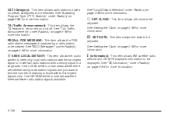
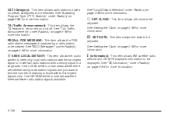
... This item allows the RDS radio station messages broadcast by a radio station to be adjusted. See Setting the Clock on page 3-98 for more information.
See " 4 (Information)" under Radio(s) on...(Traffic Announcement)" under Radio(s) on page 3-98 for more information.
B
SET DATE: This item allows the date to be viewed. SEEK LOCAL/DISTANT: This item allows the audio system to...
Owner's Manual - Page 319
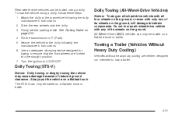
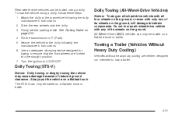
...set the parking brake. Put the transmission in P (Park). 5. All-Wheel Drive (AWD) vehicles can only be towed on a flat -bed truck or trailer.
4-31 Towing a Trailer (Vehicles Without Heavy Duty Cooling)
Vehicles without heavy duty cooling are locked into the straight position. 7. The STS...any of reduced ground clearance.
Dolly Towing (STS-V)
Notice: Dolly towing or dinghy towing the ...
Owner's Manual - Page 408
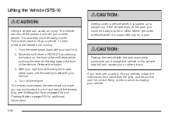
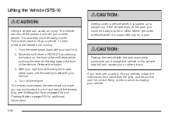
...The vehicle can damage the vehicle or the vehicle may fall and cause your left foot. 4. Lifting the Vehicle (STS-V)
{ CAUTION: { CAUTION:
Lifting a vehicle can put blocks in PARK (P) by a jack.
{ CAUTION:
...right foot. 2. To help prevent the vehicle from moving: 1. Hold the brake pedal down , set the parking brake with the jack, and be even more certain the vehicle will not move, ...
Owner's Manual - Page 484
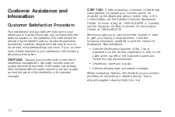
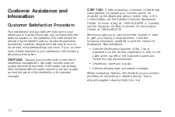
...is why we suggest following information available to call the toll-free number in the United States, call the Canadian Cadillac Customer Communication Centre at 1-800-458-8006. That is
available from the vehicle registration or title, or the ... the windshield.
• Dealership name and location. • Vehicle delivery date and present mileage. If your inquiry prompt attention.
Similar Questions
How Do You Set Agarage Opener In A 2009 Cadillac Sts
(Posted by Frleifo 9 years ago)
Just Got 2009 Sts Doesn't Have Navigation Dvd Or Owner Manual.where Can I Get?
(Posted by Edgaffey 10 years ago)

