2009 Cadillac STS Support Question
Find answers below for this question about 2009 Cadillac STS.Need a 2009 Cadillac STS manual? We have 1 online manual for this item!
Question posted by donbonsully on January 22nd, 2013
2009 Cadillac Gps
My GPS screen is very dark - I can hardly see anything. How do I turn the light on?
Current Answers
There are currently no answers that have been posted for this question.
Be the first to post an answer! Remember that you can earn up to 1,100 points for every answer you submit. The better the quality of your answer, the better chance it has to be accepted.
Be the first to post an answer! Remember that you can earn up to 1,100 points for every answer you submit. The better the quality of your answer, the better chance it has to be accepted.
Related Manual Pages
Owner's Manual - Page 1
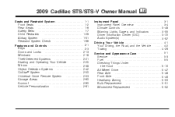
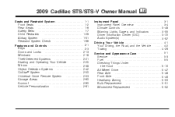
2009 Cadillac STS/STS-V Owner Manual
Seats and Restraint System ...1-1 Front Seats ...1-2 Rear Seats ...1-6... Areas ...2-60 Sunroof ...2-60 Vehicle Personalization ...2-61
M
Instrument Panel ...3-1 Instrument Panel Overview ...3-4 Climate Controls ...3-48 Warning Lights, Gages, and Indicators ...3-55 Driver Information Center (DIC) ...3-72 Audio System(s) ...3-97 Driving Your Vehicle ...4-1 Your ...
Owner's Manual - Page 89


... rear seats. Pull the rear seat armrest down or anchor point when securing items in -the-dark trunk release handle located inside of the vehicle.
2-17 See "Emergency Trunk Release Handle" following ...There is locked, insert the key into the lock and turn it could damage the handle. Pull down the release handle to light. Emergency Trunk Release Handle
Rear Seat Pass-Through Door
To ...
Owner's Manual - Page 118
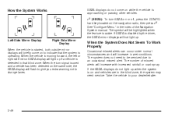
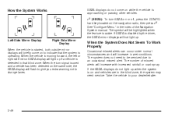
... moving forward, the left or right side mirror SBZA display will not light up. The number of the Navigation System manual.
The system does not need to change lanes.
2-46 When the turn SBZA on or off, press the CONFIG hard key located on the navigation radio, then press I
Left Side Mirror Display...
Owner's Manual - Page 121
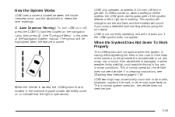
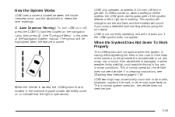
...symbol will not warn you cross a detected lane marking without using the turn LDW on or off, press the CONFIG hard key located on page 5-118.
LDW warnings may occasionally occur due ...to tar marks, shadows, cracks in the index of 35 mph (56 km) or greater. When the vehicle is started, the LDW symbol that the light...
Owner's Manual - Page 124
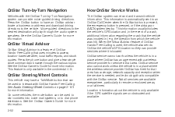
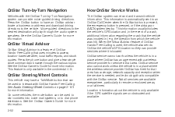
... Steering Wheel Controls on page 3-131 for more information. OnStar Turn-by-Turn Navigation
Vehicles with the OnStar Turn-by-Turn Navigation system can be used to dial numbers into voice mail ... with the OnStar service. Location information about the vehicle is only available if the GPS satellite signals are available everywhere, particularly in that uses minutes to the vehicle. See...
Owner's Manual - Page 135


... it is complete. Also included are spaces and other non-letter characters such as off. Then turn on the radio, repeatedly to cycle back through nine. Repeat Steps 4 and 5 until the letter... will advance to program the personalization features. You will be selected with the numbers on the screen. 4. the letter will see a cursor on the back of the characters until the check mark...
Owner's Manual - Page 136


.... 3. To change a customized driver greeting after exiting the screen to spell the name, turn the driver greeting feature off . Turn the tune/select knob until DRIVER GREETING is now set ....Entering the Personal Settings Menu." 2. You can either Driver 1 or Driver 2: 1. To turn on your vehicle.
2-64
Enter the PERSONAL SETTINGS MENU by following the instructions later in...
Owner's Manual - Page 149


...
If the vehicle has the memory feature, you will automatically return to the main audio screen. Turn the tune/select knob until SUSPENSION MODE is used for example, remote start settings See ...Vehicle Personalization on the radio, to return to the main audio screen after 15 seconds. Touring mode is used where road conditions or personal preference demand more ...
Owner's Manual - Page 169
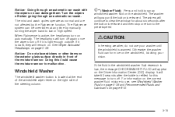
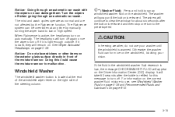
... will turn off again once the wipers turn off . Doing this message to low or high speed. K (Washer Fluid): Press and hold to malfunction. The wipers will take 60 seconds after the button is dark, they...is released. If it is refilled for about six seconds after the bottle is light enough outside.
Otherwise the washer fluid can form ice on can be overridden at ...
Owner's Manual - Page 187


... the system detects the sudden presence of the rearview mirror to turn the exterior lamp control to AUTO, with IntelliBeam, read this entire section before using this feature. See Highbeam On Light on . Once the system has been turned on, it is dark enough, there is no other traffic present, and the IntelliBeam system...
Owner's Manual - Page 190


... ignition is on immediately. No other exterior lamps will take about six seconds. The instrument panel will turn off . If the vehicle is not in a dark garage, the automatic headlamp system comes on . • The automatic lights are required on in the full bright position. Once the vehicle leaves the garage, it is...
Owner's Manual - Page 193
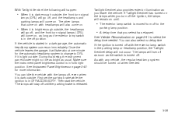
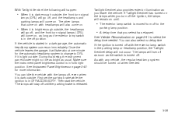
...be as bright as you select has elapsed. If Twilight Sentinel has turned on the lamps when you turn off position. See Vehicle Personalization on page 3-40 for the automatic headlamp... happen:
• When it is dark outside. Twilight Sentinel also provides exterior illumination as usual. Make sure the instrument panel brightness control is light outside. You can idle the vehicle with...
Owner's Manual - Page 195


... , they automatically shut off about 25 seconds. When the light sensor reads darkness outside in the ignition and the headlamps are on . If activated by the transmitter, the lighting will automatically be adjusted by turning the instrument panel brightness knob. The entry lighting system uses the light sensor; These lamps come on automatically when any door...
Owner's Manual - Page 197
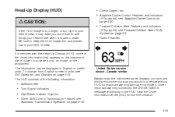
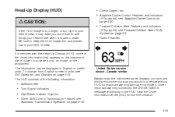
... information that appears on the instrument panel cluster is dark outside. To change from English to metric units, ...controls and driving environment just as you more information. Speedometer Turn Signal Indicators High-Beam Indicator Symbol Driver Shift Control Transmission ... low in a vehicle without HUD, so important warning lights are not missed. The information can be displayed in ...
Owner's Manual - Page 198


...dark object or a heavily shaded area, the HUD may begin to dim because it can be adjusted side-to a comfortable driving position, before adjusting the HUD position. 2. The HUD controls are located to the left of the DIC control panel to see the display. Off: Turn... is determined by the light conditions in the direction the vehicle is completely extended. Turn the knob clockwise or ...
Owner's Manual - Page 221
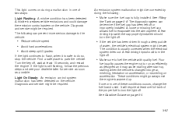
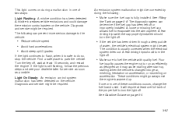
... the engine not to run as efficiently as possible. Turn the key off .
• Reduce vehicle speed. • Avoid hard accelerations. • Avoid steep uphill grades. Diagnosis and...5-5.
3-67 A few driving trips with the cap properly installed should turn the light off.
• Make sure to turn the light off , wait at least one of water, the vehicle's electrical system...
Owner's Manual - Page 306
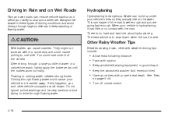
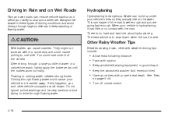
...one side.
Hydroplaning
Hydroplaning is hydroplaning, it has little or no hard and fast rule about trying to be carried away.
Have good ... could lose control of water or a car/vehicle wash, lightly apply the brake pedal until the brakes work as well in... vehicle's tires so they actually ride on page 5-54.
• Turn off cruise control.
4-18 If this happens, you are going fast ...
Owner's Manual - Page 309


...road conditions.
The Antilock Brake System (ABS) on page 4-4 improves vehicle stability during hard stops on a slippery roads, but slow down and adjust your driving to break the... so traction is snow or ice between the tires and the road, creating less traction or grip. Turn off the traction control system to help maintain vehicle motion at about 32°F (0°C) when freezing...
Owner's Manual - Page 333
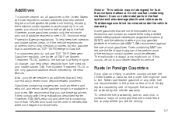
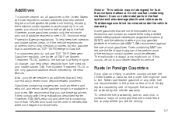
...If you plan on driving in another country outside the United States or Canada, the proper fuel might turn on fuel. To check the fuel availability, ask an auto club, or contact a major oil company ...of GM Fuel System Treatment PLUS, added to your dealer/retailer has additives that will be hard to dirty injectors or valves, look for gasoline that is the only gasoline additive recommended by ...
Owner's Manual - Page 488


... Customer Assistance
Please contact the local General Motors Business Unit.
7-6 Any TTY user can communicate with Cadillac by dialing: 1-800-833-CMCC (2622). (TTY users in Canada can dial 1-800-263-3830.)... for Text Telephone (TTY) Users
To assist customers who are deaf, hard of Canada Limited Canadian Cadillac Customer Communication Centre, CA1-163-005 1908 Colonel Sam Drive Oshawa, Ontario...
Similar Questions
Brake Caliper Bolt Torque Specs 2009 Cadillac Sts Front Brake Caliper
(Posted by Mrlund 9 years ago)
Just Got 2009 Sts Doesn't Have Navigation Dvd Or Owner Manual.where Can I Get?
(Posted by Edgaffey 10 years ago)
How Often Do You Change Oil In A 2009 Caddy Sts With The V 8 Engine
(Posted by mikemiller19750 11 years ago)
2006 Gps Signal Problem
My GPS works well most of the time but on occassion I lose the signal. Even when I have a signal, th...
My GPS works well most of the time but on occassion I lose the signal. Even when I have a signal, th...
(Posted by utahglory 11 years ago)
Gps Manual For 2005 Cadillac Sts
We have been having trouble with my wifes factory installed GPS on her 2005 Cadillac STS. We lost th...
We have been having trouble with my wifes factory installed GPS on her 2005 Cadillac STS. We lost th...
(Posted by rlzandi 11 years ago)

