2009 Cadillac DTS Support Question
Find answers below for this question about 2009 Cadillac DTS.Need a 2009 Cadillac DTS manual? We have 1 online manual for this item!
Question posted by Ski2pla on May 9th, 2013
How Do I Set The Navigation System?
I do not have the navigation system manual and cannot figure out how to input an address to which I want to go.
Current Answers
There are currently no answers that have been posted for this question.
Be the first to post an answer! Remember that you can earn up to 1,100 points for every answer you submit. The better the quality of your answer, the better chance it has to be accepted.
Be the first to post an answer! Remember that you can earn up to 1,100 points for every answer you submit. The better the quality of your answer, the better chance it has to be accepted.
Related Manual Pages
Owner's Manual - Page 51


... belts. To reduce the risk of the retractor to the lower anchors. Attach and tighten the lower attachments to set the lock, if your child restraint manufacturer instructions and the instructions in this manual. 1.1. { CAUTION:
Do not attach more than one child restraint per anchor. Attaching more than one , after the child...
Owner's Manual - Page 73
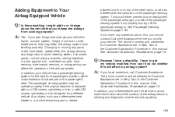
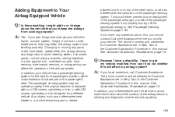
... questions about this will affect my airbag system?
If you add things that are in this manual.
The phone numbers and addresses for Customer Assistance are in Step Two of the Customer Satisfaction Procedure in this manual. See Customer Satisfaction Procedure on top of the seat fabric, could also interfere with GM covers...
Owner's Manual - Page 86


...{ CAUTION:
Unlocked doors can be overcome by extreme heat and can suffer permanent injuries or even death from happening. The manual lock knobs are not locked. A child can be dangerous.
• Passengers, especially children, can easily
open it ....you must unlock the doors with the key or RKE transmitter to avoid setting off the alarm. Always lock the vehicle whenever leaving it .
Owner's Manual - Page 87


... Locks
The vehicle is programmed so that, when the doors are located on page 3-86. Use the manual lock knob or power door lock switch to unlock the doors. Power Door Locks
On vehicles with power ...unlocked at the same time by turning the key clockwise in P (Park), have the person use the manual lock knob or power door lock switch. These prompts allow the driver to lock the doors.
2-11 Remove...
Owner's Manual - Page 88


... located on the inside edge of the following:
The rear doors on : 1. To assist you want to open a rear door with the security lock on the vehicle cannot be overridden by lifting the rear door manual lock knob. 2. Unlock the door and open the rear doors to lock the doors, all doors...
Owner's Manual - Page 99


... and the security light comes on when trying to start the vehicle, there may also want to the system.
2-23 Up to "learn" the transponder value of electrical key codes... the theft-deterrent system. See your dealer/retailer who can service the PASS-Key® III+ to manually arm or disarm the system. PASS-Key® III+ Electronic Immobilizer Operation
Your vehicle has PASS-Key&#...
Owner's Manual - Page 115


... AUTO 3 repeatedly until a zone
3. If C appears in circles at 5 mph (8 km/h) or less until a C is set to the appropriate zone. Stop pressing the button and the mirror will return to be placed in calibration mode manually by driving the vehicle in the compass window, the compass may need calibration.
Compass Variance
The...
Owner's Manual - Page 116


This sound is controlled by the on and off settings on the driver door armrest. Press (C) to fold the mirrors out to the folded position....Automatic Dimming Mirror
If the vehicle has this feature, the driver side mirror adjusts for the outside power mirrors are accidentally manually folded/unfolded. • The mirrors do not stay in to the driving position. 2. A noise may be heard during...
Owner's Manual - Page 129


...This vehicle may have an OnStar advisor locate a business or address and download driving directions to the vehicle. OnStar Turn-by-Turn Navigation
Vehicles with OnStar Pre-Paid Minute Packages. See the OnStar... OnStar Owner's Guide for more , refer to interact with an OnStar advisor by -Turn Navigation system can be used to the OnStar Owner's Guide in the U.S. OnStar Hands-Free Calling...
Owner's Manual - Page 142
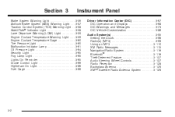
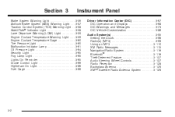
...) ...3-67 DIC Operation and Displays ...3-68 DIC Warnings and Messages ...3-73 DIC Vehicle Customization ...3-86 Audio System(s) ...3-95 Setting the Clock ...3-96 Radio(s) (MP3) ...3-99 Using an MP3 ...3-110 XM Radio Messages ...3-115 Navigation/Radio System ...3-116 Bluetooth® ...3-116 Theft-Deterrent Feature ...3-127 Audio Steering Wheel Controls ...3-127 Radio Reception ...3-128...
Owner's Manual - Page 212


... to have no speed data, will not be displayed by the DIC due to the navigation system not correctly matching the vehicle's position to the actual road. Press the vehicle information...be relearned as determined by the information on the map disc in the navigation system, this display will be available. Press the set/reset button until PRESS V TO RELEARN REMOTE KEY displays. 2.
If ...
Owner's Manual - Page 249


...Press to set into the front auxiliary input jack. Using the Auxiliary Input Jack
The radio system has an auxiliary input jack located... on driver distraction. Drivers are encouraged to play a CD when a portable audio device is pressed. BAND: Press to listen to your dealer/retailer. You might want...
Owner's Manual - Page 254


...discs in a six-disc CD player. Press the pushbutton below the album button. If you want to listen to play . 2. Continue pressing either arrow button. Press the pushbutton positioned under .... To exit music navigator mode, press the button below the music navigator label. Press the same pushbutton again to normal MP3/WMA playback. RDM (Random): With the random setting, MP3/WMA fi...
Owner's Manual - Page 256


... dealer/retailer. How to Speak: Speak clearly in ON/RUN or ACC/ACCESSORY position.
Navigation/Radio System
For vehicles with a Hands Free Profile to make and receive phone...period of the Bluetooth system can use a Bluetooth capable cell phone with a navigation radio system, see the separate Navigation System manual.
3-116 The range of time, the receiver could have a fault. Not...
Owner's Manual - Page 267


... 3-116 in this button for longer than two seconds to interact with OnStar® or Bluetooth systems press and hold this manual for longer than two seconds to the next radio station while in the Navigation System manual for vehicles with audio steering wheel controls could differ depending on . For vehicles with the...
Owner's Manual - Page 342


...use another vehicle and some or all of the vehicles rolling, set the parking brake firmly on both vehicles can be sure...procedure. Put an automatic transmission in P (Park) or a manual transmission in the jump start your vehicle. You would not be ... Jump Starting
If the vehicle's battery has run down, you may want .
Notice: Ignoring these things can burn you. • They ...
Owner's Manual - Page 445


...
If your vehicle has OnStar and you subscribe to the OnStar services, please refer to the navigation system operating manual for information on stored data and for information on page 2-51 in the storage of destinations, addresses, telephone numbers, and other GM system containing personal information. See also OnStar® System on data...
Owner's Manual - Page 448
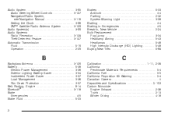
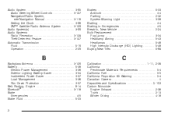
Audio System ...3-95 Audio Steering Wheel Controls ...3-127 Navigation/Radio System, see Navigation Manual ...3-116 Setting the Clock ...3-96 XM™ Satellite Radio Antenna System ...3-129 Audio System(s) ...3-99 Audio Systems Radio Reception ...3-128 Theft-Deterrent Feature ...3-127 Automatic Transmission Fluid ...5-...
Owner's Manual - Page 456


... System, Privacy ...7-19 Navigation/Radio System, see Navigation Manual ...3-116 Net Convenience ...2-63 New Vehicle Break-In ...64 Older Children, Restraints ...1-33 Online Owner Center ...7-5 OnStar, Privacy ...7-19 OnStar® System, see OnStar® Manual ...2-51 Operation, Universal Home Remote System ...2-55 Outlet Adjustment ...3-46 Outlets Accessory Power ...3-38
P
Paint, Damage ...Parade...
Owner's Manual - Page 457


...Programmable Automatic Door Locks ...2-11 Proposition 65 Warning, California ...5-4
R
Radio Frequency Identification (RFID), Privacy ...7-19 Radio(s) ...3-99 Radios Navigation/Radio System, see Navigation Manual ...3-116 Reception ...3-128 Setting the Clock ...3-96 Theft-Deterrent ...3-127 Rainsense™ II Wipers ...3-14 Reading Lamps ...3-35 Rear Climate Control System ...3-46 Rear Door...
Similar Questions
Navigation/radio Manual
The owners manual refers to an additional manual for the radio/navigation system. I did not get this...
The owners manual refers to an additional manual for the radio/navigation system. I did not get this...
(Posted by natalie91614 8 years ago)
My 2007 Dts Cadillac Navigation Radio Will Not Play Music Cds
(Posted by jedoumar 10 years ago)
Navigation Region Settings
Can't get navigation system to stay in my nome region
Can't get navigation system to stay in my nome region
(Posted by Droachdenton 11 years ago)
Navigation Disc For The 2007 Dts
Can the Navigation Disc for the 2007 Dts be updated?
Can the Navigation Disc for the 2007 Dts be updated?
(Posted by gcberry 11 years ago)

