2008 Cadillac SRX Support Question
Find answers below for this question about 2008 Cadillac SRX.Need a 2008 Cadillac SRX manual? We have 1 online manual for this item!
Question posted by ttocsMD on May 13th, 2014
How To Open Plastic Clips That Hold Srx Cad. Grill 201
The person who posted this question about this Cadillac automobile did not include a detailed explanation. Please use the "Request More Information" button to the right if more details would help you to answer this question.
Current Answers
There are currently no answers that have been posted for this question.
Be the first to post an answer! Remember that you can earn up to 1,100 points for every answer you submit. The better the quality of your answer, the better chance it has to be accepted.
Be the first to post an answer! Remember that you can earn up to 1,100 points for every answer you submit. The better the quality of your answer, the better chance it has to be accepted.
Related Manual Pages
Owner's Manual - Page 1


2008 Cadillac SRX Owner Manual
Seats and Restraint Systems ...1-1 Front Seats ...1-2 Rear Seats ...1-11 Safety Belts ...1-13 Child Restraints ...1-32 Airbag System ...1-55 Restraint System Check ...1-72 Features ...
Owner's Manual - Page 2


... 07130 Detroit, MI 48207 1-800-551-4123 www.helminc.com
GENERAL MOTORS, GM, the GM Emblem, CADILLAC, the CADILLAC Crest and Wreath, and the name SRX are registered trademarks of General Motors Corporation. Canadian Owners
A French language copy of this manual in the vehicle for Cadillac Motor Car Division whenever it...
Owner's Manual - Page 8
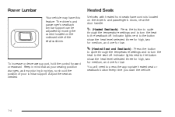
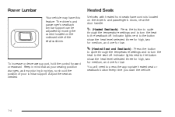
... will need to the button show the heat level selected: three for high, two for medium, and one for low.
To increase or decrease support, hold the control forward or rearward.
Indicator lights next to the button show the heat level selected: three for high, two for medium, and one for...
Owner's Manual - Page 9


... to recall the exit position when
the vehicle is pressed, a single beep will hear a beep. Press either button to recall the stored settings.
Press and hold button 1 for a second driver using the Driver Information Center (DIC).
You will sound. See DIC Vehicle Customization on page 3-62. Adjust the driver's seat including...
Owner's Manual - Page 16
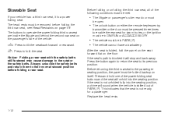
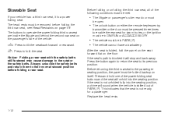
...Stowable Seat
If your vehicle has a third row seat, it will stop and back away.
Press and hold one of the following conditions must be met:
• The liftgate or passenger's side rear door must ...on page 1-9. After the seat is not ready for two minutes, or the ignition must be open.
• The unlock button on the passenger's side of PARK (P).
Always unbuckle the safety ...
Owner's Manual - Page 84


... get close the liftgate. Press and hold this feature to work at the normal range in the vehicle's DIC will display if the RKE transmitter battery is opening and closing. If your vehicle is...ash and the horn will sound repeatedly for the panic alarm to work. & (Power Liftgate): Press and hold this button for this button on page 3-48
/ (Remote Vehicle Start): Your vehicle may be started ...
Owner's Manual - Page 88


...lock the door. Because your vehicle has the theft-deterrent system, you can unlock the other doors by holding the key in the turned position for a few seconds or by extreme heat and can be unable to...a moving vehicle. Locking your doors can easily enter through an unlocked door when you will not open the doors and fall out of the vehicle in to lock and unlock your vehicle. If the ...
Owner's Manual - Page 91


... moving. The taillamps will flash and a chime will sound at the beginning of the liftgate as a garage door, you open or close the liftgate. To open or completely opened to power close the liftgate, press and hold the power liftgate button on page 2-5 for overhead obstructions such as it . Make sure there is...
Owner's Manual - Page 92


... in the Driver Information Center (DIC) will continue to the fully closed normally. If you power open the liftgate and the liftgate support struts have lost pressure, the lights will flash and a chime will hold open position.
If the liftgate encounters multiple obstacles on the rear edge of the vehicle. After removing...
Owner's Manual - Page 96
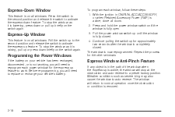
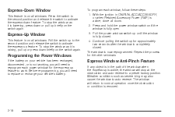
... icing may also cause the window to activate the express-up or press down feature. Press and hold the power window switch until the window is raising, pull up feature. The window is fully open. 3. The window will return to normal operation once the obstruction or condition is not working, you will...
Owner's Manual - Page 107


Open the hood and unwrap the electrical cord. Plug it was before to access the plug. 3. If the cord will...three-prong extension cord rated for that you contact your vehicle. Also, the wrong kind of the fuse block. You must remove the plastic cap to keep the coolant heater plugged in? Before starting the engine, be seriously injured. To Use the Engine Coolant Heater
1. You...
Owner's Manual - Page 130


... press this button. You may be found where the hanging antenna wire is successful and complete. After you used for a Fixed Code garage door opener.
2. Press and hold the button from five to complete the following steps.
2-52 Press and release the same button again. The indicator light will have a Fixed...
Owner's Manual - Page 134


... the same button again. To program another Fixed Code device such as an additional garage door opener, a security device, or home automation device, repeat Steps 1-8, choosing a different button in ...The garage door should slowly blink. Using Universal Home Remote
Press and hold the appropriate button for the garage door opener. After entering all of the switch positions, again, firmly...
Owner's Manual - Page 135
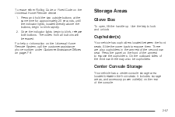
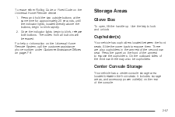
... both buttons.
Once the indicator lights begin to blink rapidly. 2. Storage Areas
Glove Box
To open, lift the handle up. To erase either Rolling Code or Fixed Code on the front of the armrest to... expose them. Press and hold the two outside buttons at the same time for approximately 20 seconds, until the indicator lights, ...
Owner's Manual - Page 138


... the closed position for six seconds. 2. Press the back of the obstruction. With the engine running, press and hold the sunroof switch in the path of the sunroof when it has re-opened, remove the obstruction and press the front of the switch to the first stop to close the sunshade...
Owner's Manual - Page 140


...three or four seconds to complete the resynchronization process. With the engine running, press and hold the rear sunshade switch in the closed position for about six seconds. When the front...After the sunroof and sunshade have fully closed, continue to hold the front sunroof switch in the closed position for the entire open position and then return to the fully closed position for ...
Owner's Manual - Page 170


... panel door.
2. While pressing forward, lift the access panel out of the vehicle. This releases the clips and allows the panel door to change the passenger compartment air filter, see Scheduled Maintenance on the... Overview on page 5-12 for more information on location. Open the hood to reinstall the cover.
3-30 Reverse Steps 1 through 3 to access the engine compartment.
Owner's Manual - Page 294


... burned and your vehicle. Static electricity discharge from any surface other fluids, and plastic or rubber. Contact should be maintained until the filling is complete. • Do...CAUTION:
Never fill a portable fuel container while it is inside of the fill opening before operating the nozzle. Keep hands, clothing, and tools away from the container can start ...
Owner's Manual - Page 295


Hood Release
To open the hood, do the following: 1. Move the release lever to the front of the grille near the center. Then go to the side and raise the hood. The lever is located inside the vehicle on properly. It is located under ...
Owner's Manual - Page 375


...• Never use a stiff brush. While cleaning your vehicle's interior, maintain adequate ventilation by opening your interior and does not improve the effectiveness of heat that may require more frequent cleaning. When...heavy pressure can damage carpet, fabric, leather, and plastic surfaces. Use glass cleaner only on your vehicle's interior, only use only a soft cloth and glass...
Similar Questions
Is There A Specific Fuse For Traction Control. 2008 Cadillac Srx
(Posted by Retiredmil48 2 years ago)
Replace Heated Steering Wheel Fuse 2008 Srx
Where is the fuse for the heated steering wheel located ?
Where is the fuse for the heated steering wheel located ?
(Posted by heroelectric 9 years ago)

