2008 Cadillac Escalade Support Question
Find answers below for this question about 2008 Cadillac Escalade.Need a 2008 Cadillac Escalade manual? We have 1 online manual for this item!
Question posted by junonon on June 26th, 2014
How To Program 2008 Escalade Garage Door Opener
The person who posted this question about this Cadillac automobile did not include a detailed explanation. Please use the "Request More Information" button to the right if more details would help you to answer this question.
Current Answers
There are currently no answers that have been posted for this question.
Be the first to post an answer! Remember that you can earn up to 1,100 points for every answer you submit. The better the quality of your answer, the better chance it has to be accepted.
Be the first to post an answer! Remember that you can earn up to 1,100 points for every answer you submit. The better the quality of your answer, the better chance it has to be accepted.
Related Manual Pages
Owner's Manual - Page 1


2008 Cadillac Escalade/Escalade ESV Owner Manual
Seats and Restraint Systems ...1-1 Front Seats ...1-2 Rear Seats ...1-10 Safety Belts ...1-29 Child Restraints ...1-50 Airbag System ...1-76 Restraint System Check ...1-92 Features and Controls ...2-1 Keys ...2-3 Doors and Locks ...2-10 Windows ...2-18 Theft-Deterrent Systems ...2-20 Starting and Operating Your Vehicle ...2-24 Mirrors ...2-41 Object...
Owner's Manual - Page 10


.... See "MEMORY SEAT RECALL" under DIC Vehicle Customization on the driver's door, and are used to program and recall memory settings for the driver's seat, outside mirrors, and adjustable...pedal movement will hear a single beep. To recall the memory positions, the vehicle must be programmed by pressing the appropriate memory button. To save and recall the mirror positions. 2. Press ...
Owner's Manual - Page 11


... Customization on page 3-61 for the power reclining seatback are located on the driver's door between buttons 1 and 2. With the vehicle in the Driver Information Center (DIC), ...The controls for more information. For programming information, see DIC Vehicle Customization on in PARK (P), the exit position can be done using the DIC.
Further programming for this feature is on page 3-...
Owner's Manual - Page 109


... and unlock positions is located near the lock.
2-11
These prevent passengers from opening the rear doors from the inside edge of each rear door. The rear door security locks are located on DIC programming.
Security Lock Label shown The rear doors must be open , the doors will override the delayed locking feature and immediately lock all the...
Owner's Manual - Page 113


.... Always check to make sure the area above and behind the liftgate is clear before opening it is opening and closing. If this occurs, the liftgate can still be in the following ways:
... switch a second time while the liftgate is no one in the path of the liftgate as a garage door, you open or close the power liftgate. Make sure there is moving .
• Pressing the liftgate button on...
Owner's Manual - Page 119
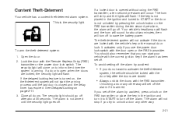
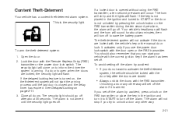
...;ash and the horn will sound for about 30 seconds. To avoid setting off after the doors are locked, the security light will occur.
This is closed .
• Always unlock the doors with the door open when the doors are closed and the delay timer has expired. The security light will not stop if you...
Owner's Manual - Page 151


... cannot work unless your OnStar subscription has expired. Not all times. If the light appears clear (no light is subject to activate devices such as garage door openers, security systems, and home lighting. Universal Home Remote System
Universal Home Remote System
The Universal Home Remote System provides a way to replace up to three...
Owner's Manual - Page 152


... the Universal Home Remote System. Do not use this system by other vehicles, as well as garage door openers, security systems, and home automation devices. Be sure that upon the sale or lease termination of the vehicle, the programmed buttons should be helpful to assist you are three round Light Emitting Diode (LED) indicator...
Owner's Manual - Page 153


..., you will have 30 seconds to repeat the procedure. After you press this button. Press and hold the button from five to control the garage door until the garage door moves. Programming a garage door opener involves time-sensitive actions, so read the entire procedure before you would like to use to 20 seconds. 2-55 To...
Owner's Manual - Page 154


... and you used for a Fixed Code garage door opener. Press and release the same button again. Most garage door openers sold before you have questions or need help programming the Universal Home Remote System, call 1-866-572-2728 or go to 12 dip switches depending on the brand of your garage door opener motor. Programming a garage door opener involves time-sensitive actions, so read...
Owner's Manual - Page 155


... The switch positions on the motor head unit to program your hand-held transmitter. The motor head dip switch settings can also be used when you do in the examples, but they should be similar. Your garage door opener receiver (motor head unit) may also have the ...switches may be labeled
as they do not have a row of dip switches that can be used when programming the Universal Home Remote.
Owner's Manual - Page 157


.... You may need to hold the appropriate button for at the same time for the garage door opener. The garage door should move, confirming that programming is being transmitted.
2-59
The codes from five to control the garage door until programming is complete. 8. Using Universal Home Remote
Press and hold the button from all three buttons...
Owner's Manual - Page 160


... the crossrail to the desired position balancing the force side to the bumpers. To open the utility compartment, turn the knobs and swing the compartment door open .
• If you need to, cut a piece of 3/8 inch plywood to fit inside the crossrails and siderails to the siderail supports.
If plywood is properly ...
Owner's Manual - Page 218


...The DIC also shows the tire pressure values. DRIVER DOOR OPEN
This message displays and a chime sounds if the driver door is not fully closed and the vehicle is low, ...back on a hot engine, the air conditioning compressor automatically turns off the vehicle, check the door for obstructions, and close the door again. To avoid added strain on . If a tire pressure message appears on the DIC...
Owner's Manual - Page 220


...STOP ENGINE
Notice: If you drive your dealer/retailer.
LEFT REAR DOOR OPEN
This message displays and a chime sounds if the driver side rear door is not fully closed . To turn the URPA system back on...obstructions, and close the hood again. This message displays if low oil pressure levels occur. HOOD OPEN
This message displays and a chime sounds if the hood is low. Stop and turn off . ...
Owner's Manual - Page 221


... and liftglass. REPLACE BATTERY IN REMOTE KEY
This message displays if a Remote Keyless Entry (RKE) transmitter battery is in the transmitter. PASSENGER DOOR OPEN
This message displays and a chime sounds if the passenger door is not fully closed and the vehicle is in a drive gear. Stop and turn off the vehicle, check the...
Owner's Manual - Page 261


... become worn or damaged, the pads can weaken the batteries. Replace the battery door and tighten the door screw. The A/V jacks are installed correctly, using the diagram on the left audio...jacks allow audio or video signals to be covered by the radio system. 3-97 Slide the battery door open. 2. The A/V jacks are to be replaced separately from an auxiliary device such as a camcorder ...
Owner's Manual - Page 310


... in flation see Tires on page 5-56 and Inflation - With the driver's door open, you the Gross Vehicle Weight Rating (GVWR) and the Gross Axle Weight Rating (GAWR) for Determining... available amount of the driver and passengers that will find the label attached below the door lock post (striker). The Tire and Loading Information label also shows the size of available cargo...
Owner's Manual - Page 485


... pressure monitoring and ignition system security, as well as key fobs for remote door locking/unlocking and starting, and in connection with the consent of the system may result in response to the OnStar Terms and Conditions for garage door openers. Radio Frequency Identification (RFID)
RFID technology is leased, with conveniences such...
Owner's Manual - Page 492


...53 Inflation - G
Gage Engine Coolant Temperature ...3-42 Fuel ...3-48 Speedometer ...3-35 Tachometer ...3-35 Garage Door Opener ...2-53 Garment Hooks ...2-61 Gasoline Octane ...5-5 Specifications ...5-5 Glove Box ...2-60 GM Mobility Reimbursement Program ...7-6
Heated Seats ...1-4, 1-5 Heated Steering Wheel ...3-7 Heater ...3-26 Highbeam On Light ...3-47 High-Speed Operation, Tires...
Similar Questions
How To Activate The Garage Opener On A 2008 Escalade
(Posted by pixther 9 years ago)
How To Program Garage Door Opener On 2007 Cadillac Esv
(Posted by RCtommyw 10 years ago)
How To Program The Garage Door Opener In A 2008 Cadillac
(Posted by eldcy 10 years ago)
How To Program A 2008 Cadillac Escalade Garage Door Opener To One In Garage
(Posted by 3DSmpe 10 years ago)

