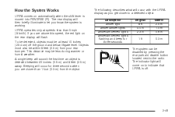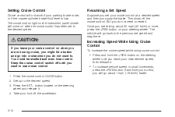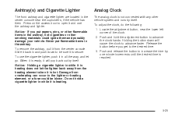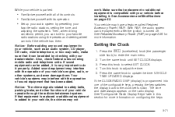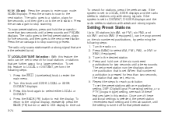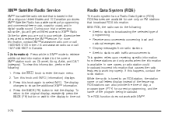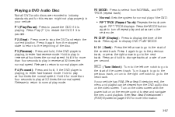2008 Cadillac Escalade Support Question
Find answers below for this question about 2008 Cadillac Escalade.Need a 2008 Cadillac Escalade manual? We have 1 online manual for this item!
Question posted by JWH12li on December 5th, 2013
How To Press Play When It Gets To The Menu On A Escalade
The person who posted this question about this Cadillac automobile did not include a detailed explanation. Please use the "Request More Information" button to the right if more details would help you to answer this question.
Current Answers
Related Manual Pages
Similar Questions
I Cannot Get The Screen For The My Escalade Radio / Nav System To Turn On.
I had slected screen off under CONFIG and now I cannot get the screen to turn on.
I had slected screen off under CONFIG and now I cannot get the screen to turn on.
(Posted by mhoover 9 years ago)
How To Get Dvd To Play Loud In Cadillac Escalade 2004
(Posted by neogusco 10 years ago)
How To Get A Owners Manual For A 2008 Cadillac Escalade
(Posted by stdea 10 years ago)
How Many Remote Controls Do You Get With A 2008 Cadillac Escalade Esv
(Posted by cboDFANO 10 years ago)
Locating Onstar Module In A 08 Cadillac Escalade?
Where is the onstar Module on a 08 Cadillac Escalade? Im trying to put a blue tooth device ib made v...
Where is the onstar Module on a 08 Cadillac Escalade? Im trying to put a blue tooth device ib made v...
(Posted by msvixen24 11 years ago)