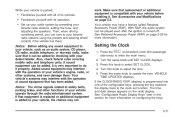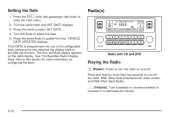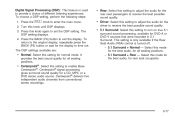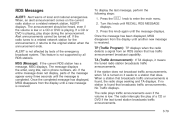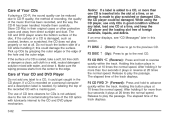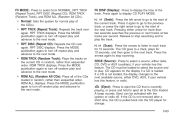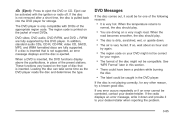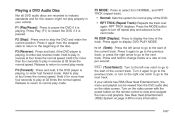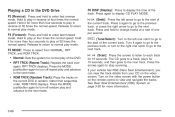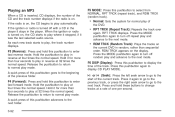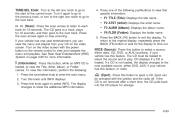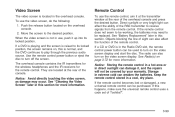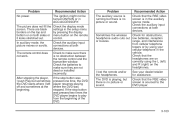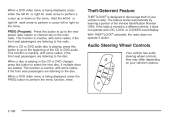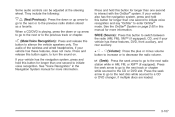2008 Cadillac Escalade EXT Support Question
Find answers below for this question about 2008 Cadillac Escalade EXT.Need a 2008 Cadillac Escalade EXT manual? We have 1 online manual for this item!
Question posted by gnkadi42 on September 7th, 2014
Escalade Dvd Won't Play Cd
The person who posted this question about this Cadillac automobile did not include a detailed explanation. Please use the "Request More Information" button to the right if more details would help you to answer this question.
Current Answers
Related Manual Pages
Similar Questions
How To Replace Air Suspension Compressor 05 Escalade
(Posted by allanko 10 years ago)
Manual For The Navagation System 2006 Escalade Ext
(Posted by jean54 11 years ago)
2008 Escalade Gas Supension
I have the rear shocks stuck in the fully extended mode.
I have the rear shocks stuck in the fully extended mode.
(Posted by bgosse 11 years ago)
Escalade Making Noises In The Front Diff What Can It Be?
(Posted by lucius189 12 years ago)
Cd Player
My cd player is frozen,it won't play cd's,dvd's,the button is shaded blue but won't do anything not ...
My cd player is frozen,it won't play cd's,dvd's,the button is shaded blue but won't do anything not ...
(Posted by mtmm315 12 years ago)