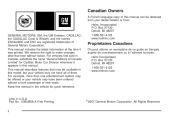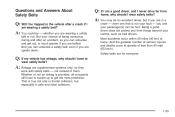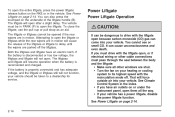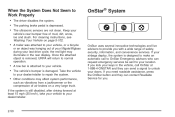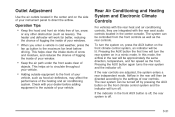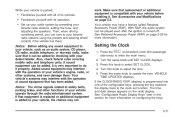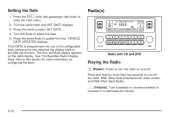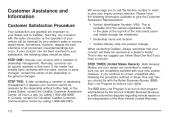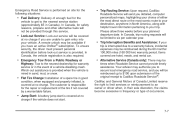2008 Cadillac Escalade EXT Support Question
Find answers below for this question about 2008 Cadillac Escalade EXT.Need a 2008 Cadillac Escalade EXT manual? We have 1 online manual for this item!
Question posted by siranthony52 on December 27th, 2014
Is It True At The Cadillac Dealership Should Give You A Free Update Of Your Navi
The person who posted this question about this Cadillac automobile did not include a detailed explanation. Please use the "Request More Information" button to the right if more details would help you to answer this question.
Current Answers
Related Manual Pages
Similar Questions
Where Can Download Or Get A Free 93 Cadillac Sedan Deville Owners Manual
(Posted by Jdcwb 9 years ago)
How To Repair A Fan Blower Motor In 2004 Escalade
(Posted by zulmena 10 years ago)
Free Online How To Check Oil On A 2003 Cadillac Deville
(Posted by arPAEC11 10 years ago)
How To Get A Free Service Schedule 1999 Cadillac Deville
(Posted by Nathford86 10 years ago)
Free How To Change Ignition Lock Cylinder In Cadillac Eldorado 1997
(Posted by zahianamjaas 10 years ago)