2008 Cadillac CTS Support Question
Find answers below for this question about 2008 Cadillac CTS.Need a 2008 Cadillac CTS manual? We have 1 online manual for this item!
Question posted by irhuscri on August 4th, 2014
Where Is Emergency Trunk Release On 2009 Cts
The person who posted this question about this Cadillac automobile did not include a detailed explanation. Please use the "Request More Information" button to the right if more details would help you to answer this question.
Current Answers
There are currently no answers that have been posted for this question.
Be the first to post an answer! Remember that you can earn up to 1,100 points for every answer you submit. The better the quality of your answer, the better chance it has to be accepted.
Be the first to post an answer! Remember that you can earn up to 1,100 points for every answer you submit. The better the quality of your answer, the better chance it has to be accepted.
Related Manual Pages
Owner's Manual - Page 1
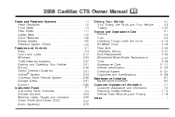
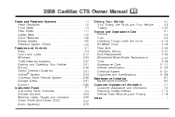
2008 Cadillac CTS Owner Manual
Seats and Restraint Systems ...1-1 Head Restraints ...1-2 Front Seats ...1-4 Rear Seats ...1-11 Safety Belts ...1-12 Child Restraints ...1-32 Airbag System ...1-55 Restraint System Check ...1-...
Owner's Manual - Page 2
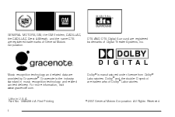
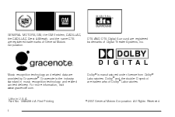
... technology and related data are registered trademarks of General Motors Corporation.
GENERAL MOTORS, GM, the GM Emblem, CADILLAC, the CADILLAC Crest & Wreath, and the name CTS are provided by Gracenote®.
Owner's Manual - Page 7
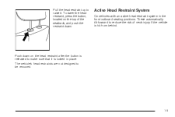
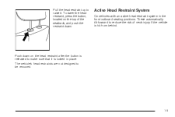
... with an active head restraint system in place. To lower the head restraint, press the button, located on the head restraint after the button is released to make sure that it . The vehicle's head restraints are not designed to be removed.
1-3 Pull the head restraint up to raise it is hit...
Owner's Manual - Page 8
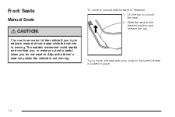
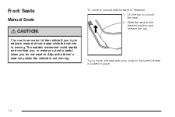
... move the seat with your body to adjust a manual driver's seat while the vehicle is not moving . Slide the seat to the desired position and release the bar.
{CAUTION:
You can lose control of the vehicle if you do not want to unlock the seat. 2. Adjust the driver's seat only when...
Owner's Manual - Page 11
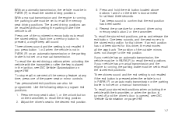
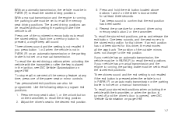
... beeps sound to the stored exit position for a second driver using memory seat button 2 or the transmitter. To recall the stored exit positions, press and release the exit button. If your vehicle has a manual transmission and the engine is running , the parking brake must be recalled without setting the parking brake...
Owner's Manual - Page 12
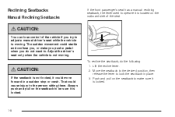
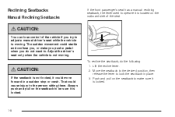
... you try to the person sitting there. Adjust the driver's seat only when the vehicle is locked.
1-8 Move the seatback to the desired position, then release the lever to . To recline the seatback, do not want to lock the seatback in a sudden stop or crash. That could move forward in place...
Owner's Manual - Page 15
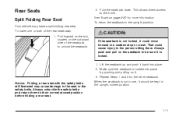
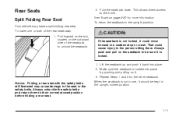
...Repeat Steps 1 and 3 for more information. Always unbuckle the safety belts and return them to the trunk. Pull forward on the tab, located on page 2-20 for the other seatback. To return the ...Your vehicle may cause damage to the seat or the safety belts. Fold the seatback down. See Trunk on the outboard side of the rear seatbacks: 1. That could move forward in the upright, locked...
Owner's Manual - Page 80


... used for the driver's door, ignition, and glove box. Never pull the key out without pressing the button. In an emergency, contact Roadside Assistance. See "Rear Seat Pass-Through Door" under Trunk on page 2-20 for information on page 7-6.
2-4 See Roadside Service on starting the vehicle. You will have either of the...
Owner's Manual - Page 83
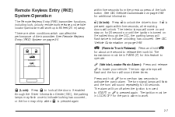
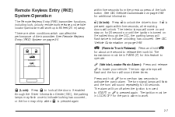
... 2-5. The interior lamps will come on and stay on for additional information. V
(Remote Trunk Release): Press and hold Lfor more than two seconds to activate the panic alarm. If enabled ... System Operation
The Remote Keyless Entry (RKE) transmitter functions, including lock, unlock, remote trunk release and vehicle locator/panic alarm will work . There are other conditions which can affect the...
Owner's Manual - Page 85
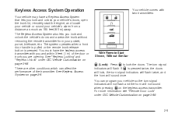
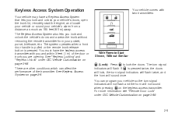
... 3 feet (1 m) of the transmitter. You can affect the performance of the door or trunk you are other conditions which can program your vehicle so the turn signal indicators will fl...open the trunk lid, remotely start the engine, and locate your vehicle or sound your pocket, purse, briefcase, etc. The system operates when a front door handle is pulled or the remote trunk release button ...
Owner's Manual - Page 86
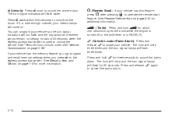
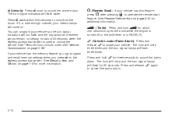
G (Trunk): Press and hold Lfor three seconds to operate the remote start
feature. L (Vehicle Locator/Panic Alarm): Press and release Lto locate your vehicle has the memory feature you...not flash and the fog lamps and reverse lamps remain on page 1-6 for 30 seconds. Press and release L again to unlock all the doors. If it is dark enough outside, your vehicle has this feature, ...
Owner's Manual - Page 97


... have your vehicle is being pressed and the vehicle recognizes the transmitter. See "Rear-Seat Pass Through" following procedures. Pull forward on the trunk release handle to locate the emergency trunk release handle. The shift lever must be manually accessed by using one of the following for a vehicle with a manual transmission. You can still be...
Owner's Manual - Page 98
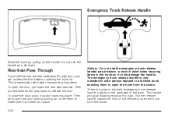
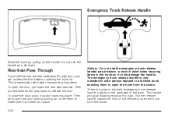
... the door, pull down or anchor point when securing items in -the-dark emergency trunk release handle located on the back wall of the vehicle to open the trunk from the inside . The emergency trunk release handle is especially useful when transporting long items. To open the trunk from the inside . There is locked into place. Pull the...
Owner's Manual - Page 102
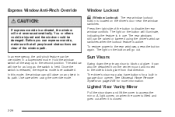
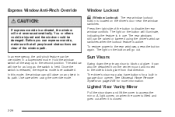
...switches. The rear windows still can be raised or lowered using the override mode. In an emergency, the anti-pinch feature can be overridden in garage door opener. Express Window Anti-Pinch Override
.... Sun Visors
Swing down and lift the cover to the second position.
Once the switch is released, the express mode is in its path. The driver's visor may also have buttons for a...
Owner's Manual - Page 129


... to your vehicle, or a bicycle
or an object was hanging out of your trunk during your dealer/retailer to repair the system.
• Other conditions may illuminate in the vehicle, call to OnStar Emergency advisors who can request emergency services be sent to your location.
Take the vehicle
to your last drive cycle...
Owner's Manual - Page 242
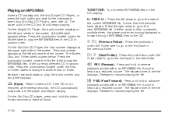
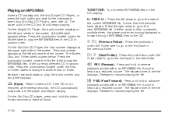
...center of the screen. TUNE/TONE: Turn to select MP3/WMA files on the CD.
Release to another disc or folder. For the Six-Disc CD player, press and hold this button ... heard at the upper right side of the screen. cT
(Next Folder): Press the pushbutton under the Disc or Folder labels to change to resume playing the file. Release to resume playing the file.
\ FWD ...
Owner's Manual - Page 264


... wet ice until salt and sand crews can get wet ice when it can offer the least traction of burlap bags to put winter emergency supplies in
your trunk. Be sure you can be very careful. Wet ice. Winter Driving
Here are some winter outer clothing, a small shovel, a flashlight, a red cloth...
Owner's Manual - Page 374
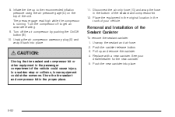
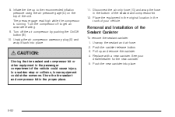
...location in the bottom of the Sealant Canister
To remove the sealant canister: 1. Push the canister release button. 3. In a sudden stop or collision, loose equipment could cause injury. Inflate...new canister into place.
11. Disconnect the air only hose (G) and wrap the hose in the trunk of the unit. Removal and Installation of the sealant and compressor kit. 12. Pull up to ...
Owner's Manual - Page 376
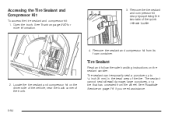
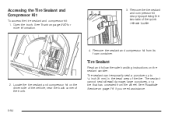
....
2. Remove the tire sealant and compressor kit strap by squeezing the two tabs of the trunk.
5-94 Locate the tire sealant and compressor kit on the sealant canister. Open the trunk. The sealant can temporarily seal a puncture up to 1⁄4 inch (6 mm) in the...the safe handling instructions on the driver side of the vehicle, near the back corner of the quick release buckle.
4.
Owner's Manual - Page 409
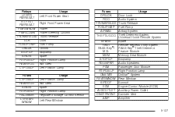
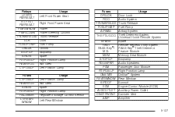
.../ WNDW
Usage Left Front Power Seat Right Front Power Seat Power Power Steering Column Trunk Release Lock Fuel Pump Unlock Stoplamp Spare Right Position Lamp Not Used Left Position Lamp Usage... ONSTAR REAR/WNDW S/ROOF ECM AUX/OUTLET CNSTR/VENT AMP
Usage Door Lock Audio System Trunk Release Fuel Pump Airbag System Theft Deterrent System, Universal Home Remote System Spare Remote Keyless Entry System...
Similar Questions
Where Is The Emergency Trunk Release In A 2008 Cadillac Cts
(Posted by THEaliy 10 years ago)
2008 Cadillac Cts Where Is The Trunk Release Button
(Posted by n8mkunnalm 10 years ago)
How Does The Outside Trunk Release Work On My 2008 Cts
(Posted by pchy0Super 10 years ago)

