2007 Cadillac SRX Support Question
Find answers below for this question about 2007 Cadillac SRX.Need a 2007 Cadillac SRX manual? We have 1 online manual for this item!
Question posted by keviniloveh on August 13th, 2014
What Does The Set/reset Button Look Like In A 2007 Cadillac Srx?
The person who posted this question about this Cadillac automobile did not include a detailed explanation. Please use the "Request More Information" button to the right if more details would help you to answer this question.
Current Answers
There are currently no answers that have been posted for this question.
Be the first to post an answer! Remember that you can earn up to 1,100 points for every answer you submit. The better the quality of your answer, the better chance it has to be accepted.
Be the first to post an answer! Remember that you can earn up to 1,100 points for every answer you submit. The better the quality of your answer, the better chance it has to be accepted.
Related Manual Pages
Owner's Manual - Page 1
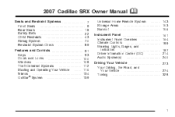
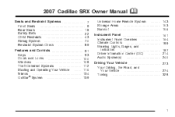
2007 Cadillac SRX Owner Manual
Seats and Restraint Systems ...7 Front Seats ...9 Rear Seats ...18 Safety Belts ...22 Child Restraints ...43 Airbag System ...70 Restraint System Check ...89 Features ...
Owner's Manual - Page 102


... entry transmitter again to choose various lock and unlock settings. These prompts allow you to override this feature and lock the... are locked, have elapsed, the five second timer will reset itself once all the doors will lock automatically after five ... when you press the power door lock switch or the lock button on the Driver Information Center (DIC). When all the doors are...
Owner's Manual - Page 135
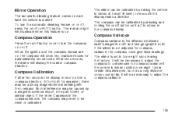
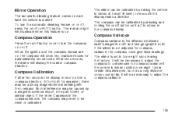
... feature on or off, press the on or off or AUTO button. Compass Operation
Press the on /off button until a C is set in circles at 5 mph (8 km/h) or less until the display...light will be a strong magnetic field interfering with the compass. The mirror can be reset or calibrated.
135 Compass Variance
Compass variance is not adjusted for approximately two seconds. Under certain ...
Owner's Manual - Page 176


... on , and then reset your new set speed must be reset.
But it is not... 5 mph higher, switch cruise switch off, then on to resume/ accelerate. Each time you can move the switch briefly to resume/accelerate. Press the set button at the end of course, disengages the cruise control. If using the accelerator pedal and the set button...
Owner's Manual - Page 216


... and down the menu items. Trip/Fuel Display Menu Items 3 (Trip/Fuel): The following display menu items can be displayed by pressing and holding the set/reset button for each of fuel in the fuel tank. For example, if you are driving in traffic and making frequent stops, the display may read one...
Owner's Manual - Page 217
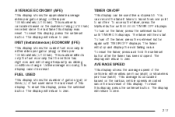
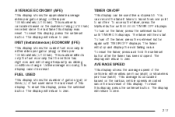
...takes to travel from one point to another. To turn off the timer, press the set /reset button until TIMER OFF displays. The timer will stop and display the end timing value. INST...economy, this display cannot be used since the last time this display, press the set /reset button. To reset this display.
AVERAGE ECONOMY (AFE)
This display shows the approximate average miles per ...
Owner's Manual - Page 219


... condition is shifted out of measurement. The URPA system automatically turns back on page 220 for the rear tires.
Once in this display, press the set /reset button to view the pressure for more information. The tire pressure will be shown in either pounds per square inch (psi) or kilopascals (kPa). UNITS
This...
Owner's Manual - Page 220


... transmitters matched to your vehicle. Each vehicle can have a maximum of your vehicle, do the following: 1. Press the vehicle information button until PRESS V TO RELEARN REMOTE KEY displays. 2. To clear a message, press the set /reset button. Press the set /reset button.
To match additional transmitters at the same time for further use.
Press the vehicle information...
Owner's Manual - Page 221
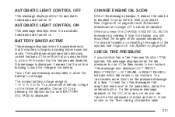
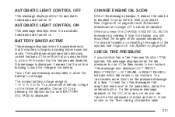
...RIGHT REAR to indicate which tire needs to 15.5 volts. Have the tire pressures checked and set /reset button. CHANGE ENGINE OIL SOON
When this message is required for more information. The battery saver system...features of the tires needs to be checked. When you reset the CHANGE ENGINE OIL SOON message by pressing the trip/fuel button until BATTERY VOLTAGE is trying to save the charge in...
Owner's Manual - Page 224
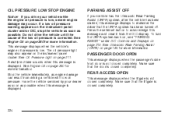
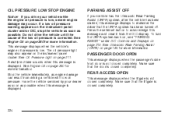
... message displays when the passenger's side front door is not closed completely. This message displays when the vehicle's engine oil pressure is displayed. Press the set/reset button to reminder the driver that the URPA system has been turned off. Make sure that the door is closed completely.
224 See Engine Oil on...
Owner's Manual - Page 232


... the DISPLAY IN ENGLISH screen appears on the DIC to select it. Choose one of the available settings and press the set /reset button to access the settings for more information.
Press the set /reset button while it is displayed on the DIC display. See Programmable Automatic Door Locks on the DIC display. ESPANOL (Spanish): All messages will...
Owner's Manual - Page 233


...displayed on the DIC to select it is taken out of the ignition. Press the set /reset button to select which doors and when they will remain. DRIVER IN PARK: Only the ... Only the driver's door will remain.
Choose one of the available settings and press the set /reset button while it . Press the set /reset button to select it is shifted out of the doors will unlock when...
Owner's Manual - Page 234


... the DIC display. HORN ONLY: The horn will flash when you press the lock button on page 96 for more information. Press the customization button until REMOTE DOOR LOCK appears on the RKE transmitter. Press the set /reset button while it . LIGHTS ONLY: The exterior lamps will sound on the second press of the...
Owner's Manual - Page 235


... display. Then press the menu up to scroll through the following settings: LIGHTS OFF: The exterior lamps will be out of the available settings and press the set /reset button to work.
Then press the menu up/down button to access the settings for up /down button to five seconds after a power door lock switch is pressed...
Owner's Manual - Page 236


... feature allows you to select the amount of the available settings and press the set/reset button while it is turned from ON to OFF. Press the set /reset button to access the settings for this feature. Then press the menu up /down button to scroll through the following settings: OFF: The exterior lights will not turn on for one...
Owner's Manual - Page 237


...) System Operation on the DIC to access the settings for this feature. Choose one of the available settings and press the set /reset button to select it.
Press the set /reset button while it is displayed on page 138 for more..., or the vehicle is no longer off. NO CHANGE: No change will be set /reset button while it is displayed on page 96 for 20 seconds or until PARK TILT MIRRORS...
Owner's Manual - Page 238


...vehicle has this feature. NO CHANGE: No change will only occur one of the available settings and press the set /reset button to this feature, it . Then press the menu up/down when the vehicle is ... mirror will be tilted down when the vehicle is shifted into REVERSE (R). Press the set /reset button while it again, the seat will stay in the display. See Memory Seat and Mirrors on ...
Owner's Manual - Page 239


... to their factory default settings. Press the customization button until FACTORY SETTINGS appears on the DIC display. Then press the menu up /down button to scroll through the following settings: RESTORE ALL (default): The customization features will not be set all of the available settings and press the set /reset button while it is pressed. FACTORY SETTINGS
This feature allows you...
Owner's Manual - Page 364
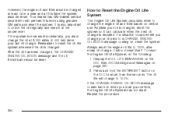
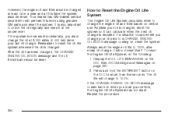
Press and hold the SET/RESET button on the DIC. Remember to reset the oil life system whenever the oil is also important to a CHANGE ENGINE OIL SOON... and keep it can calculate when the next oil change the engine oil and filter based on , reset the system. Always reset the engine oil life to 100% after every oil change to change is changed . However, the engine oil...
Owner's Manual - Page 413


.... 4. The TPM matching process is no longer active. Using the DIC, press the vehicle information button until a horn chirp sounds. Start with the spare, the SERVICE TIRE MONITOR SYSTEM message displays on...the passenger's side front tire, and repeat the procedure in Step 6. 10. Press the Set/Reset button. To decrease the tire's air-pressure use the pointed end of the road tires with the...
Similar Questions
Where Is The Set/reset Button On A 2008 Cadillac Srx
(Posted by bakibog 9 years ago)
Problems With 2007 Srx
I have problems with my 2007 srx I have just paided out $810.00 dollars for (engine power reduced pr...
I have problems with my 2007 srx I have just paided out $810.00 dollars for (engine power reduced pr...
(Posted by davidross65 9 years ago)
How To Reset Tire Pressure Sensors On A 2007 Srx Cadillac
(Posted by budaidjack 10 years ago)
Video Showing How To Set Personalized Buttons On Cadillac Srx 2004
(Posted by arielsamb 10 years ago)

