2007 Cadillac Escalade Support Question
Find answers below for this question about 2007 Cadillac Escalade.Need a 2007 Cadillac Escalade manual? We have 1 online manual for this item!
Question posted by mfh10bdo on May 14th, 2014
How Do You Overide The Error Message On A 2007 Cadillac Escalade To Read
odometer
Current Answers
There are currently no answers that have been posted for this question.
Be the first to post an answer! Remember that you can earn up to 1,100 points for every answer you submit. The better the quality of your answer, the better chance it has to be accepted.
Be the first to post an answer! Remember that you can earn up to 1,100 points for every answer you submit. The better the quality of your answer, the better chance it has to be accepted.
Related Manual Pages
Owner's Manual - Page 1
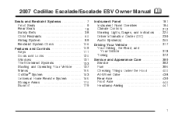
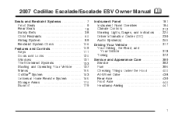
2007 Cadillac Escalade/Escalade ESV Owner Manual
Seats and Restraint Systems ...7 Front Seats ...9 Rear Seats ...18 Safety Belts ...38 Child Restraints ...60 Airbag System ...89 Restraint System Check ...106 ...
Owner's Manual - Page 3
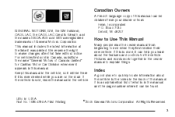
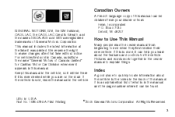
...Manual
Many people read the owner manual from : Helm, Incorporated P.O.
Box 07130 Detroit, MI 48207
GENERAL MOTORS, GM, the GM Emblem, CADILLAC, the CADILLAC Crest & Wreath, and the names ESCALADE and ESV are...vehicle. Index
A good place to quickly locate information about the features and controls for Cadillac Motor Car Division whenever it was printed. If the vehicle is done, it can ...
Owner's Manual - Page 5
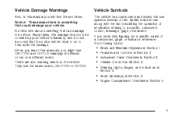
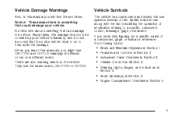
.... Many times, this manual you might see CAUTION and NOTICE warnings in different colors or in Section 5
5
When you read other manuals, you will tell what to do to a specific component, control, message, gage, or indicator. Symbols are also warning labels on the vehicle. They use symbols instead of a component, gage...
Owner's Manual - Page 181
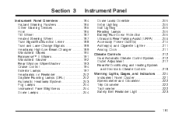
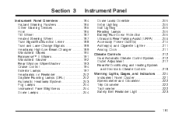
...Dome Lamp Override ...205 Entry Lighting ...205 Exit Lighting ...205 Reading Lamps ...205 Battery Run-Down Protection ...205 Ultrasonic Rear Parking ...Controls ...218 Warning Lights, Gages, and Indicators ...220 Instrument Panel Cluster ...221 Speedometer and Odometer ...222 Trip Odometer ...222 Tachometer ...222 Safety Belt Reminder Light ...223
Instrument Panel Overview ...184 Hazard Warning...
Owner's Manual - Page 240
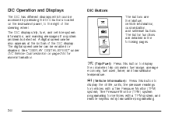
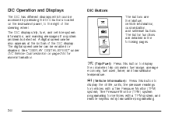
...be enabled or disabled. T (Vehicle Information): Press this button to display the odometer, trip odometer, fuel range, average economy, fuel used, timer, and transmission temperature. DIC ...the instrument panel, to display the oil life, units, tire pressure readings for vehicles with a TPM system, and remote keyless entry transmitter programming... messages if a system problem is detected.
Owner's Manual - Page 241
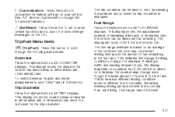
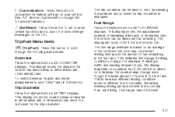
... information. V (Set/Reset): Press this button to set /reset button while the trip odometer is displayed. This display shows the distance the vehicle has been driven in either miles (... low.
Trip Odometer
Press the trip/fuel button until FUEL RANGE displays. U (Customization): Press this button to turn off or acknowledge messages on a freeway, the number may read one number, ...
Owner's Manual - Page 245
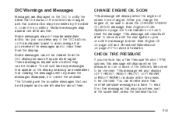
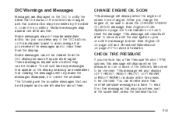
... Oil Life System on page 406 for more urgent. To read the other messages that may appear one tire pressure message at the same time, press the set/reset button.
245 Multiple messages may have been sent at a time. This message will only make the messages disappear, not correct the problem. CHECK TIRE PRESSURE
If your...
Owner's Manual - Page 279


...Messages on page 297 later in the CD player. If an error appears on the display, see Care of the CD is displayed when the THEFTLOCK® system has been activated. Radio Message
THEFTLOCK: This message is soiled, see "CD Messages...of recording, the quality of the recorded CD with an adapter ring. Radio Messages for service. If there is damaged, such as cracked, broken, or ...
Owner's Manual - Page 286


If a CD is recorded on the display, see "CD Messages" later in this pushbutton to select from NORMAL, RPT TRCK, and RDM TRCK. • Normal... off random play mode. Press the MODE pushbutton again to play in reverse at 10 times the normal speed. If an error appears on a personal computer and a description label is needed, try labeling the top of this pushbutton will appear on the...
Owner's Manual - Page 288


...CD will change to eject a CD.
Z (Eject): Press this feature. If the CD is very humid. CD Messages
If the CD comes out, it down . • The air is not removed after a short time, the CD...CD is not loaded, the display will appear on a very rough road. If the radio displays an error message, write it could be brought back into the CD player for one of the CD may be corrected,...
Owner's Manual - Page 289
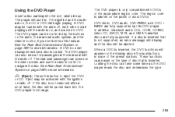
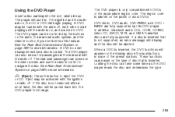
... can power on the jacket of the preset stations. The DVD player is not supported, an error message will display and the disc will begin playing. If a disc is inserted that is only compatible...may be controlled by this feature. The DVD player can take some time as the DVD player reads the disc and determines the type. See Rear Seat Entertainment System on page 299 for storage.
289...
Owner's Manual - Page 290


...of the disc may not be for any error occurs repeatedly or if an error cannot be caught in reverse at 32 times the normal speed. If the radio displays an error message, write it down . • The... Press Play (F1) to the beginning of the following reasons: • It is very hot. DVD Messages
If the disc comes out, it is paused. Playing a DVD Video
F1 (Play/Pause): Press this ...
Owner's Manual - Page 309
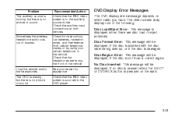
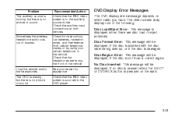
....
309
Check the auxiliary input connections at both devices. See your cellular telephone in the auxiliary source mode. DVD Display Error Messages
The DVD display error message depends on the radio.
Disc Region Error: This message will be displayed, if the disc is not from cellular telephone towers or by using your dealer for obstructions, low...
Owner's Manual - Page 403
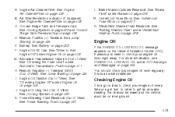
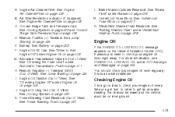
...Engine Oil Fill Cap. G. Brake Master Cylinder Reservoir. See "Brake Fluid" under DIC Warnings and Messages on page 408. N. For more information, see ENGINE OIL LOW ADD OIL under Brakes on page...). Engine Oil
If the ENGINE OIL LOW ADD OIL message appears on the Driver Information Center (DIC), it means you get an accurate reading, the oil must be warm and the vehicle must...
Owner's Manual - Page 428


... on page 527. Windshield Washer Fluid
What to use .
When the WASHER FLUID LOW ADD FLUID message is displayed for 15 seconds at the start of the reservoir clean. 3. Replace the cap and completely...fluid that comes on the dipstick. If you need to add washer fluid to read the manufacturer's instructions before use the proper fluid can cause leaks and damage hoses and ...
Owner's Manual - Page 531


... maintenance receipts.
See Maintenance Requirements on the following record pages. Maintenance Record
Date Odometer Reading Serviced By Maintenance I or Maintenance II Services Performed
531 Any additional information from ...
After the scheduled services are performed, record the date, odometer reading, who performed the service, and the type of services performed in the boxes provided.
Owner's Manual - Page 532


Maintenance Record (cont'd)
Date Odometer Reading Serviced By Maintenance I or Maintenance II Services Performed
532
Owner's Manual - Page 533


Maintenance Record (cont'd)
Date Odometer Reading Serviced By Maintenance I or Maintenance II Services Performed
533
Owner's Manual - Page 534


Maintenance Record (cont'd)
Date Odometer Reading Serviced By Maintenance I or Maintenance II Services Performed
534
Owner's Manual - Page 544


... it is not part of or included in frequency or type of a participating Cadillac dealership. Roadside Service is added security while traveling for vehicles operated on a non-....
A dealer technician, if available, can communicate with Cadillac by dialing from • The model year, Vehicle Identification Number (VIN), odometer reading, and date of delivery While we hope you and ...
Similar Questions
My 2007 Escalade Only Shows A Compass When Pressing The Nav Button
(Posted by krnokandar 10 years ago)
How To Release Emergency Brake On 2007 Escalade
(Posted by zoprivat 10 years ago)

