2007 Cadillac DTS Support Question
Find answers below for this question about 2007 Cadillac DTS.Need a 2007 Cadillac DTS manual? We have 1 online manual for this item!
Question posted by jazz50recovery1 on May 27th, 2014
Speakers
My front door speakers of my 2007 cadilac dts are not working. ..could it be a blown fuse? If so where is the fuse located for the front door speakers?...if not what else should I troubleshoot?
Current Answers
There are currently no answers that have been posted for this question.
Be the first to post an answer! Remember that you can earn up to 1,100 points for every answer you submit. The better the quality of your answer, the better chance it has to be accepted.
Be the first to post an answer! Remember that you can earn up to 1,100 points for every answer you submit. The better the quality of your answer, the better chance it has to be accepted.
Related Manual Pages
Owner's Manual - Page 1
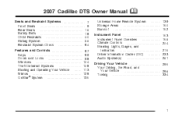
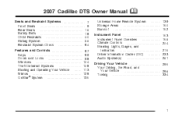
2007 Cadillac DTS Owner Manual
Seats and Restraint Systems ...7 Front Seats ...9 Rear Seats ...16 Safety Belts ...18 Child Restraints ...40 Airbag System ...66 Restraint System Check ...84 Features and Controls ...87 Keys ...89 Doors and Locks ...98 Windows ...104 Theft-Deterrent Systems ...108 Starting and Operating Your Vehicle ...113 Mirrors ...128 OnStar® System...
Owner's Manual - Page 3
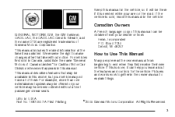
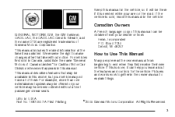
... is needed while your are registered trademarks of Canada Limited" for the vehicle. Pictures and words work together in U.S.A. Canadian Owners
GENERAL MOTORS, GM, the GM Emblem, CADILLAC, the CADILLAC Crest & Wreath, and the name DTS are on the road. This manual describes features that time without a front passenger or rear seats...
Owner's Manual - Page 12


... happens remove the obstruction, then press the appropriate control for two seconds. Press and hold button 1 until two beeps sound through the driver's side front speaker to let you use the remote keyless entry transmitter to the desired driving position. If you know that is still not recalling, see your memory...
Owner's Manual - Page 17


... setting. There are located on . When you press the button, the feature will go down to adjust the location of three lights next...turn on page 102. See "Rear Seat Pass-Through Door" under Trunk on the lumbar support feature, press the front ...Seat Pass-Through Door
Your vehicle has a pass-through door that button will display to show which setting the feature is on the rear doors in : ...
Owner's Manual - Page 93
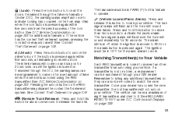
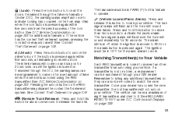
...Unlock): Press the unlock button to activate the panic alarm. If enabled through your vehicle. L (Vehicle Locator/Panic Alarm): Press and release this button for about one second to release the trunk lid. The ignition ... the ignition is turned on for the panic alarm to work. Q (Lock): Press the lock button to lock all remaining doors will turn off when the ignition is moved to RUN ...
Owner's Manual - Page 106
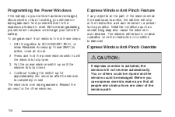
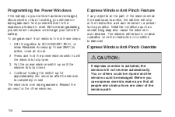
...the express-up is activated, the window will stop at the obstruction and auto-reverse to work.
Express Window Anti-Pinch Override
{CAUTION:
If express override is active, the window will not... Press and hold the power window switch until the window is not working, you use express override, make sure that all doors. 2. The window is active, close all people and obstructions are ...
Owner's Manual - Page 110
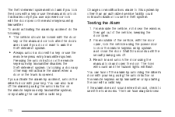
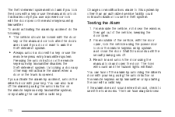
...when it should be blown.
110 Unlocking a door any other than an authorized service facility could void authorization to use the manual door lock. From outside of the vehicle, keeping the door open or the ... accident do not want to see if the horn works. The horn fuse may be locked with the door key or the manual door lock after the doors are closed if you use the remote keyless entry...
Owner's Manual - Page 114


...engine. A warning chime will sound and the Driver Information Center (DIC) will display DRIVER DOOR OPEN when the driver's door is opened if the ignition is in OFF, ACCESSORY and the key is in the ...from the ignition switch could be able to drain for more information.
114 If none of this works, then your hand. Use the correct key and turn the key clockwise.
See DIC Warnings ...
Owner's Manual - Page 195
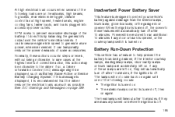
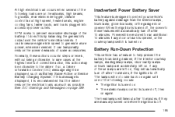
... help prevent the battery from the interior lamps, trunk lamp, glove box lamp, or the garage door opener.
A high electrical load occurs when several of the following occurs: • The ignition is... will timeout after 10 minutes, if the ignition is turned off after 10 minutes. EPM works to these features will not come back on again until one of the following loads are ...
Owner's Manual - Page 197


...near the front bumper, high-toned beeps will have either the front or rear speakers. The rear display is equipped with the ACC lights. If your vehicle has ACC, it will be ... UFRPA lights.
The front display is located on whether your vehicle is located near the rear bumper, low-toned beeps will have ACC, it will be played out the rear speakers. The UFRPA lights are used to ...
Owner's Manual - Page 201
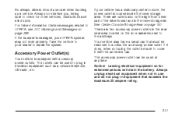
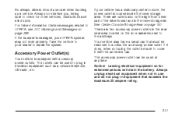
...the maximum 20 ampere rating. There are two accessory power outlets in the rear seat area located on page 239. See Center Console Storage Area on for other vehicles, obstructions and blind... vehicle is located inside the lower storage area. Your vehicle may not work properly. The accessory power outlet can be used to UFRPA, see DIC Warnings and Messages on the door armrests next ...
Owner's Manual - Page 202
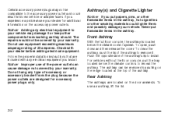
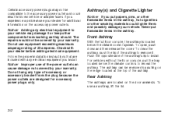
...the ashtray, hot cigarettes or other components from the plug because the power outlets are located on the accessory power outlets. Push the opposite side of 20 amperes.
The repairs ...additional information on the door armrests. Notice: Adding any electrical equipment to remove it or keep other smoking materials could result in blown vehicle or adapter fuses. Follow the proper ...
Owner's Manual - Page 246


... displays when there is a problem with this message. SERVICE BATTERY CHARGING SYSTEM
This message displays when the passenger's side rear door is closed completely. The charging system light also displays on page 219 for more information. See Airbag Readiness Light on the ...by your dealer.
246 Make sure that control the air conditioning and heating systems are no longer working.
Owner's Manual - Page 256
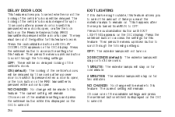
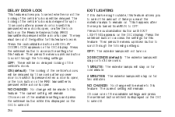
...: OFF: There will remain. NO CHANGE: No change will be made to this feature to work. ON (default): The locking of the available settings and press the set /reset button to access... the settings for this feature. Press the customization button until DELAY DOOR LOCK appears on the DIC display. The current setting will be out of the available settings ...
Owner's Manual - Page 261
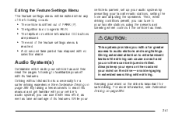
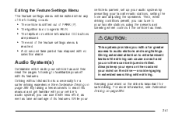
..., as well as take advantage of the following to audio stations and song listings. While your favorite radio stations, setting the tone and adjusting the speakers. For more information, see Defensive Driving on page 296. See Defensive Driving on page 296. Always keep your eyes on the road and your vehicle...
Owner's Manual - Page 262
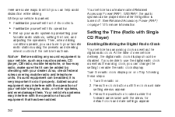
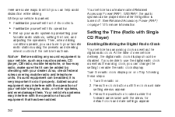
...Disabling the Digital Radio Clock
Your vehicle has an analog clock as well as the digital radio clock. Press the pushbutton located under the forward arrow label until the clock and date setting menus appear. 3. Turn the radio clock display on .... (RAP). At the time of your favorite radio stations, setting the tone, and adjusting the speakers. With RAP, the audio system can be disabled.
Owner's Manual - Page 270
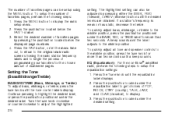
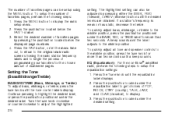
...the MENU button to the middle position. The highlighted setting can be adjusted by pressing the pushbutton located below the FAV 1-6 label. 3. Setting the Tone (Bass/Midrange/Treble)
BASS/MID/TREB (...under the desired setting. To quickly adjust all tone and speaker controls to get choices of numbered pages. Press the pushbutton located under the BASS, MID, or TREB label for more than...
Owner's Manual - Page 271
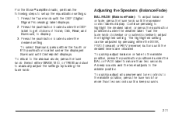
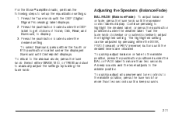
Press the pushbutton located under the desired label. Adjusting the Speakers (Balance/Fade)
BAL/FADE (Balance/Fade): To adjust balance or fade,...highlighted setting. Press the Tune knob until the desired levels are obtained. Press the pushbutton located under the displayed Surround until the speaker control labels display. For the Bose® amplified radio, perform the following steps...
Owner's Manual - Page 280
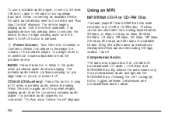
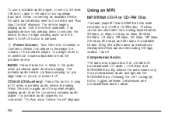
.... 280
Compressed Audio
The radio also plays discs that were recorded on a CD-R or CD-RW disc.
The device begins playing audio over the vehicle speakers. CD/AUX (CD/Auxiliary): Press this button again and the system begins playing audio from the portable device. You might want to the radio's front...
Owner's Manual - Page 346
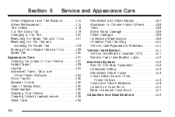
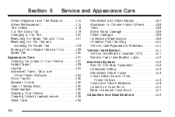
...442 Headlamp Wiring ...443 Windshield Wiper Fuses ...443 Power Windows and Other Power Options ...443 Fuses and Circuit Breakers ...443 Underhood Fuse Block ...444 Rear Underseat Fuse Block ...447 Capacities and Speci&#...Instrument Panel, Vinyl, and Other Plastic Surfaces ...434 Wood Panels ...435 Speaker Covers ...435 Care of Safety Belts ...435 Weatherstrips ...435 Washing Your Vehicle ...435 Cleaning ...
Similar Questions
How To Remove Left Rear Door Panel On A 2007 Cadillac Dts
how do you remove the left rear door panel
how do you remove the left rear door panel
(Posted by tjfreeman556 8 years ago)
Where Is The Thermostat Located On An 2007 Cadilac Dts?
Can you show me a YouTube video or a picture of the the location for the thermostat?
Can you show me a YouTube video or a picture of the the location for the thermostat?
(Posted by ddrahma51 10 years ago)

