2007 Cadillac DTS Support Question
Find answers below for this question about 2007 Cadillac DTS.Need a 2007 Cadillac DTS manual? We have 1 online manual for this item!
Question posted by andoMothys on January 16th, 2014
How To Program Universal Remote Rolling Code For 2007 Cadillac Dts
The person who posted this question about this Cadillac automobile did not include a detailed explanation. Please use the "Request More Information" button to the right if more details would help you to answer this question.
Current Answers
There are currently no answers that have been posted for this question.
Be the first to post an answer! Remember that you can earn up to 1,100 points for every answer you submit. The better the quality of your answer, the better chance it has to be accepted.
Be the first to post an answer! Remember that you can earn up to 1,100 points for every answer you submit. The better the quality of your answer, the better chance it has to be accepted.
Related Manual Pages
Owner's Manual - Page 1
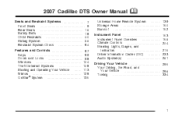
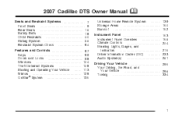
2007 Cadillac DTS Owner Manual
Seats and Restraint Systems ...7 Front Seats ...9 Rear Seats ...16...Windows ...104 Theft-Deterrent Systems ...108 Starting and Operating Your Vehicle ...113 Mirrors ...128 OnStar® System ...135
M
Universal Home Remote System ...139 Storage Areas ...150 Sunroof ...152 Instrument Panel ...Instrument Panel Overview ...Climate Controls ...Warning Lights, Gages, and ...
Owner's Manual - Page 3
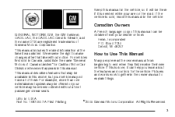
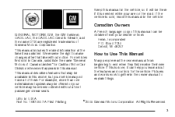
...
A French language copy of this manual can help you learn about the features and controls for Cadillac Motor Car Division whenever it appears in this manual. If this is done, it can be ... been ordered without notice. Canadian Owners
GENERAL MOTORS, GM, the GM Emblem, CADILLAC, the CADILLAC Crest & Wreath, and the name DTS are on the road. Keep this manual in the vehicle, so it will...
Owner's Manual - Page 11
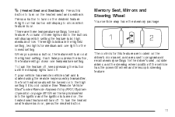
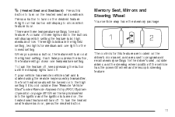
...button, the feature will go down one light for the lowest setting.
There are used to program and recall memory settings for each feature. To turn the heated seat feature back on the...tilt wheel and telescopic steering feature.
11 Press a button to turn off . See "Remote Vehicle Start" under Remote Keyless Entry (RKE) System Operation on the heated seat and seatback. The controls for ...
Owner's Manual - Page 12


... 1.
Press and release either button 1 or button 2 corresponding to let you use the remote keyless entry transmitter to enter your positions in PARK (P). If you know that is on ... the memory position is still not recalling, see your memory positions, the vehicle must be programmed by pressing the appropriate memory button. Adjust the driver's seat, including the seatback recliner and...
Owner's Manual - Page 88


... Mirrors ...133 Outside Automatic Dimming Mirror ...134 Outside Curb View Assist Mirror ...134 Outside Convex Mirror ...134 Outside Heated Mirrors ...134 OnStar® System ...135 Universal Home Remote System ...139 Universal Home Remote System (With Three Round LED) ...139 Universal Home Remote System (With One Triangular LED) ...140
88
Owner's Manual - Page 93
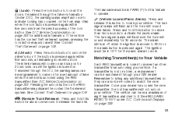
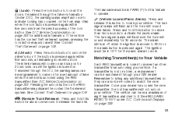
...information. The transaxle must be programmed to indicate locking has occurred, or the horn may flash once to come on and stay on page 233. 93
V (Remote Trunk Release): Press and ... will sound repeatedly for more than two seconds to match the new transmitter. If a transmitter is coded to locate your vehicle. Once your vehicle. See Content Theft-Deterrent on page 252. L (Vehicle...
Owner's Manual - Page 109
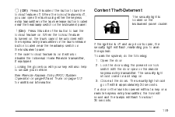
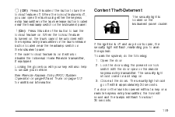
... The security light should go off , you to secure your key will also disable the Universal Home Remote transmitter, if equipped. The security light should come on and stay on the instrument panel ... side of the button to turn the
lockout feature off and any door is open or the remote keyless entry transmitter. When the lockout feature is turned on .
To arm the system, do ...
Owner's Manual - Page 110
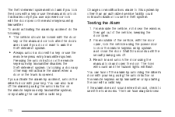
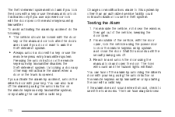
...cations made to use a power door lock with the door open or the remote keyless entry transmitter. From inside the vehicle, roll down the window, then get out of the vehicle, with the door open ... key or use the manual door lock. Testing the Alarm
1. Pressing the unlock button on the remote keyless entry transmitter or by other way will activate the alarm when a door or the trunk is...
Owner's Manual - Page 112
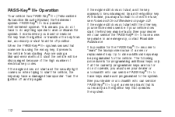
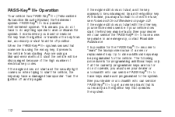
...undamaged, try again. If your dealer or a locksmith who can service PASS-Key® III+ to the system. If all the currently programmed keys are lost or do not operate, you do not have a damaged transponder. Turn the ignition off position. PASS-Key® III+... start , the first key may have to do anything special to "learn" the transponder value of electrical key codes.
Owner's Manual - Page 139
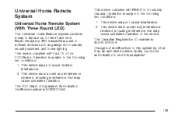
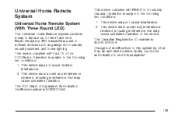
... facility could void authorization to activate devices such as garage door openers, security systems, and home lighting. Operation is KOBGTE05A. Universal Home Remote System
Universal Home Remote System (With Three Round LED)
The Universal Home Remote System provides a way to replace up to three hand-held Radio-Frequency (RF) transmitters used to use this equipment.
139...
Owner's Manual - Page 140
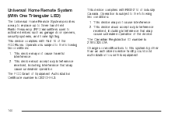
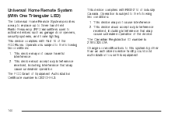
... of the device.
This device complies with Part 15 of Industry Canada. This device complies with RSS-210 of the FCC Rules. Universal Home Remote System (With One Triangular LED)
The Universal Home Remote System provides a way to replace up to three hand-held Radio-Frequency (RF) transmitters used to use this equipment.
140
Owner's Manual - Page 141
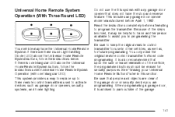
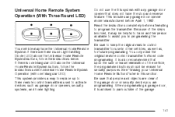
... Buttons" later in this system with one triangular LED above the Universal Home Remote System buttons, follow the instructions under Universal Home Remote System Operation (with any garage door opener model manufactured before attempting to activate devices such as , for fixed code programming. Universal Home Remote System Operation (With Three Round LED)
Do not use in other...
Owner's Manual - Page 142


... door opener is a fixed code or rolling code device, open your garage door opener is a rolling code device. Follow these steps to program up to 1996. If you do not know if your garage door opener's remote control battery cover. Programming Universal Home Remote - Fixed Code
Fixed Code garage door openers are used for a unique personal code. Your garage door opener is...
Owner's Manual - Page 143


... from five to 55 seconds. 7. In order from left to control the garage door until programming is successful and complete. The indicator lights will blink slowly. Write down position, write "off " switch...switch is in the down the eight to 12 coding switch settings from left to put the device into the Universal Home Remote System. Push one -half minutes, enter each...
Owner's Manual - Page 144
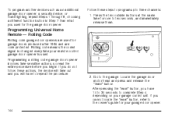
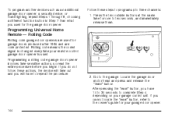
... to the owner's guide for one to two seconds, and immediately release them. If you cannot locate the "learn " button, you have to three channels: 1. Programming Universal Home Remote - Rolling Code
Rolling code garage door openers are used for the garage door opener. Locate the garage door motor head and press and release the "learn" button.
To...
Owner's Manual - Page 145


... your lease.
Erasing Universal Home Remote Buttons
You should erase the programmed buttons when you used...Universal Home Remote
Press and hold the two outside buttons at least half of the three buttons by repeating the instructions. Press and hold the button from all button will come on page 478. To erase either rolling code or fixed code on the Universal Home Remote...
Owner's Manual - Page 146
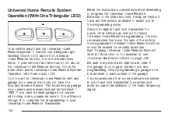
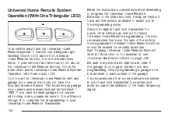
... opener model manufactured before attempting to complete the programming of the radio-frequency signal. Universal Home Remote System Operation (With One Triangular LED)
Read the instructions completely before April 1, 1982.
Your vehicle may be sure to follow the instructions under Universal Home Remote System Operation (with rolling codes, please be helpful to assist you have...
Owner's Manual - Page 147


... door openers may require you to complete the programming of a rolling-code device, most commonly, a garage door opener.
147 Press and hold down the buttons for two seconds and then turns to a constant light, continue with Steps 6 through 8 following to substitute Step 3 with Step 2 under "Programming Universal Home Remote." Do not repeat Step 1 as this section...
Owner's Manual - Page 148
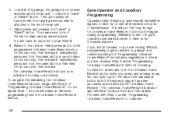
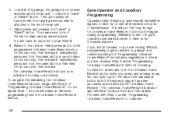
... time out or quit after several seconds of "Programming Universal Home Remote." Do not repeat Step 1, as this will erase all previous programming from the Universal Home Remote buttons. Firmly press and hold the same button a third time for two seconds, then release it . The Universal Home Remote should now activate the rolling-code device. This may vary by the...
Owner's Manual - Page 149


... the indicator light begins to flash, after 20 seconds. Press and hold the desired Universal Home Remote button. While still holding the Universal Home Remote button, proceed with Step 2 under "Programming Universal Home Remote" shown earlier in this section.
149 Using Universal Home Remote
Press and hold the appropriate Universal Home Remote button for longer than 30 seconds. 2.
Similar Questions
My 2007 Dts Cadillac Navigation Radio Will Not Play Music Cds
(Posted by jedoumar 10 years ago)
Power Steering Unit On A 2007 Dts Cadillac
a step-by-step video of how to change the power steering unit on a 2007 DTS Cadillac
a step-by-step video of how to change the power steering unit on a 2007 DTS Cadillac
(Posted by qji1705 10 years ago)
How To Program Garage Door Opener In 2007 Dts Cadillac
(Posted by Tylevanes 10 years ago)
Navigation Disc For The 2007 Dts
Can the Navigation Disc for the 2007 Dts be updated?
Can the Navigation Disc for the 2007 Dts be updated?
(Posted by gcberry 11 years ago)

